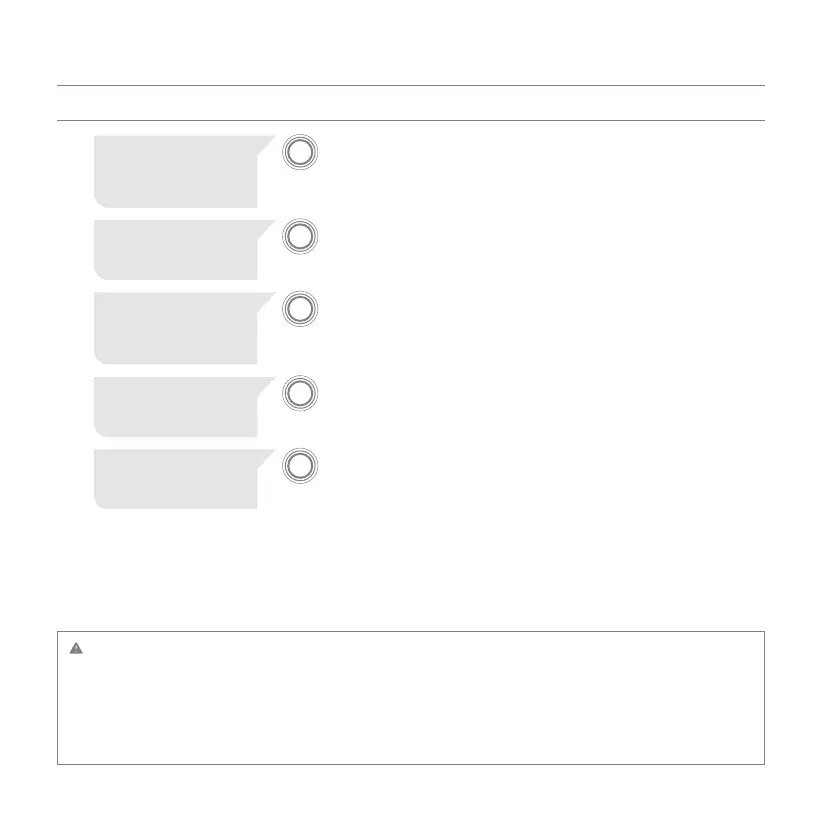General maintenance
What You Hear What It Means What To DoWhat You See
WARNING
• The alarm will not operate without baery power.
The alarm cannot work until you install the baeries
in the correct position (Match + to +, and - to -).
• This device contains lithium baeries. If tampered
with, the baery may be sho circuited and create
a risk of re. Never aempt to open or damage
the alarm.
• Replace all baeries at once and only use new,
unused baeries as replacements.
Nest Protect has tested
its sensors, and there
is a problem.
Low baery.
There’s a problem with
Nest Protect’s siren.
YELLOW pulses.
YELLOW pulses.
YELLOW pulses.
YELLOW pulses.
Low baery.
General Maintenance
“THE SENSORS HAVE
FAILED IN THE [ROOM
NAME]. REPLACE NEST
PROTECT NOW.” Single
chirp every 60 seconds.
Clean according to
instructions on p.20. If the
problem persists, replace
Nest Protect.
Change Nest Protect’s
baeries soon.
Change Nest Protect’s
baeries now.
Replace Nest Protect now.
“THE BATTERY IS
LOW IN THE [ROOM
NAME].REPLACE THE
BATTERY SOON.”
“NEST PROTECT CANNOT
SOUND THE ALARM IN
THE [ROOM NAME].” Two
chirps every 60 seconds.
“THE BATTERY IS LOW
IN THE [ROOM NAME].
REPLACE THE BATTERY
NOW.” Single chirp every
60 seconds.
Nest Protect has expired
and reached the end of
its life.
YELLOW pulses. Replace Nest Protect now.“NEST PROTECT HAS
EXPIRED. REPLACE NEST
PROTECT NOW.” Two
chirps every 60 seconds.
21
