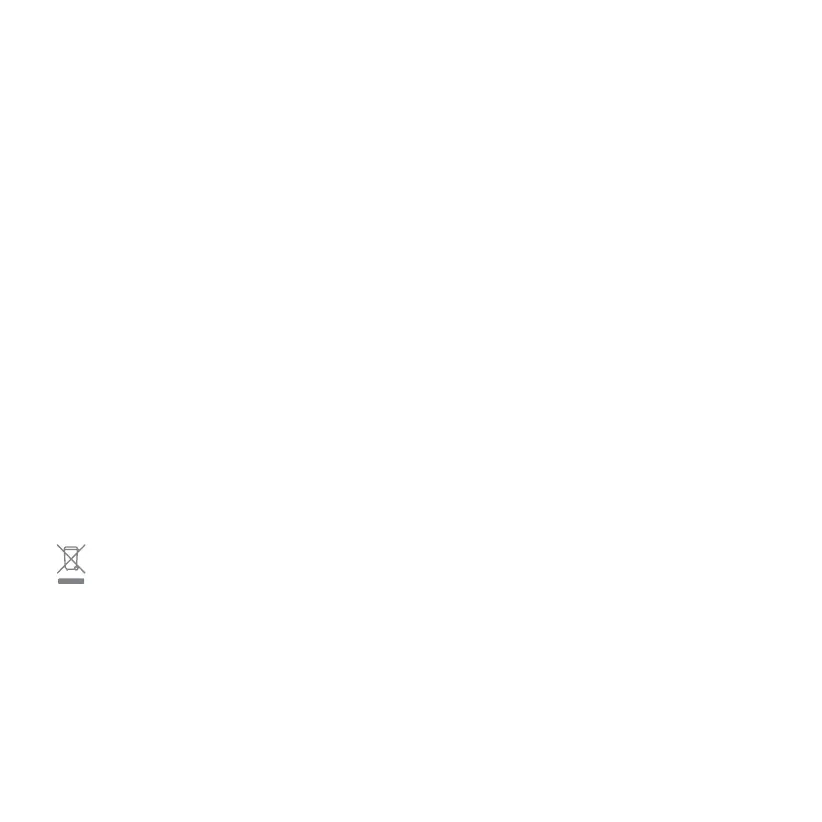22
Servicing
If your Nest Protect needs servicing, contact our suppo
team rst at g.co/nest/suppo to get a returns number
and delivery information.
Expiry
Like any smoke and CO alarm, Nest Protect has a limited
life. You will need to replace Nest Protect aer 10 years
with a brand-new Nest Protect. You can check the
replacement date wrien on the back of Nest Protect
to see when it will expire.
About two weeks before it expires, Nest Protect will light
up with a yellow light. Press the buon and it will say,
“Nest Protect has expired. Replace it now.” Buy a new
alarm and recycle the expired one. Make sure that you
test your new Nest Protect once it’s installed.
Recycling And Disposal
Google recognises its responsibility to minimise the
environmental impact of its operations and products.
Once Nest Protect has expired, you will need to
recycle it according to local regulations. Please visit
g.co/nest/recycle to learn more about Google’s
commitment to environmental responsibility and to
nd where you can safely recycle your Nest Protect.
The WEEE symbol means that your Nest Protect must
be disposed of separately from general household
waste. When Nest Protect reaches its end of life, take
it to a designated waste collection point in your area
for safe disposal or recycling. By doing this, you’ll
conserve natural resources, protect human health
and help the environment.
Reseing Nest Protect
You can reset Nest Protect to erase all your seings
and reset the wireless interconnection with other Nest
Protects. You may want to do this when you move to
a new home. Follow the steps below on each Nest
Protect that you want to reset.
1. Press and hold the buon. Nest Protect will chime
and glow blue.
2. Keep holding the buon until Nest Protect begins
to say its version number. Then release the buon.
3. Nest Protect will sta a verbal countdown and
tell you that it’s erasing all seings. You can
cancel the reset by pressing the buon during
the countdown.
4. It will resta aer a few seconds.
Your Nest Protect will still detect smoke and carbon
monoxide aer being reset.
Go to g.co/nest/protectreset for complete
reset instructions.
Technical Specications
• Temperature range: 4.4 °C (40 °F) to 37.8 °C (100 °F).
• Humidity range: 20% RH to 80% RH (non-condensing).
General Maintenance
