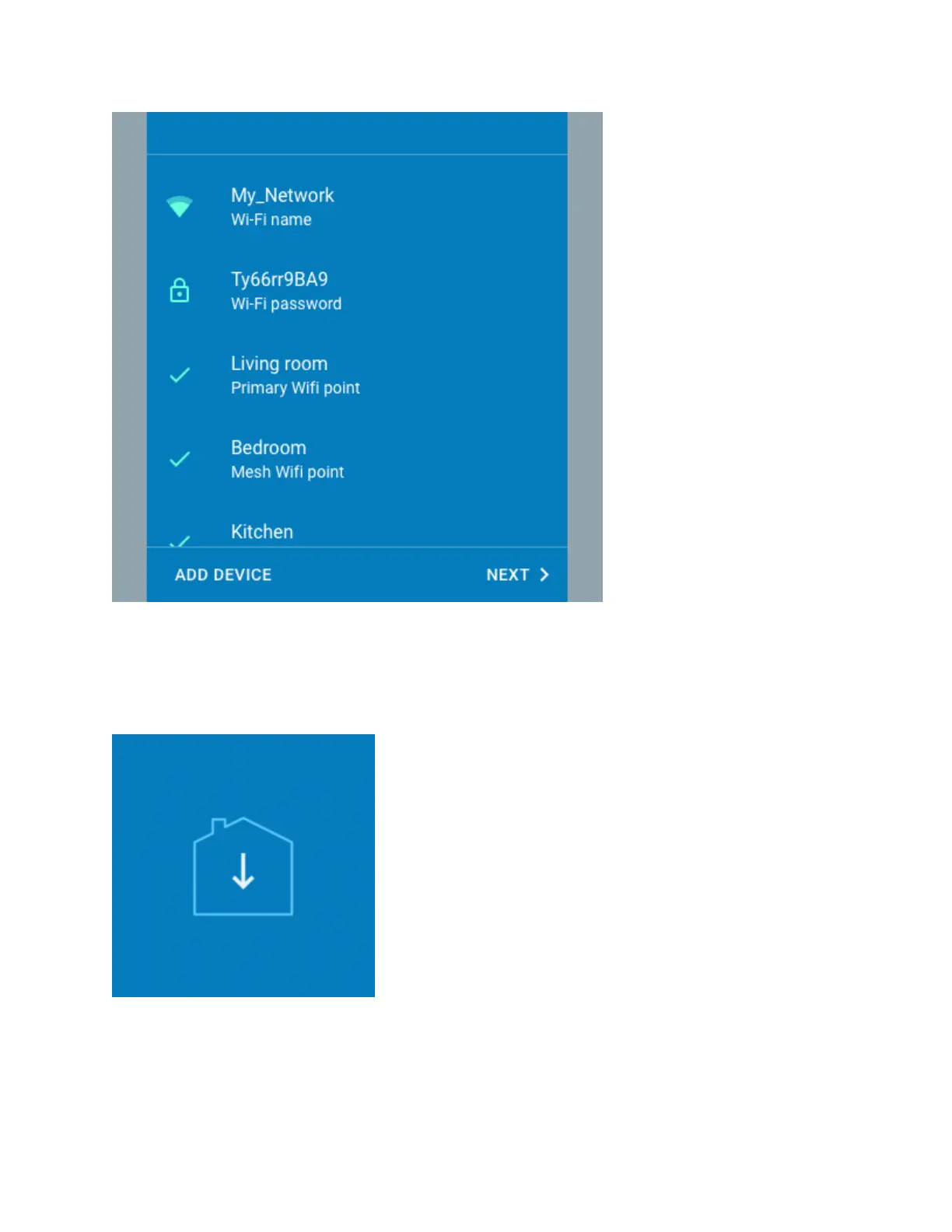After your Wifi points are setup, you’ll see an overview of your Wi-Fi network and all the Wifi
points you’ve set up.
Step 9: Install software
After your Wifi points are setup, the app will download and install the Google Wifi software,
which includes the latest features and security measures. This can take up to 10 minutes. Your
Wifi points will restart and your Wi-Fi network will be down until the Wifi points fully turn on,
when the light is solid teal.
