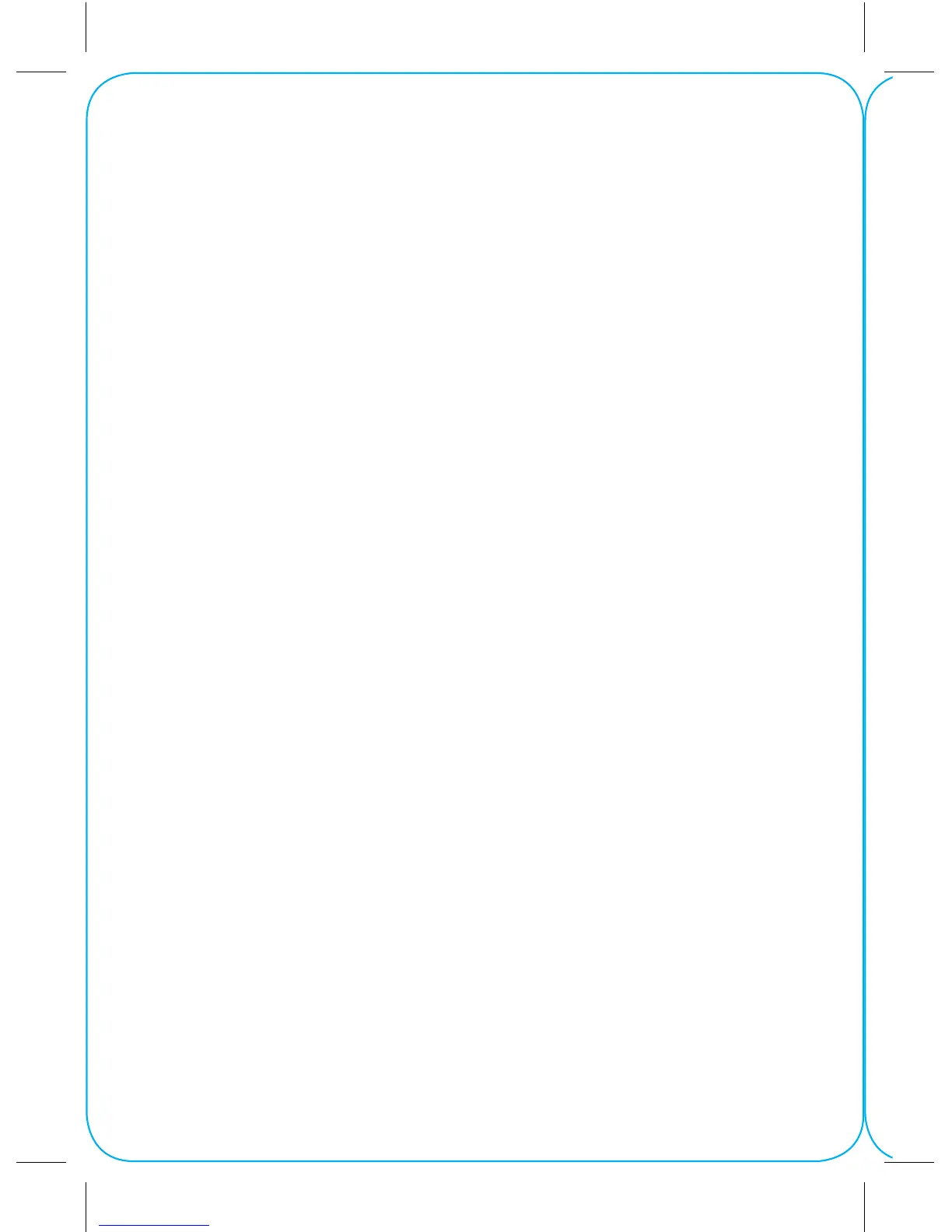Before you sta
Switching from an iPhone®
To bring all your texts and data (like contacts,
music, les, and apps) with you to your new
Pixel, turn o
• iMessage®, FaceTime®, and Device
Management (ifneeded) in your
iPhone Seings
• iTunes® encryption in the iTunes app
onyour computer
For iPhone help, go to g.co/imessagehelp
and g.co/datatransferhelp
Switching from Android or another phone
Go straight to setup. Or, follow the full
transferguide for your old phone at
g.co/datatransferhelp