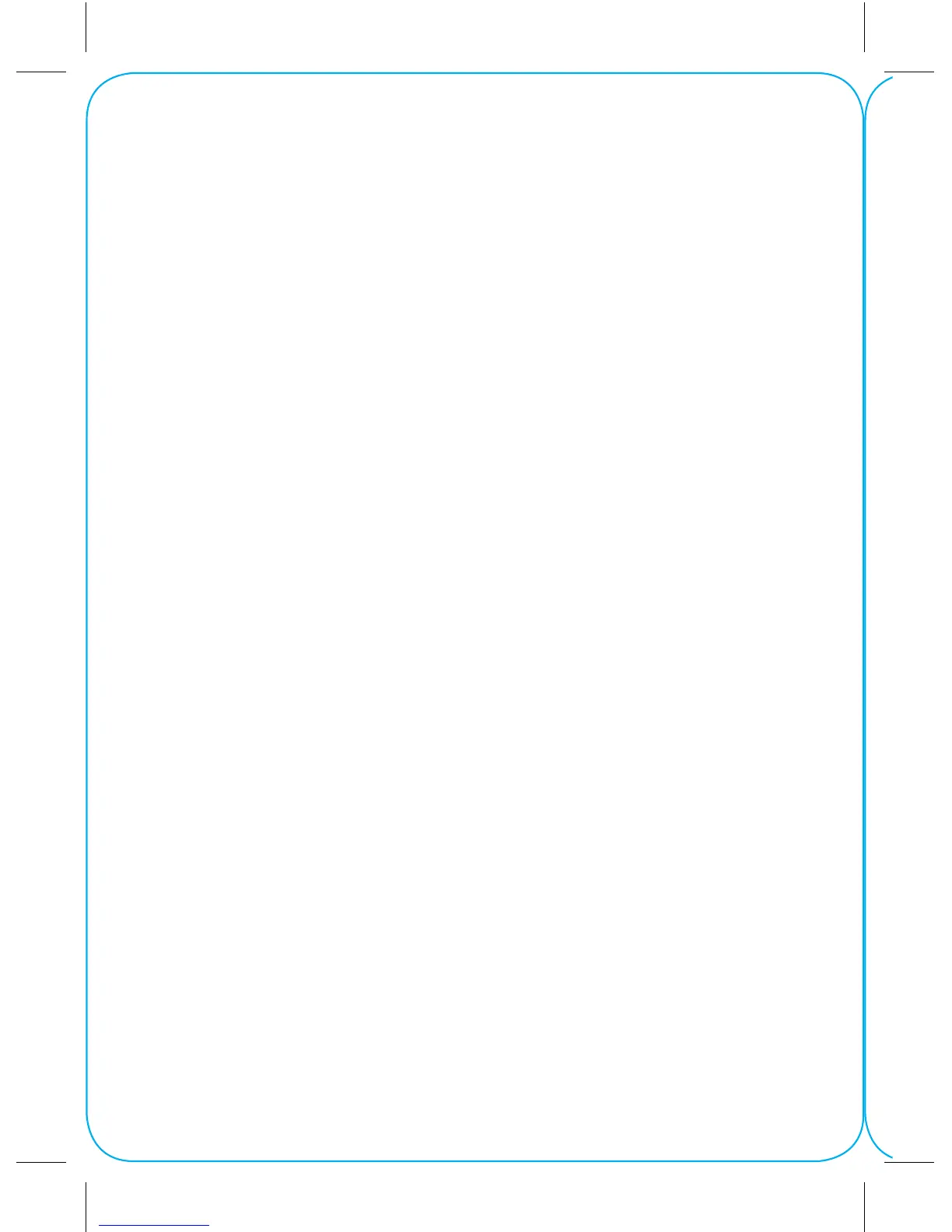Copy apps & data
toPixel
1. Follow the on-screen steps to continue
seing up your Pixel.
2. At the Copy apps & data screen, connect
the phones with the Quick Switch Adapter
(if needed) and your old phone’s cable.
3. Choose what to copy to Pixel.
For suppo, go to g.co/pixel/help