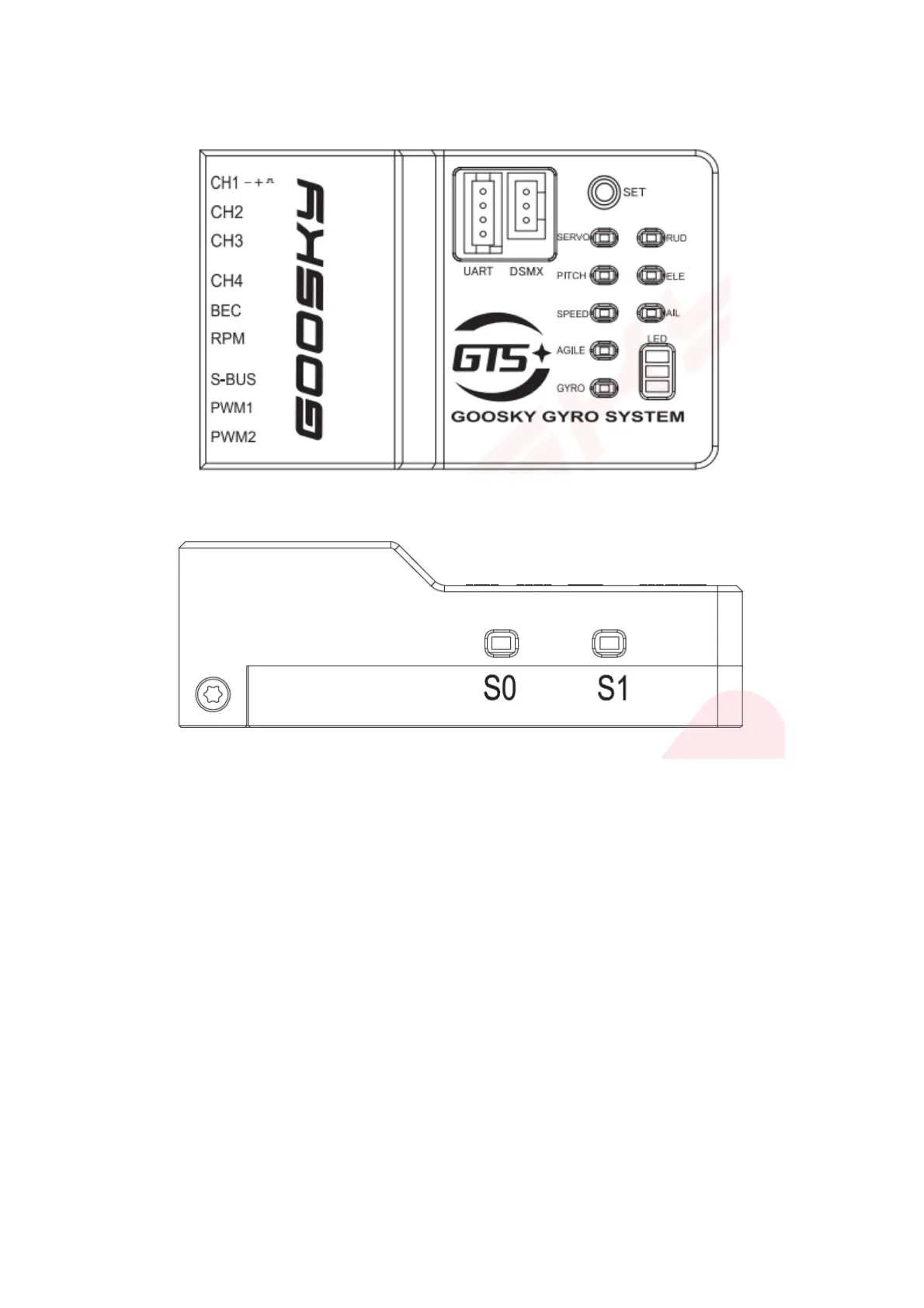Schematic diagram of flight control parameter adjustment
SET - Setting menu button
S0 – reserved button
S1 - On/Off Attitude Mode button
LEDs:
SERVO - Servo midpoint settings (swash levelling)
PITCH - Pitch setting (Positive and negative pitch)
SPEED - Speed indicator (Rotation rate)
AGILE - Sensitivity indicator (Feed forward)
GYRO - Sensitivity indicator (Gyro gain)
RUD - Rudder parameter adjustment mode
ELE – Elevator cyclic parameter adjustment mode
AIL – Aileron cyclic parameter adjustment mode
Note 1: Bind the transmitter with the aircraft, wait for the flight controller initialization to
complete, and then perform changes to the flight control settings.
Note2: Parameters can be adjusted manually or via BT adaptor and App on iOS or Android.