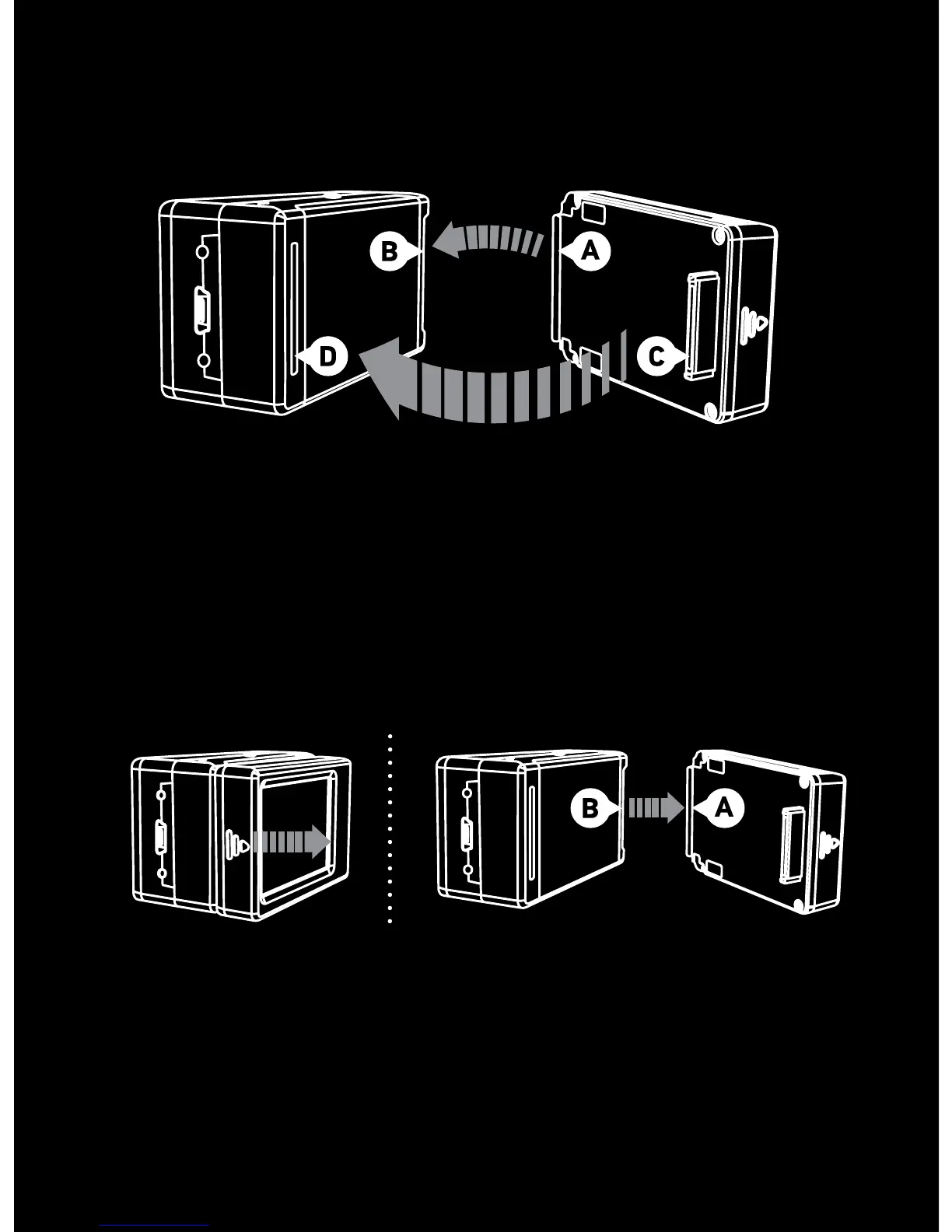ASSEMBLING YOUR LCD SCREEN TO HD HERO
ATTACHING LCD BACPAC TO HD HERO
1. Slide hooked end of the BacPac (A) into the groove
on the right side of the camera body (B).
2. Push BacPac connector (C) into the HERO Bus port
(D) on the back of the camera.
REMOVING LCD BACPAC FROM HD HERO
1. Pull back on le side of BacPac marked with the
arrow to disconnect from the HERO bus port.
2. Slide hooked end of BacPac (A) out of camera
groove (B).
4
