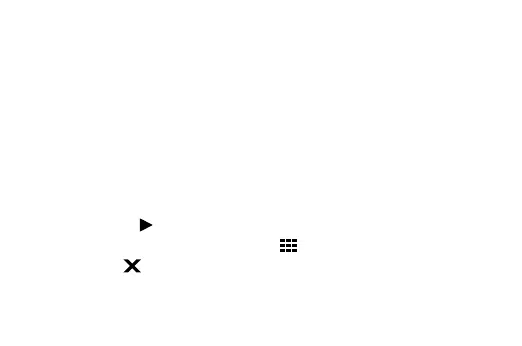12
Video and photo files that are saved on your memory card appear as thumbnail
images on the BacPac screen.
TO PLAY BACK VIDEOS AND PHOTOS ON HERO4:
1. Swipe le, and then tap Playback.
2. Swipe to scroll through the thumbnails.
Note: For photo series (Burst, Time Lapse, Night Lapse and Continuous photos), the thumbnail displays the first
photo in the series.
3. Tap a video or photo to open it in full-screen view.
4. For video, tap [ ].
5. To return to the thumbnails screen, tap [ ].
6. To exit, tap [ ].
/ Playing Back Videos and Photos
