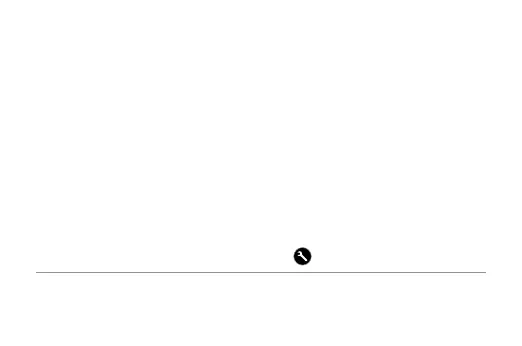14
Customize your camera’s video and photo capture options using the
settings menu.
TO CHANGE THE SETTINGS ON HERO4:
1. Swipe le to display all of the modes and then tap the desired mode.
2. From the bottom of the screen, swipe up to open the settings menu for
that mode.
3. Swipe up or down to scroll through the settings for that mode.
4. Tap and swipe, as needed, to select a new option for the setting.
5. To exit the settings menu, swipe down from the top of the screen,
tap Exit, or press the Settings/Tag button [
].
PRO TIP: In the settings menu for Setup mode, you can lock the screen to
prevent tapping an option by accident. For details, see your HERO4 user manual.
/ Changing Camera Settings
