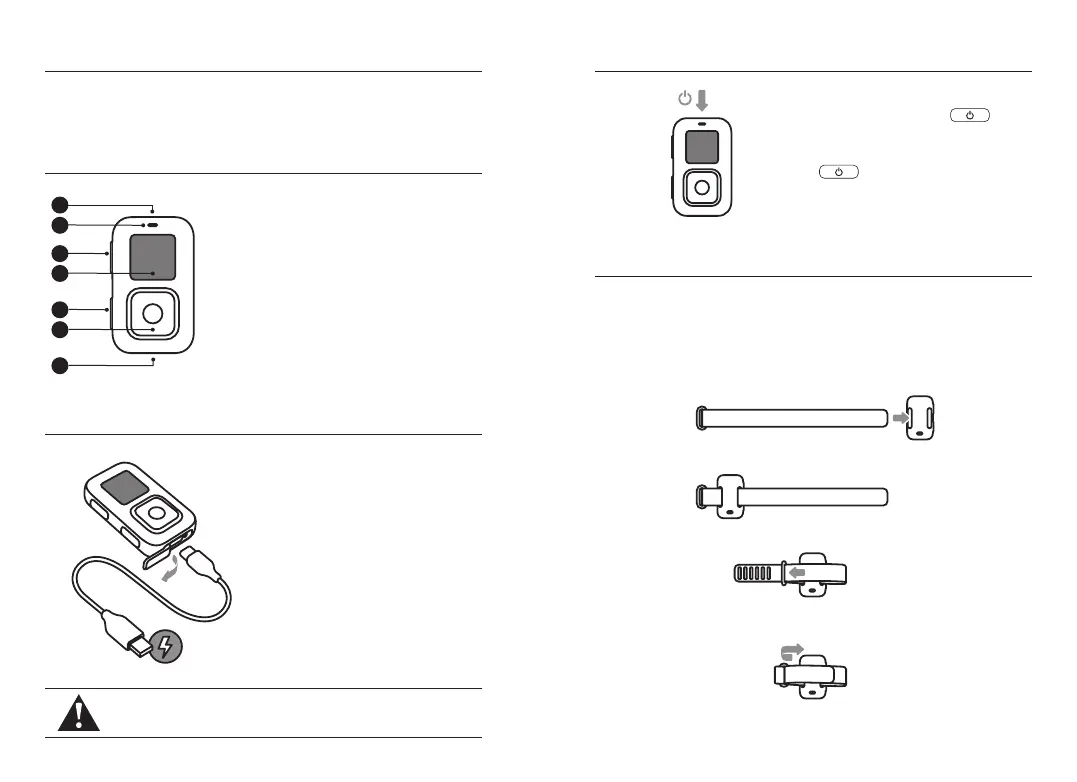The Basics
The First Step
Charging
1. Power Button
2. Status Light
3. Preset Button
4. Status Screen
5. Mode Button
6. Shutter Button
7. USB-C Port
2
1
3
4
5
6
7
CAUTION: Be sure the USB-C port is dry before inserting the cable.
You may need to upgrade your camera’s software before you can use
The Remote. For step-by-step instructions, go to gopro.com/update.
Wearing The Remote
Powering On + O
ATTACHING YOUR REMOTE TO THE STRAP
The attachment strap lets you wear your remote on your wrist or attach it to a
grip, bike handlebars, backpack straps, and more.
Heads Up: The Remote is waterproof to 16ft (5m), but will not work under water.
1. Thread the strap through the slots on the back of the remote.
2. Position the remote along the strap as shown.
3. Thread the end of the strap through the underside of the plastic ring.
4. Fold the strap back onto itself and use the hook and loop fastners to secure
the strap. Fold any excess strap back onto itself for added security.
POWERING ON
Press the Power button .
POWERING OFF
Press and hold the Power button
for two seconds.
Flip open the USB-C port cover.
Insert the included USB-C cable into
the port. Connect the other end of
the cable to a computer or other USB
power source.
Note: Be sure that the computer is connected
to a power source. If the remote status screen
does not indicate that the remote is charging,
use a dierent USB port.
