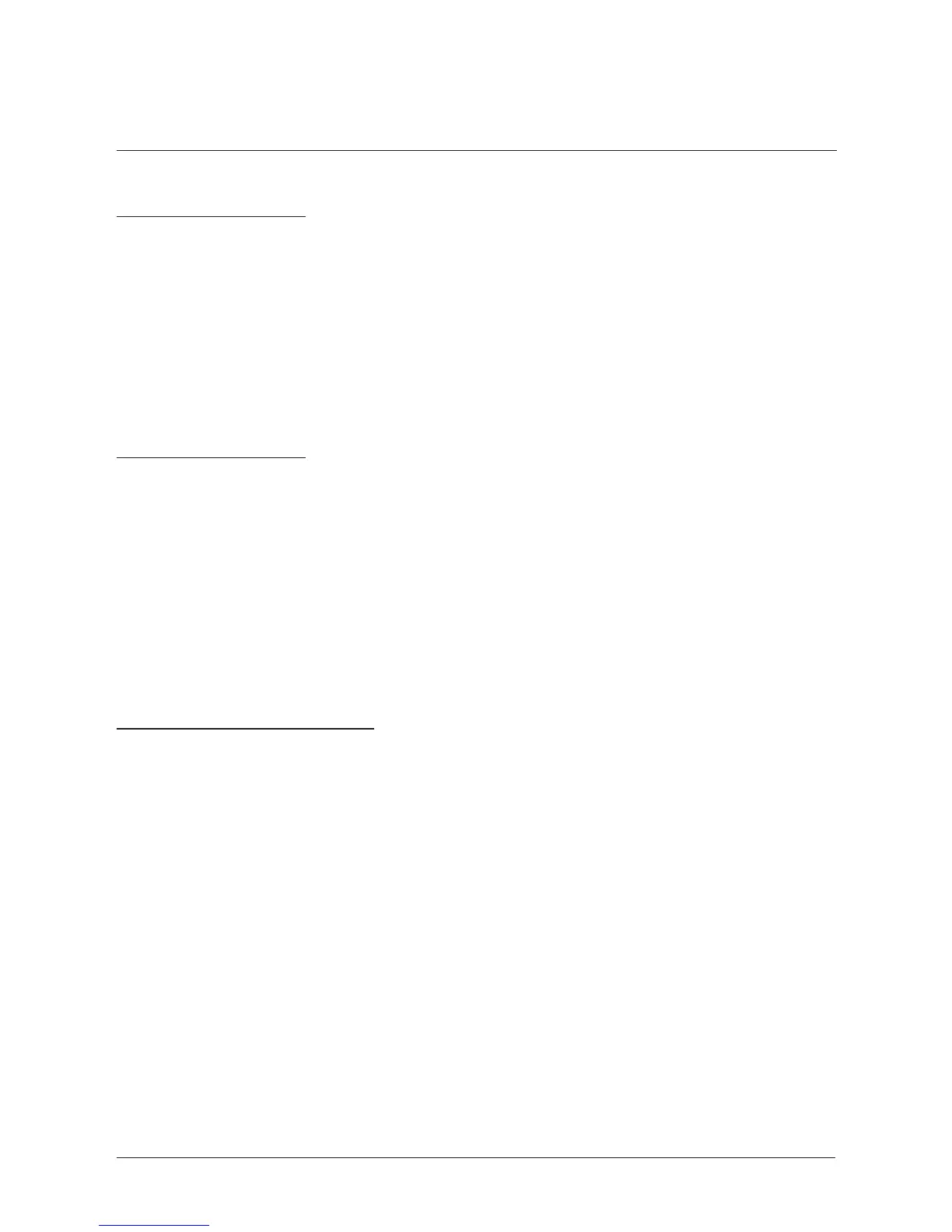5
Operations
Setting the Clock
a. Press and hold the TIME button.
b. While holding the TIME button, press the HOUR button to adjust the hour
and the MINUTE button to adjust the minute.
c. The PM indicator on the LED Display will tell you if the time is set to PM.
If there is no PM indicator then the time is set to AM.
Setting the Alarm
a. Press and hold the ALARM button.
b. While holding the ALARM button, press the HOUR button to adjust the
hour and the MINUTE button to adjust the minute.
c. To wake to the buzzer, turn the volume dial counter-clockwise to Buzzer
until it clicks into place. To wake to the radio turn the volume to the desired
level. Adjust the OFF/ON/AL switch to AL to activate the alarm.
Setting the Sleep Timer
a. Switch the OFF/ON/AL Toggle Switch to the OFF or AL position.
b. Press and hold the SLEEP button.
c. While holding the SLEEP button, press the HOUR button to increase the
hour and press the MINUTE button to decrease the minute. The sleep timer
cannot be set for longer than 1 hour 59 minutes.
d. After the set amount of time has expired the Radio will shut off.
