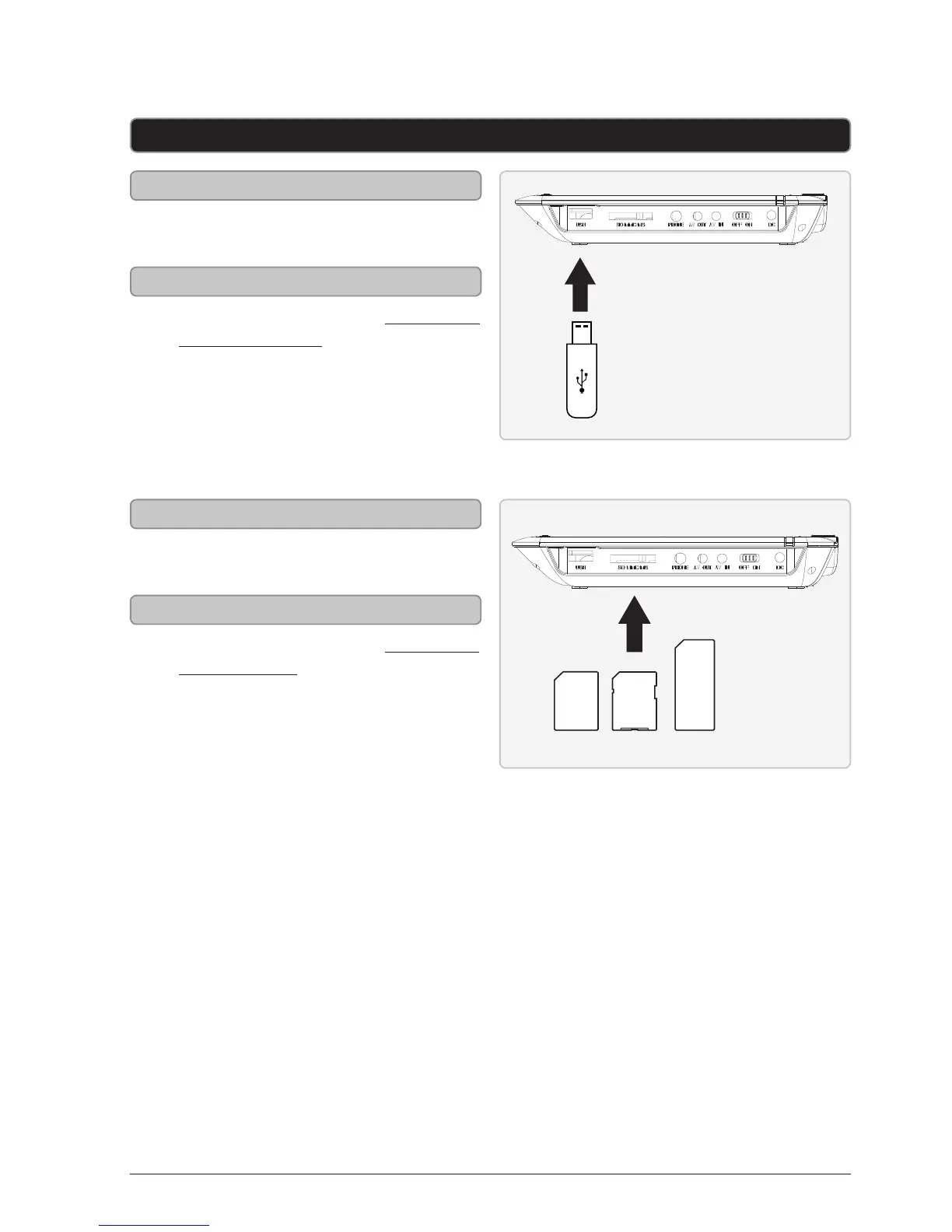10
Using a USB Thumb Drive or Memory Card
Connecting a USB Thumb Drive
Connecting a Memory Card
Accessing Content on a USB Drive
Accessing Content on a Memory Card
1. Connect a USB thumb drive to the USB
Port.
1. Connect a SD or MMC memory card to
the Memory Card Slot.
1. Follow the instructions for Connecting
a USB Thumb Trive.
2. Press and hold the Stop/DVD/SD/USB
button to enter DVD/MCR/USB mode.
3. Use Up/Down and Enter button to
select USB.
1. Follow the instructions for Connecting
a Memory Card.
2. Press and hold the Stop/DVD/SD/USB
button to enter DVD/MCR/USB mode.
3. Use Up/Down and Enter button to
select MCR.
SD
MMC
MS
