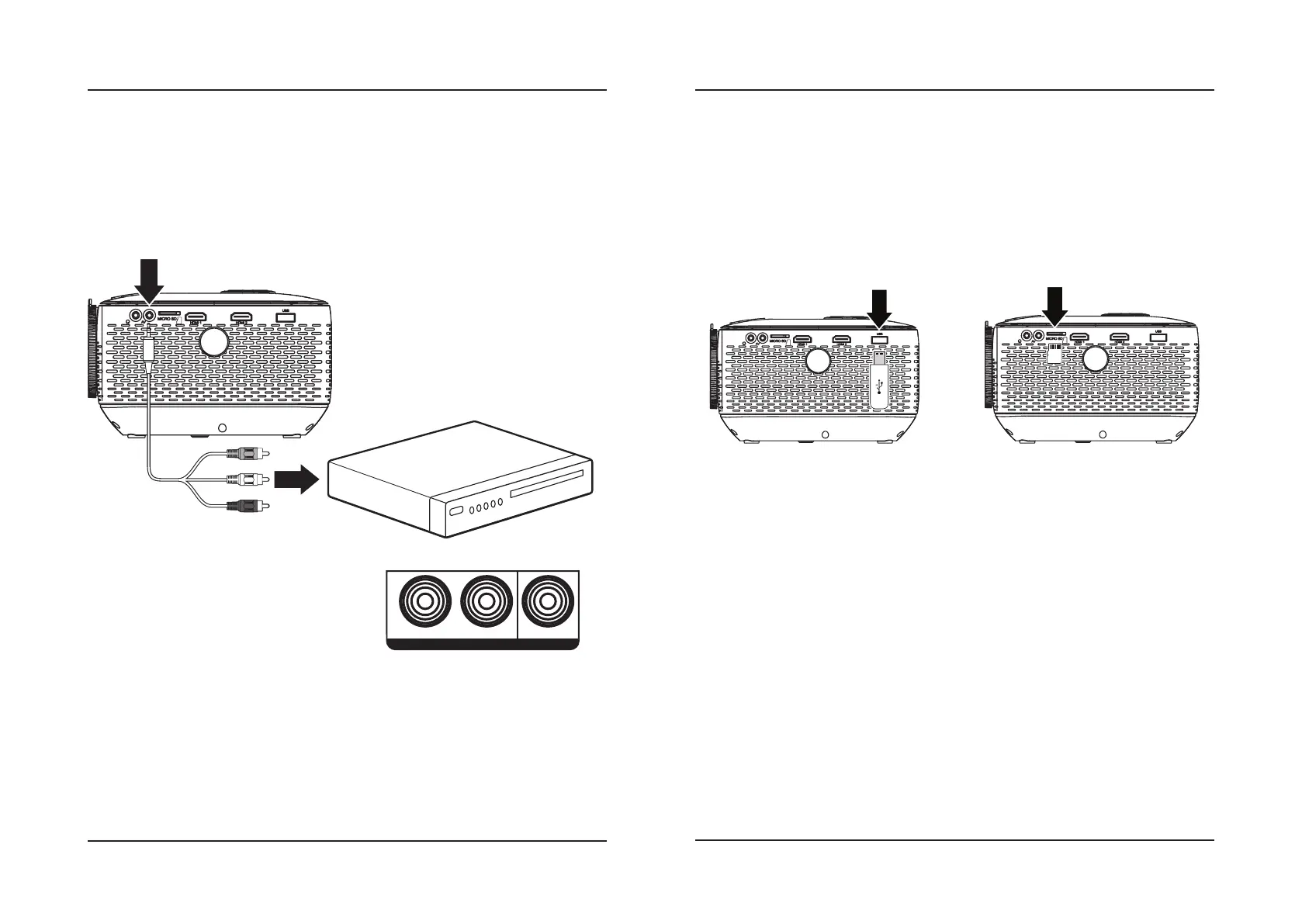12
13
Audio/Video Input
Requires a 3.5mm to RCA audio/video cable (included).
1. Connect the 3.5mm to RCA audio/video cable to the AV input on the unit.
2. Connect the 3.5mm to RCA audio/video cable to the RCA stereo audio outputs and composite video output on
the media player.
3. Set the projector's Source to AV and use the controls on the connected player to select and play media.
Connect AV cable (included) to
media player's AV outputs.
Audio Left Channel - White
Audio Right Channel - Red
Video - Yellow
AV IN
R
L VIDEO
Connecting to Other Devices
MicroSD & USB Storage Devices
Supports MicroSD cards and USB drives up to 128GB. Supports AVI, MOV file formats.
1. Load a USB drive into the USB Port.
2. Set the Source to Media Player, then use the Arrow buttons to select "C:Drive" or "D:Drive" (C:Drive is the SD
card, D:Drive is the USB).
3. Use the Arrow buttons to select Video/Music/Picture, then press the OK button to begin playing content from
the connected storage device.
Important Notes:
• This Unit supports up to 128GB, please make sure that the USB drive or MicroSD card you are using is
128GB or less.
• Please make sure the file that you are trying to play is smaller than 4GB.
• Please check to make sure that the media you are trying to view is one of the following supported formats
(Mpeg1, Mpeg2, Mpeg4, MP3, Jpeg).
• If you are using an exFAT MicroSD card or USB drive you will need to convert it to FAT32 or NTSF format.
USB Port MicroSD Card Slot
Connecting to Other Devices