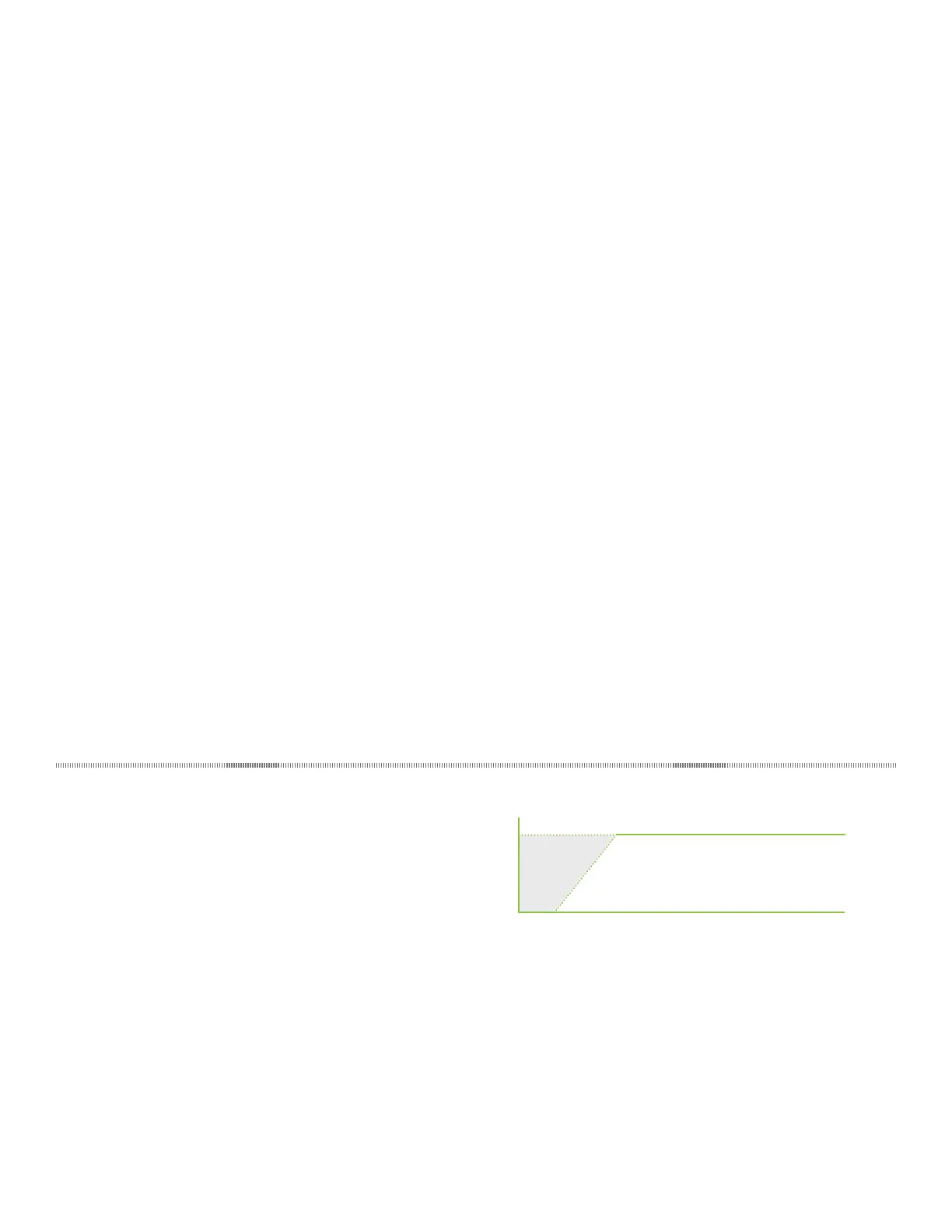page 4
that preserves access to the microphone input and the XLR DI
output, as they may need to be plugged and re-plugged on a
nightly basis.
REX is powered by a 9VDC input. This jack is a standard 2.1mm
BOSS™ style, with center negative. The current requirement
is 340mA, so you’ll need to make sure you have this available
from your pedalboard power supply. Or, simply use use the
included 9VDC wall wart. We tested many supplies, and
this is the lowest noise, lowest prole one we could nd.
Plugging in
By holding the REX in your hand, you probably already have
a pretty good idea what to do from here. Plug a mic in, turn it
up and go. But keep reading, because there’s some details that
will help you get the most out of your new preamp.
6.2 XLR MICROPHONE INPUT
This is where you connect your microphone to the REX. The
connector is wired pin 2 positive, pin 3 negative and pin 1
ground. Phantom power is supplied on pins 2 and 3.
Before plugging in, rst make sure the gain knob is turned all
the way down and the 48V phantom power switch is set to o.
Then connect your microphone and if 48V is needed, simply
activate it with the 48V switch. Always remember to turn 48V
power on after connecting your microphone and o before
disconnecting your microphone.
6.3 INSERT SEND AND RETURN (FX LOOP)
This is a buered, unbalanced insert point (pre boost) for
connecting outboard eects or a tuner to REX. This allows
mono outboard signal processing to be placed in series with
the signal, while still utilizing all of REX’s output capabilities.
They are 1/4” TS jacks each wired tip signal, sleeve ground.
If you wish to connect just a tuner to the REX, you may
connect the SEND to your tuner’s input and leave the RETURN
disconnected. Doing so will allow your tuner to always be
active even when the REX is MUTED.
6.4 AMP OUT
This output is for sending a non-transformer isolated output
to your tuner, a stage amp or anywhere else you may need an
additional unbalanced signal sent. It is a 1/4” TS jack, wired tip
signal, sleeve ground.
6.5 DI OUTPUT
This XLR output is balanced and transformer isolated, for
sending signal to a front of house, monitor console, or any
mixer or interface where a balanced, isolated signal needs to
be sent. XLR pinout is: pin 2 positive, pin 3 negative and pin 1
ground.
Flipping the top panel GND/ISO toggle switch to ISO will
disconnect the REX ground from the XLR output. Do this if the
PA system is picking up hum or buzz from the REX.
6.6 9VDC POWER INPUT
This is where you provide life giving power to REX. The jack is a
standard 2.1mm BOSS™ style, with the center negative. Either
use the included Grace Design power supply unit, or make
sure that the supply you are using conforms with the power
input requirements - 500mA output is recommended.
7 Operation
7.1 SETTING THE GAIN
With your microphone connected to the XLR input and sound
going into the microphone, turn the GAIN knob clockwise
until the signal / peak LED indicator is on and lit solid green.
This will represent a good operating level. The indicator will
start to ash red when your signal is 10dB before clipping, so
an occasional red ash is ok, but mostly red means you should
turn the gain control down / counterclockwise.
7.2 HPF
The High Pass Filter (HPF) allows signal information only above
75Hz to pass to the output. You can also think of this as a low-
cut. This lter employs 12dB per octave roll o and is designed
to be very musical sounding. Simply ip this switch to the UP
(on) position to tame unwanted low end rumble or stage noise
that may nd its way into your microphone.
GAIN
Hz
40 75 20k1k
0dB
-12dB
HIGH PASS FILTER
7.3 LOW EQ
The Low control of the REX is xed at 250Hz corner frequency
with a gain range of -10 to +10dB. This is a xed shelving type
control, which means frequencies below the selected corner
frequency are boosted or cut. Use this control for cutting or
boosting bass frequencies. It’s all about the bass.
