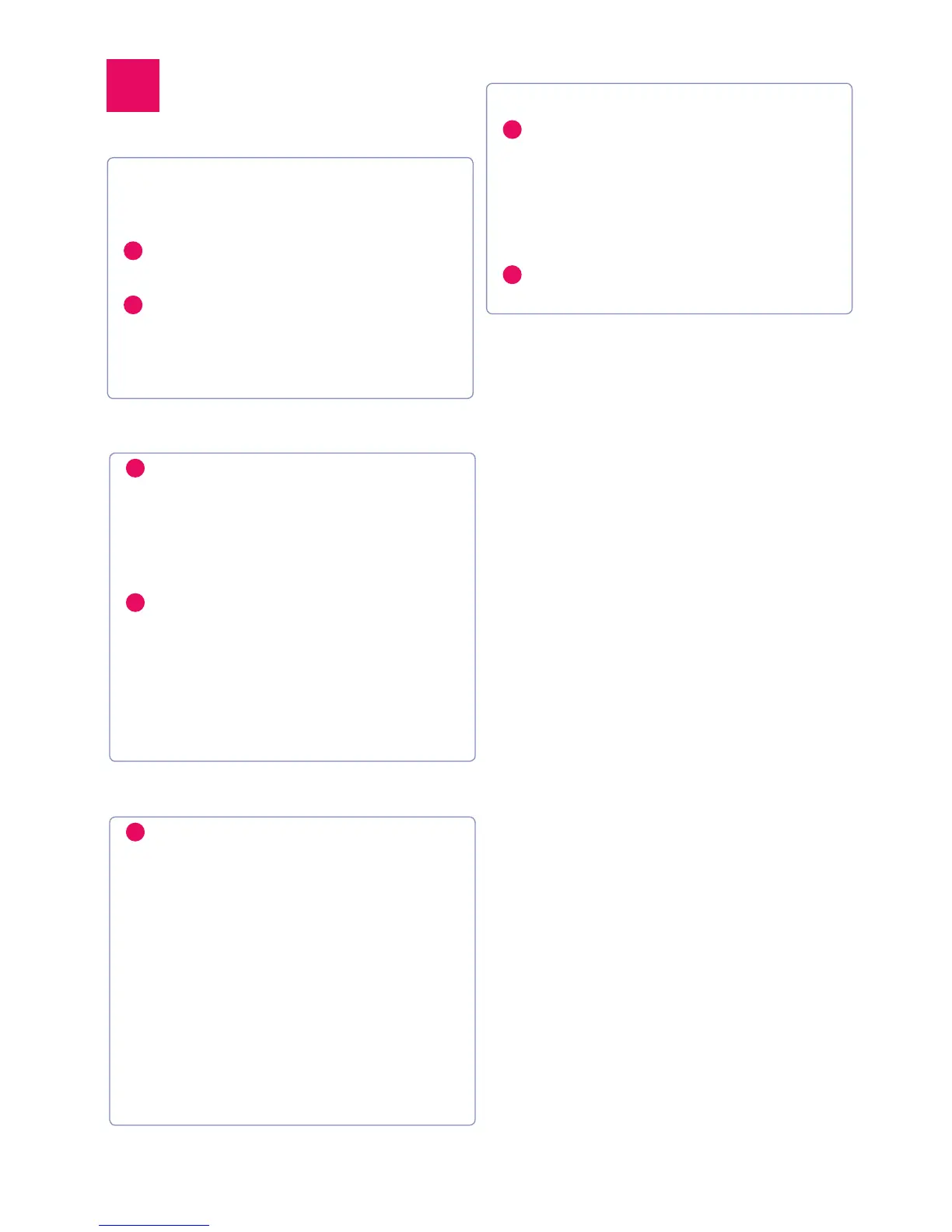7
EN
Instructions
Attaching seat back
• Open the walker by holding onto the base
with one hand while lifting the tray with the
other hand.
Push seat back down into position snapping
seat back hooks into both lower slots.
Push seat back forward to lock front hooks.
NOTE: Make sure seat back is attached to
frame and cannot be pulled out.
1
2
Attaching seat pad
Place seat pad into walker and insert the
8 round tabs into slots located around the
seating area.
• Slide tabs through holes.
• Turn walker upside-down.
Pull tabs and align into grooves. You may
have to push tabs from top of walker to
properly fasten.
CAUTION: DO NOT use walker if all tabs
are not secured properly, otherwise child|
may fall through walker.
3
4
Attaching music center
Place music center on walker tray.
• Clip the brackets (on both sides) under the
lower edge of the walker tray rim.
NOTE: To insert/replace batteries, remove
tray and battery cover (by unscrewing
single screw). Fit batteries as set out and
replace battery cover (and screw).
This product requires 2 AA (LR6) 1.5 volt
batteries. (Batteries not included)
WARNING: DO NOT lift walker by music
center or tray.
5
Adjusting seat height
• Hold base of walker stationery.
While lifting the tray up, pull lever forward and
adjust tray.
• Raise or lower seat into one of three positions.
NOTE: tray must be lifted before lever can
be moved.
TO FOLD walker, lower the seat to the lowest
position.
6
7
