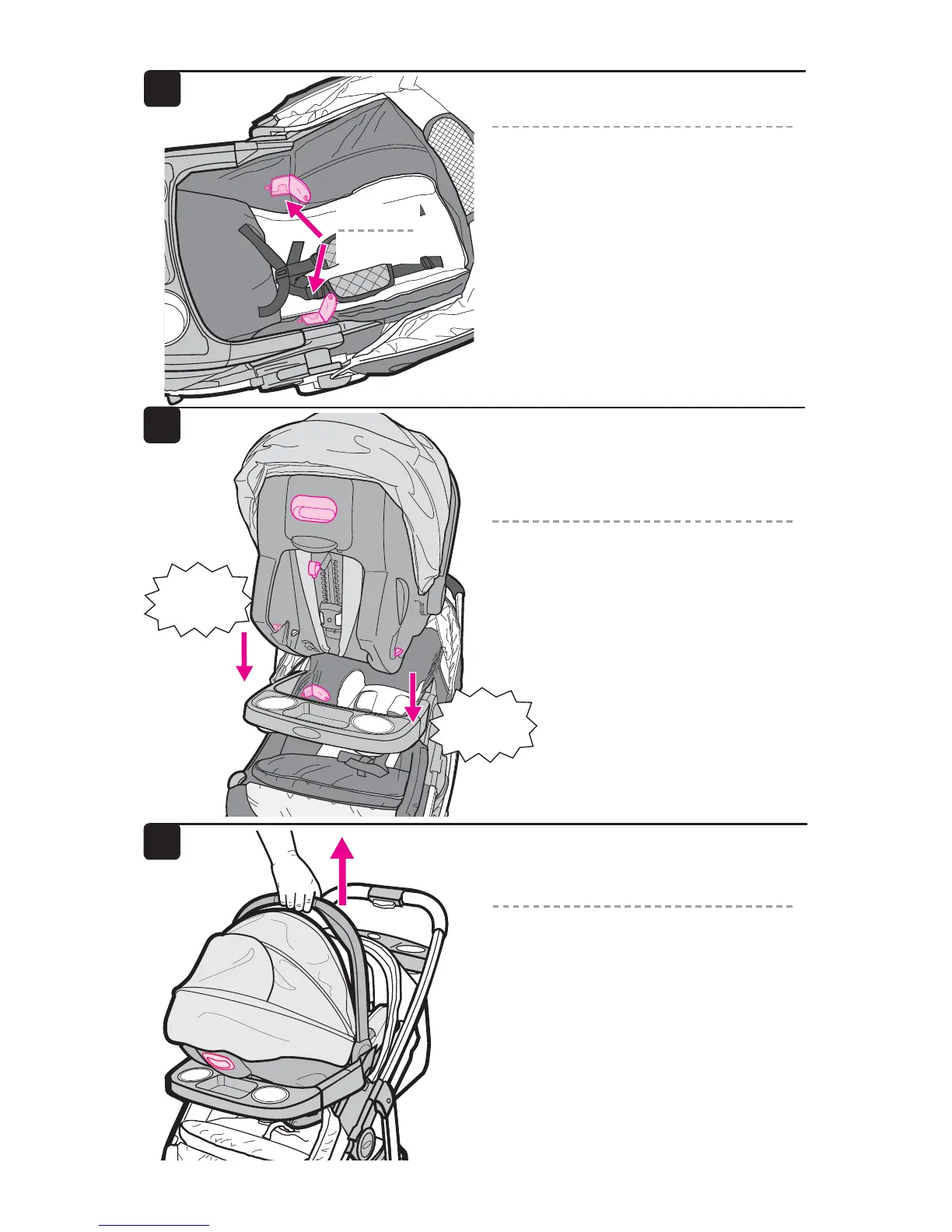33
4
3
Mount
Soporte
2
Open flaps inside seating area to
expose Click Connect™ mounts.
Abra las aletas en el interior del
lugar para sentarse para ver los
soportes Click Connect™.
Insert carseat into stroller and
push down on car seat until the
latches snap into the Click
Connect™ mounts.
Ponga el asiento para automóvil
en el cochecito y empuje el
asiento para automóvil hacia
abajo hasta que se trabe en los
soportes Click Connect™.
Check that infant car seat is
securely attached by pulling
up on it.
Verifique que el asiento de
automóvil para bebé esté
debidamente instalado tratando
de tirarlo para arriba.
SNAP!
¡CLIC!
SNAP!
¡CLIC!