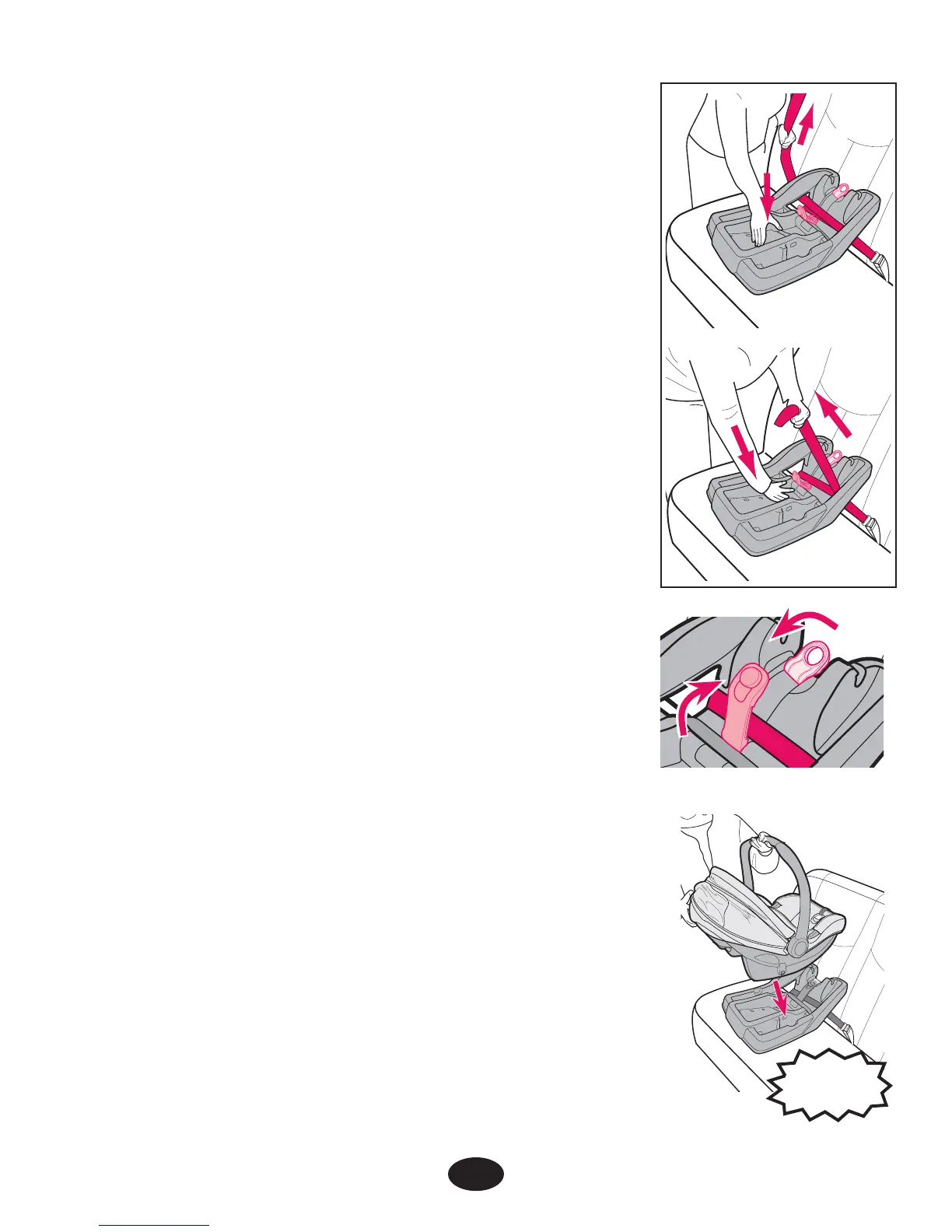4
5. To create a secure installation, while
pushing down on the base, pull the free
end of the lap belt or the shoulder portion
of the lap/shoulder belt to tighten
.
6. Close lock-off over lap belt AND free end of the
lap/shoulder belt .
NEVER allow any object other than the vehicle
belts to go under or interfere with the lock-off.
If any other part of the vehicle belt interferes
with the lock-off choose another seating location.
MAKE SURE that you push the top of the
lock-off all the way down.
7. Check that belt does not move by pulling
and pushing hard on base with hands near the
vehicle belt path. If belt loosens or lengthens,
repeat procedure. If it does not stay tight, try
another seating position or contact Graco at
1-800-345-4109.
8. Push the infant restraint down into the base and
make sure that you hear a “click”
. Pull up on
the infant restraint to be sure it is latched
securely into the base.
If the infant restraint does not securely latch
into the base, the infant restraint provides NO
protection for your child. DO NOT use the
infant restraint/base if the infant restraint
does not securely latch into the base.
9. Test infant restraint for secure installation as
described in infant restraint “Final Safety
Check” page 9.
CLICK!
