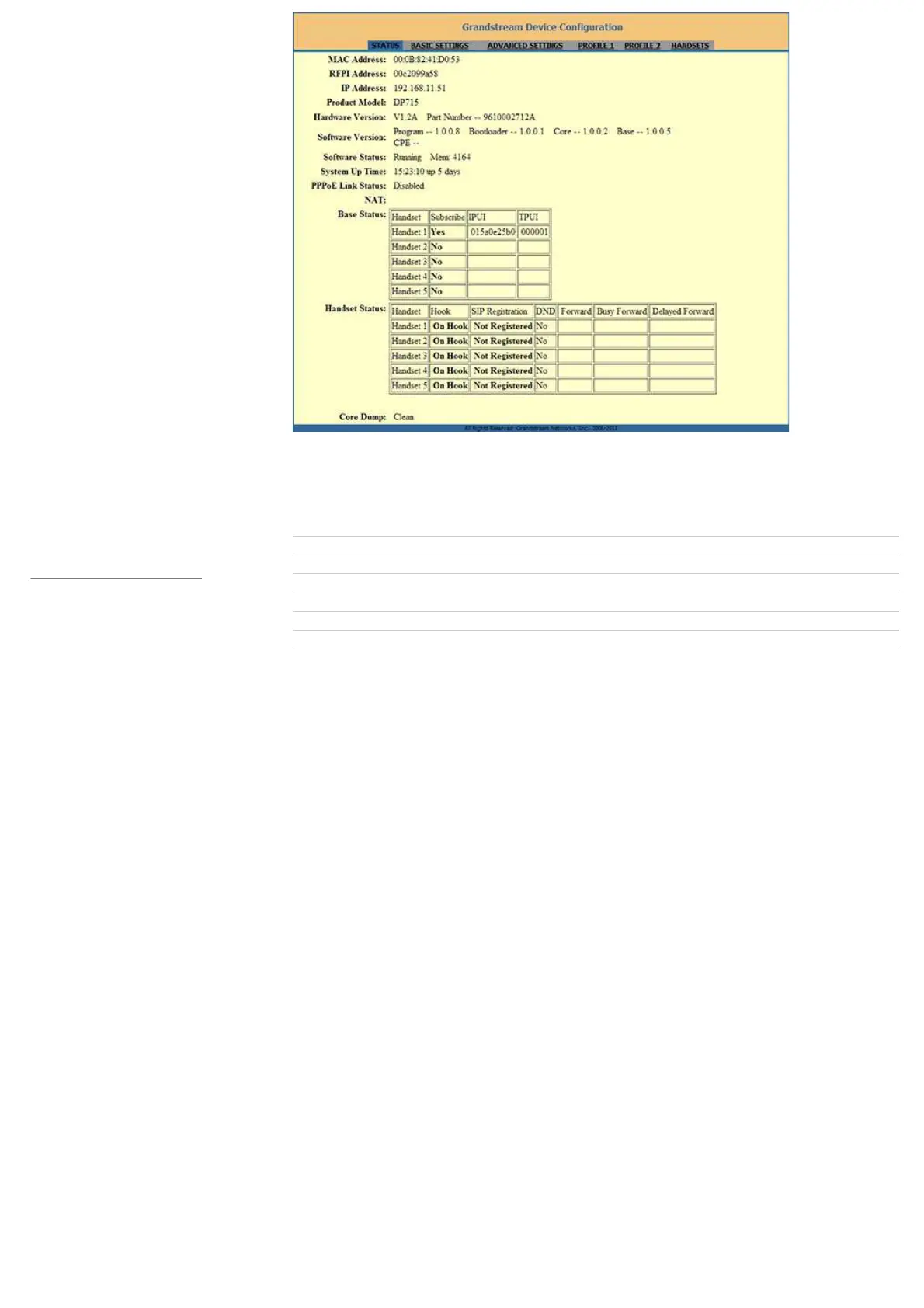pbxnsip
pbxnsip Version 3
PhonerLite
Polycom SoundPoint IP 601
snom 1xx/2xx/3xx
snom 820
snom M9
snom ONE
SFLphone
SJphone
Telco AC-211
trixbox / Elastix / pbx-in-a-flash
Twinkle
Windows Messenger
UTStarcom F3000
Vodia PBX
Vtech VSP600
Vtech VSP725
Vtech VSP735
X-Lite / X-Pro / eyeBeam
Yealink T32G
Yealink W52P
Yealink T42G
Yealink T46G
Yeastar MyPBX U100
ZoIPer
ZoIPer 3.2
ZoIPer Mobile
Zoom 5801
Other Linksys/Sipura products
Generic / Other Device
DID-Based Routing with Asterisk
DID-Based Routing with trixbox /
Asterisk Admin GUI / Elastix /
PBX-in-a-Flash
Step 3
Configuring your Callcentric Profile settings
To do this click on the PROFILE 1 tab and configure the server settings for your Callcentric
account. In the top section of the profile page you will need to fill the following fields:
Setting Value
Primary SIP Server callcentric.com
Outbound Proxy callcentric.com
SIP Transport UDP
NAT Traversal (STUN) no, but send keep-alive
Outgoing Call Without Registration no
Your configuration should look similar to the one shown below: