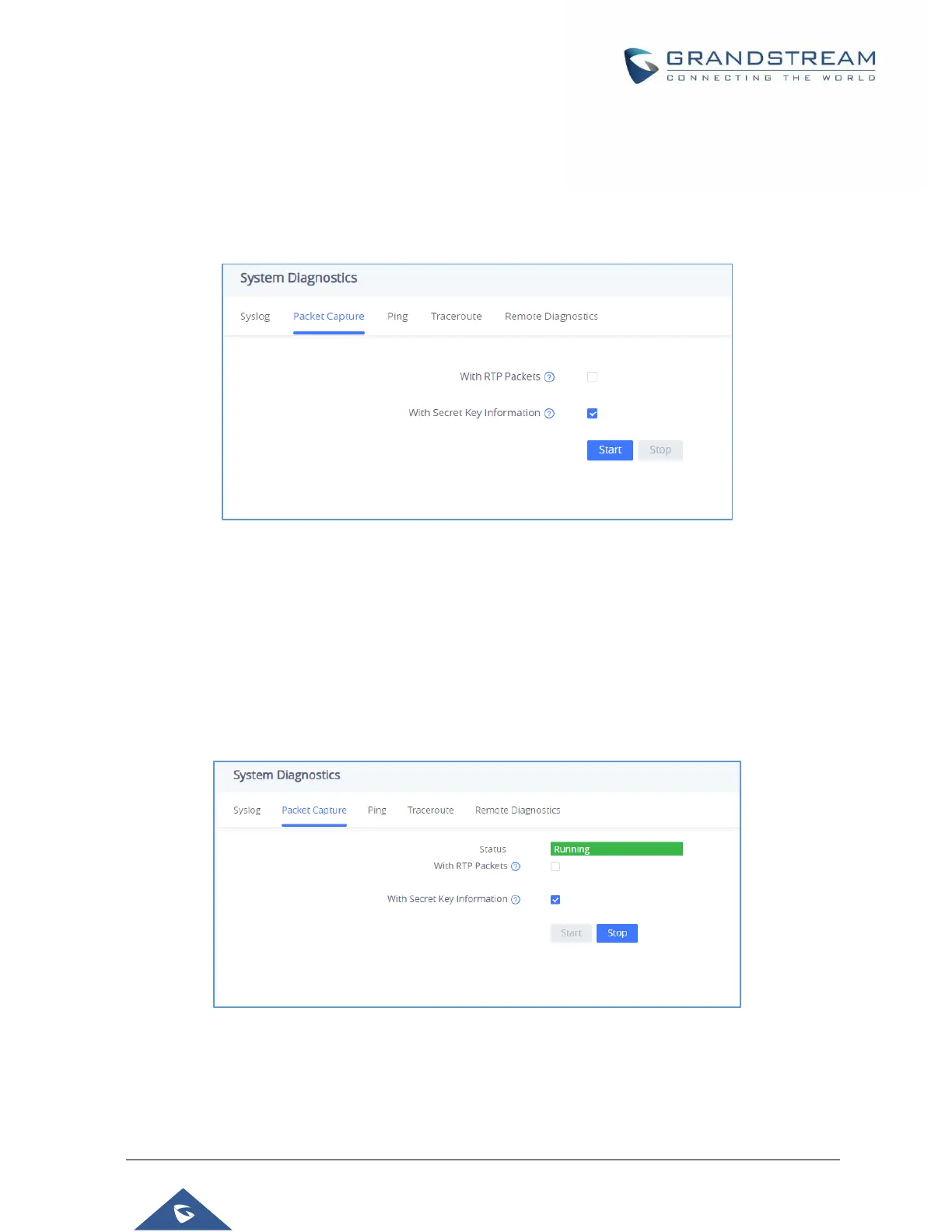PACKET CAPTURE
GRP260X is embedded with packet capture function. The related options are under
Maintenance→System Diagnosis → Packet Capture.
Figure 6: Packet Capture in Idle
User can also define whether RTP packets will be captured or not from With RTP Packets option.
When the capture configuration is set, press Start button to start packet capture. The Status will become
RUNNING while capturing, as showed in Figure 7: Packet Capture when running. Press Stop button to
end capture.
Press Download button to download capture file to local PC. The capture file is in .pcap format.
Figure 7: Packet Capture when running
