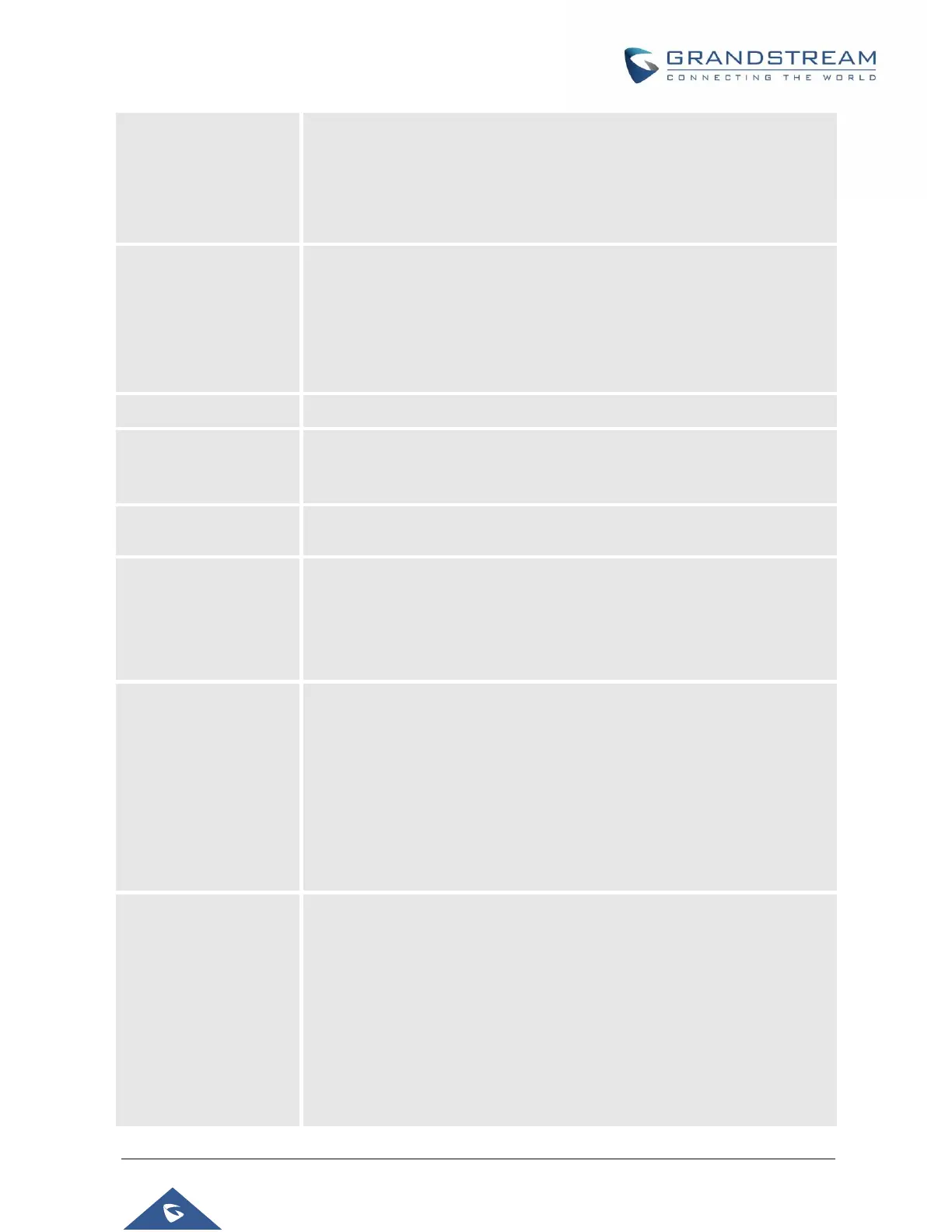GRP2600 Administration Guide
Version 1.0.5.15
Use Actual Ephemeral
Port in Contact with
TCP/TLS
This option is used to control the port information in the Via header and
Contact header. If set to No, these port numbers will use the permanent
listening port on the phone. Otherwise, they will use the ephemeral port for
the connection.
The default setting is “No”.
The Outbound proxy mode is placed in the route header when sending SIP
messages, or they can be always sent to outbound proxy.
• In route
• Not in route
• Always send to
Default is “in route”.
Defines whether SIP Instance ID is supported or not. Default setting is “Yes”.
When set to “Yes”, a SUBSCRIBE for Message Waiting Indication will be
sent periodically. The phone supports synchronized and non-synchronized
MWI. The default setting is “No”.
SUBSCRIBE for
Registration
When set to “Yes”, a SUBSCRIBE for Registration will be sent out
periodically. The default setting is “No”.
The use of the PRACK (Provisional Acknowledgment) method enables
reliability to SIP provisional responses (1xx series). This is very important to
support PSTN internetworking. To invoke a reliable provisional response, the
100rel tag is appended to the value of the required header of the initial
signaling messages. The default setting is “No”.
Determines from where to locate callee ID to display or not on the phone.
• Auto: The phone will update the callee ID in the order of P-Asserted
Identity Header, Remote-Party-ID Header and To Header in the 180
Ringing.
• Disabled: Callee ID will be displayed as “Unavailable”.
• To Header: Callee ID will not be updated and displayed as To Header.
The default setting is “Auto”.
Determines from where to locate caller ID to display or not on the phone
• Auto: The phone will look for the caller ID in the order of P-Asserted
Identity Header, Remote-Party-ID Header and From Header in the
incoming SIP INVITE.
• Disabled: All incoming calls are displayed with “Unavailable”.
• From Header: the phone will display the caller ID based on the From
Header in the incoming SIP INVITE.
The default setting is “From Header”.
