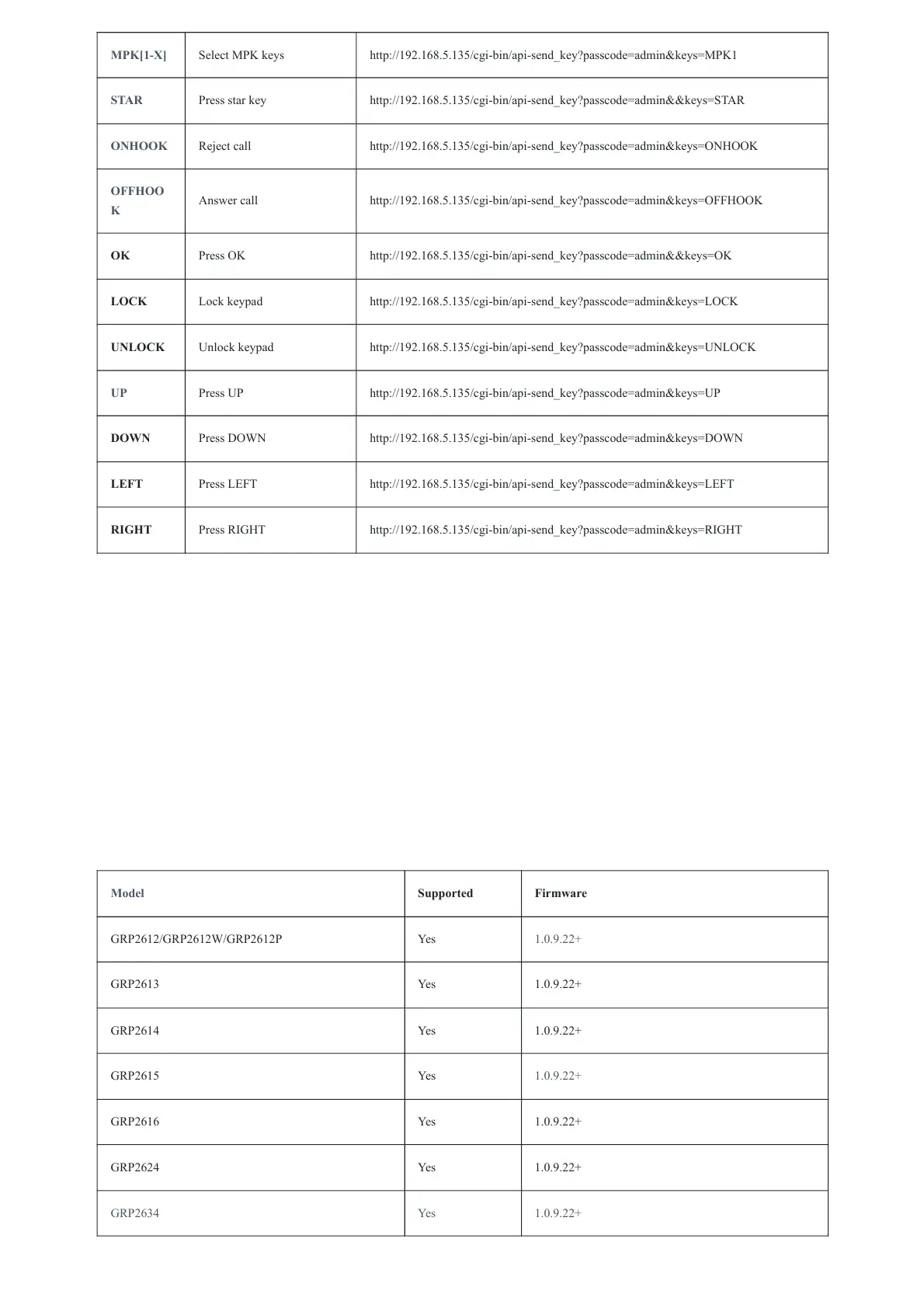Positive answer
If accepted, the command will be run instantly on the phone and below positive answer can be returned:
{“response”:”success”, “body”: “complete”}
Negative answer
If not accepted, the phone will not react to it and below negative answer can be returned:
{“response”:”error”, “body”: “unknown”}
SUPPORTED DEVICES
The Following table shows Grandstream products supporting CTI commands:
MPK[1-X] Select MPK keys http://192.168.5.135/cgi-bin/api-send_key?passcode=admin&keys=MPK1
STAR Press star key http://192.168.5.135/cgi-bin/api-send_key?passcode=admin&&keys=STAR
ONHOOK Reject call http://192.168.5.135/cgi-bin/api-send_key?passcode=admin&keys=ONHOOK
OFFHOO
K
Answer call http://192.168.5.135/cgi-bin/api-send_key?passcode=admin&keys=OFFHOOK
OK Press OK http://192.168.5.135/cgi-bin/api-send_key?passcode=admin&&keys=OK
LOCK Lock keypad http://192.168.5.135/cgi-bin/api-send_key?passcode=admin&keys=LOCK
UNLOCK Unlock keypad http://192.168.5.135/cgi-bin/api-send_key?passcode=admin&keys=UNLOCK
UP Press UP http://192.168.5.135/cgi-bin/api-send_key?passcode=admin&keys=UP
DOWN Press DOWN http://192.168.5.135/cgi-bin/api-send_key?passcode=admin&keys=DOWN
LEFT Press LEFT http://192.168.5.135/cgi-bin/api-send_key?passcode=admin&keys=LEFT
RIGHT Press RIGHT http://192.168.5.135/cgi-bin/api-send_key?passcode=admin&keys=RIGHT