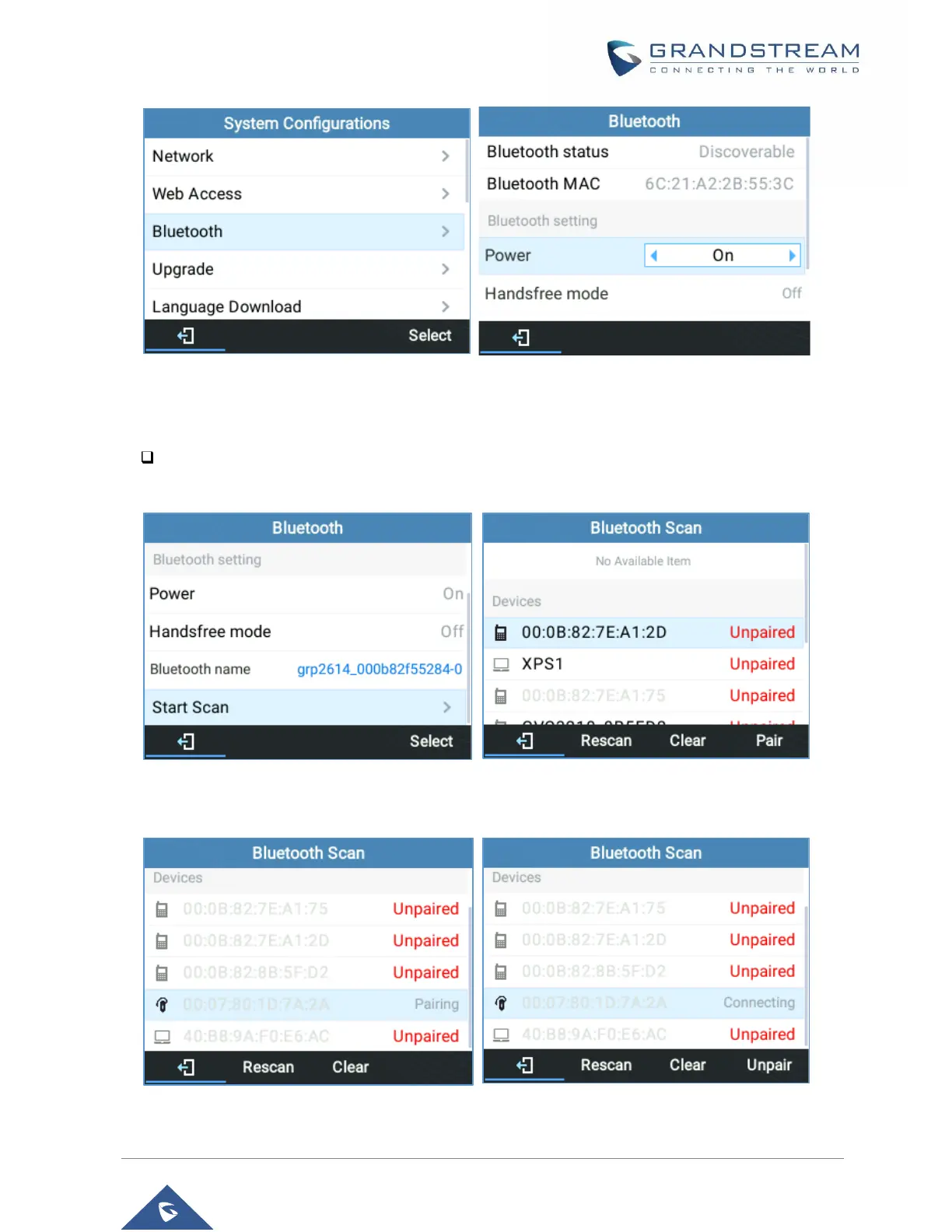Figure 75: Bluetooth feature
There are two ways to pair the GRP2614/GRP2615/GRP2616 using the Bluetooth feature:
From the GRP2615/GRP2614/GRP2616
1. Select “Start Scan” to search nearby Bluetooth devices
Figure 76: Bluetooth Scan
2. Choose a device then select “Pair”. The phone will then start the paring process
Figure 77: GRP2615/GRP2614/GRP2616 Pairing Process
