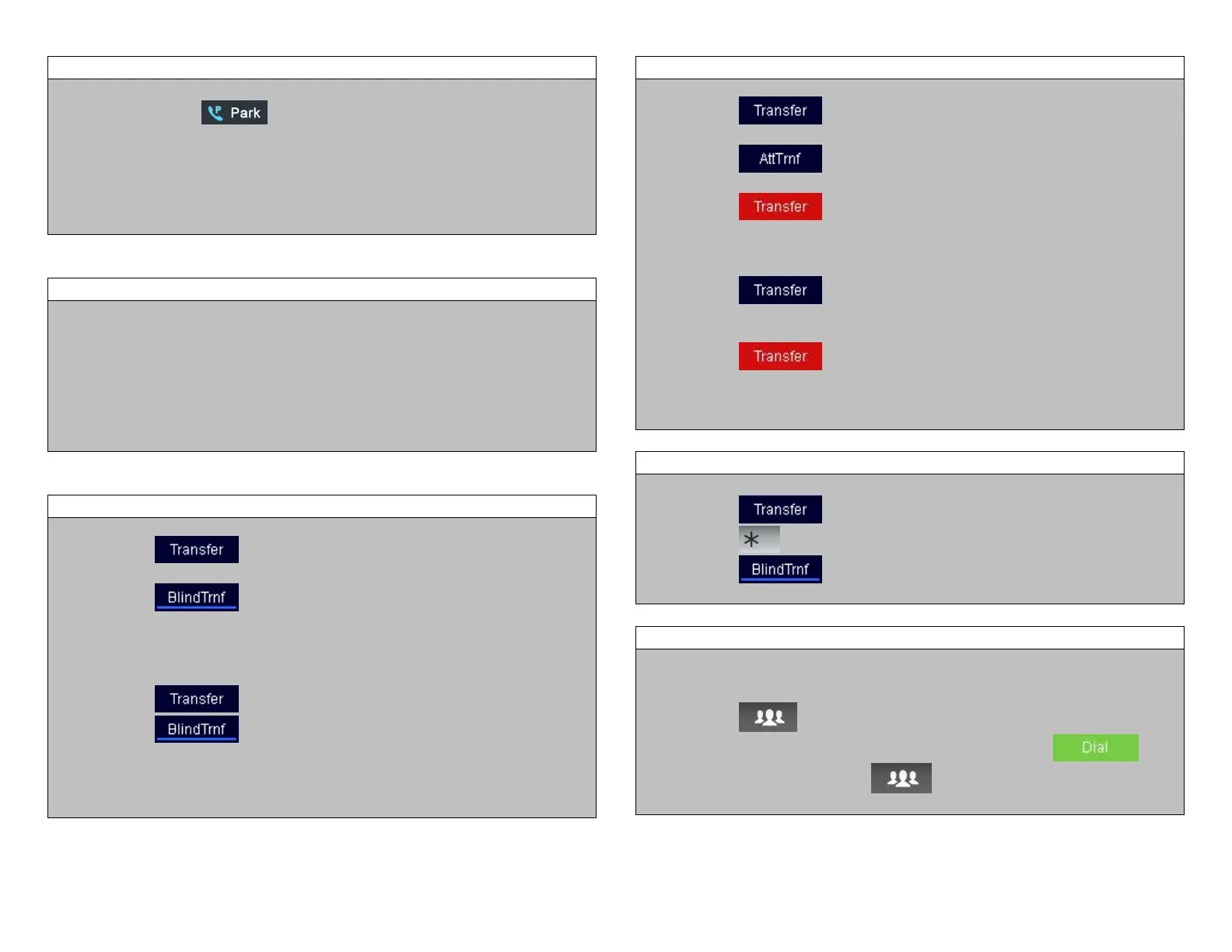1) Press one of the keys on the lower left of the main display.
The Light on the Park key will change from GREEN to RED when there
is an active call Parked.
Your assigned Parking Locations are:
1) Press the RED active Park key located on the lower left of the main
display or dial the assigned parking spot number on the keypad.
2) Resume talking.
NOTE: When picking up a parked call. Please wait for the beep before
speaking. This signifies the call is connected.
1) Press the key on the display.
2) Dial the extension using the keypad.
3) Press the key on the display to complete the transfer.
To transfer a call to an extension with an assigned BLF key:
1) Press the key on the display.
2) Press the key on the display.
3) Press the person’s BLF button listed on the bottom display.
NOTE: This may require pressing the left or right arrows.
1) Press the key on the display.
2) Dial the extension using the keypad.
3) Press the key on the display.
4) When the party answers, announce the call.
5) Press the key on the display to complete the transfer.
To transfer a call to an extension with an assigned BLF key:
1) Press the key on the display.
2) Press the person’s button listed on the display.
3) When the party answers, announce the call.
4) Press the key on the display to complete the transfer.
NOTE: This may require pressing the left or right arrows.
1) Press the key on the display.
2) Press the STAR key then dial the extension number.
3) Press the key on the display.
When on a call:
1) Press the CONFERENCE key.
2) Dial the next extension or phone number then press
3) When connected, press the CONFERENCE key,
