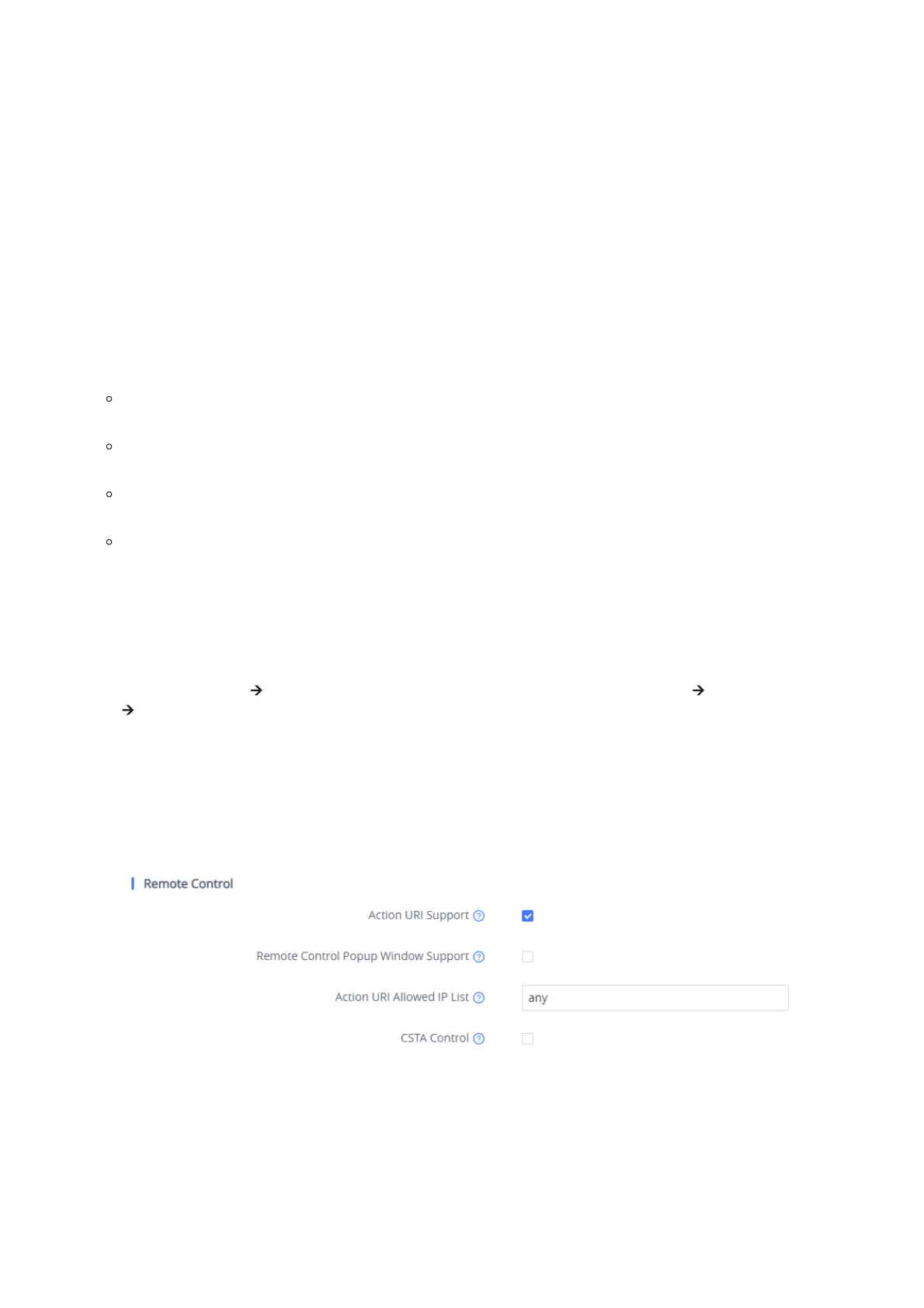GRP26xx Series - CTI Guide
CTI (Computer-Telephony Integration) provides ability to manage phone calls from a computer including basic call operations
such as making and answering calls, and advanced call operations such as call forward, conference, call hold and more.
Grandstream GRP26XX series support CTI operations and commands providing complete control over phone calls from a
desktop computer. CTI commands can be integrated with a 3 party application to control interaction between customer’s
phone and desk computer or can be run using a web browser on customer’s computer.
This guide describes available operations and commands with examples how-to run them from a web browser.
BENEFITS OF CTI
The major benefits of using Computer Telephony Integration (CTI) are the following:
Complete control over calls (answer, hang-up, call on hold, manage “do not disturb”, call forward, conference, call transfer
and etc…).
Incoming calls notifications on desk computer allowing caller numbers to be screened against a database to collect or
provide more information related to caller.
Initiate outbound calls from computer directly with possibility of automatic and pre-dial calls commonly used for
telemarketing.
Increase productivity and improve customer service.
ENABLING CTI FEATURE
To enable CTI feature on GRP26XX series, follow steps below:
1. Access GRP26XX web GUI as administrator.
2. Navigate to Network 🡪 Remote Control (on GRP261x/GRP2624/GRP2634) or Network Settings 🡪 Advanced Settings
🡪 Remote Control (on GRP260x).
3. Enable Action URI Support by checking “Enabled”.
4. On field Action URI Allowed IP List, put the remote party’s IP address. If the IP address is unknown, add “any”.
5. Set Remote Control Pop up Window Support to “Disabled”to allow remote control without confirmation on the
physical phone.
6. Press Save and Apply button.
Figure 2: Enabling CTI on GRP26xx
CTI COMMANDS FORMAT DEFINITION
rd
The “Click-To-Dial Feature” should be enabled under Phone Settings 🡪 Call Settings (on GRP260x), to be able to run the “Make
Call” Command.
