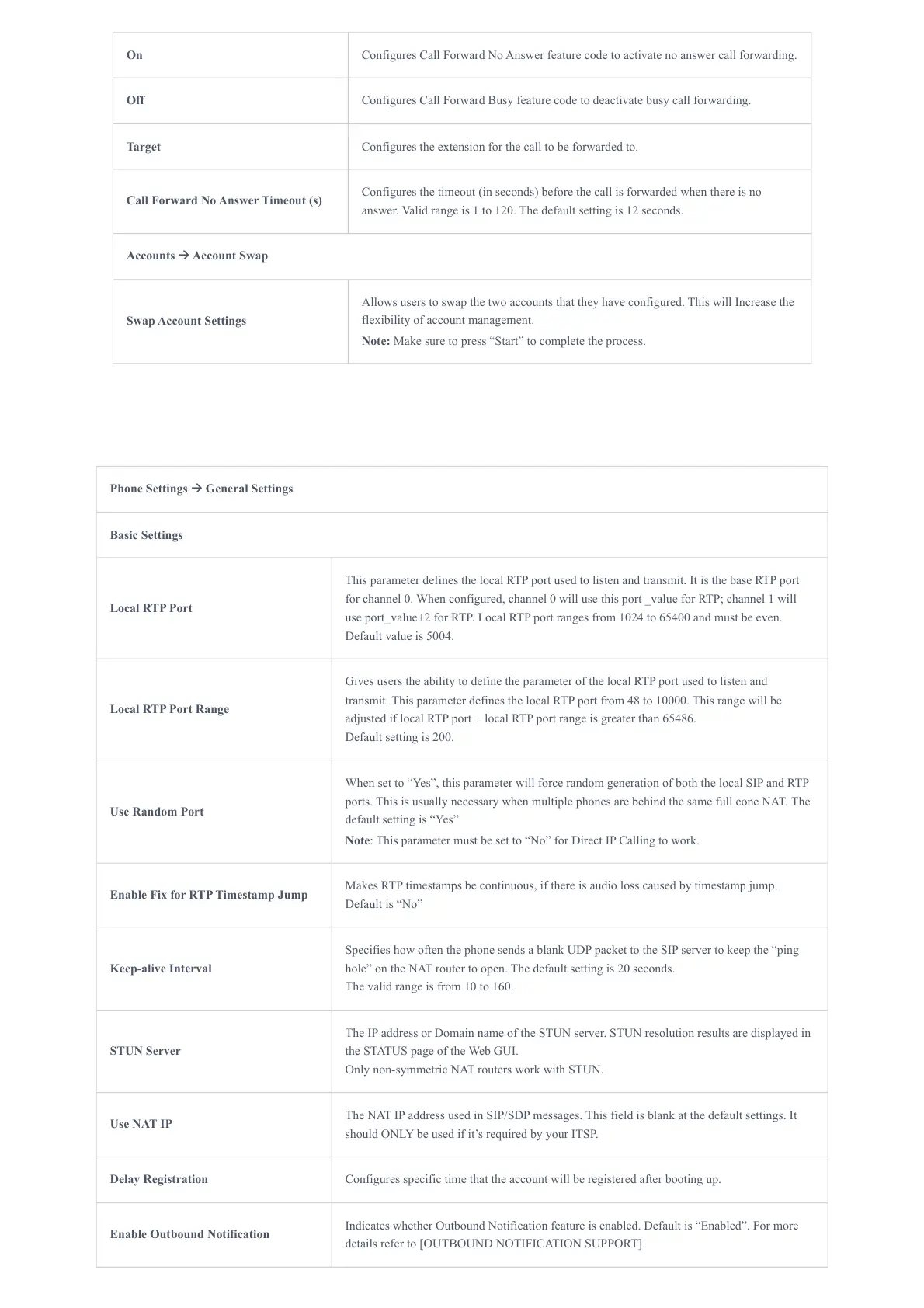On Configures Call Forward No Answer feature code to activate no answer call forwarding.
Off Configures Call Forward Busy feature code to deactivate busy call forwarding.
Target Configures the extension for the call to be forwarded to.
Call Forward No Answer Timeout (s)
Configures the timeout (in seconds) before the call is forwarded when there is no
answer. Valid range is 1 to 120. The default setting is 12 seconds.
Accounts 🡪 Account Swap
Swap Account Settings
Allows users to swap the two accounts that they have configured. This will Increase the
flexibility of account management.
Note: Make sure to press “Start” to complete the process.
Phone Settings 🡪 General Settings
Basic Settings
Local RTP Port
This parameter defines the local RTP port used to listen and transmit. It is the base RTP port
for channel 0. When configured, channel 0 will use this port _value for RTP; channel 1 will
use port_value+2 for RTP. Local RTP port ranges from 1024 to 65400 and must be even.
Default value is 5004.
Local RTP Port Range
Gives users the ability to define the parameter of the local RTP port used to listen and
transmit. This parameter defines the local RTP port from 48 to 10000. This range will be
adjusted if local RTP port + local RTP port range is greater than 65486.
Default setting is 200.
Use Random Port
When set to “Yes”, this parameter will force random generation of both the local SIP and RTP
ports. This is usually necessary when multiple phones are behind the same full cone NAT. The
default setting is “Yes”
Note: This parameter must be set to “No” for Direct IP Calling to work.
Enable Fix for RTP Timestamp Jump
Makes RTP timestamps be continuous, if there is audio loss caused by timestamp jump.
Default is “No”
Keep-alive Interval
Specifies how often the phone sends a blank UDP packet to the SIP server to keep the “ping
hole” on the NAT router to open. The default setting is 20 seconds.
The valid range is from 10 to 160.
STUN Server
The IP address or Domain name of the STUN server. STUN resolution results are displayed in
the STATUS page of the Web GUI.
Only non-symmetric NAT routers work with STUN.
Use NAT IP
The NAT IP address used in SIP/SDP messages. This field is blank at the default settings. It
should ONLY be used if it’s required by your ITSP.
Delay Registration Configures specific time that the account will be registered after booting up.
Enable Outbound Notification
Indicates whether Outbound Notification feature is enabled. Default is “Enabled”. For more
details refer to [OUTBOUND NOTIFICATION SUPPORT].
