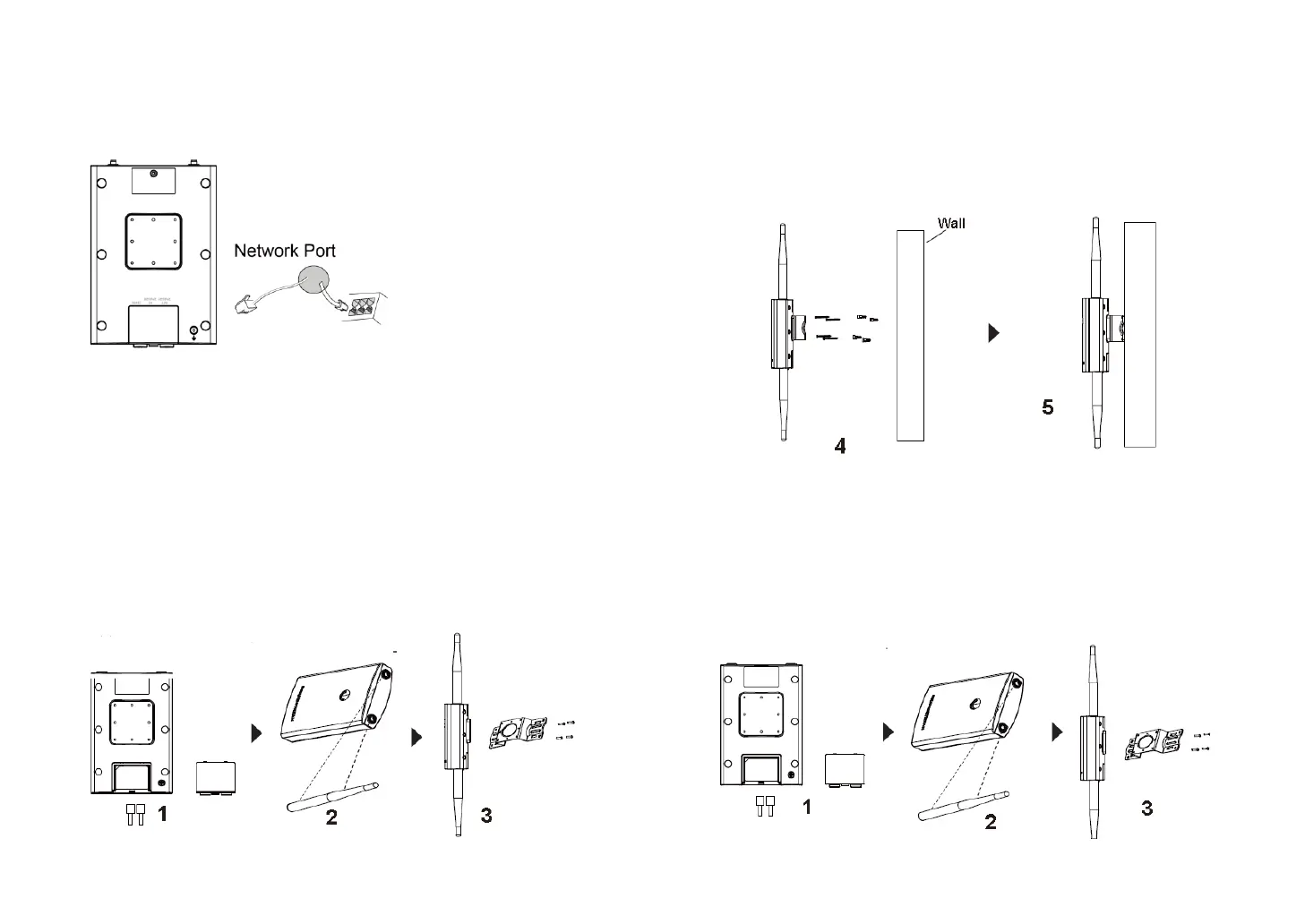~ 3 ~ ~ 4 ~
Step 2: Plug the other end into the uplink port of the power over
Ethernet (PoE/PoE+) switch.
HARDWARE INSTALLATION
GWN7664LR can be mounted on the wall or on a metal bar. Please
refer to the following steps for the appropriate installation.
Wall Mount
1. Connect the Ethernet cable (RJ45) to the correct ports of your
GWN7664LR and insert the cover bracket.
2. Connect each antenna to an antenna connector by rotating it
clockwise.
3. Attach the Base Bracket with screws (PM 3.0 x 7) on the back of
GWN7664LR access point.
Insert screws (PA 3.5x33) through the Base Bracket and mark the
mounting screw holes on the wall using a pencil.
4. Drill the holes in the spots that you have marked and slide the
anchors into the wall. Secure the GWN7664LR access point to
the wall by inserting the screws into the anchors.
Pole Mount
1. Connect the Ethernet cable (RJ45) to the correct ports of your
GWN7664LR and insert the cover bracket.
2. Connect each antenna to an antenna connector by rotating it
clockwise.
3. Attach the Base Bracket with screws (PM 3.0x7) on the back of
GWN7664LR access point.
RJ45 Ethernet Cable to
power over Ethernet
(PoE/PoE+) Switch
