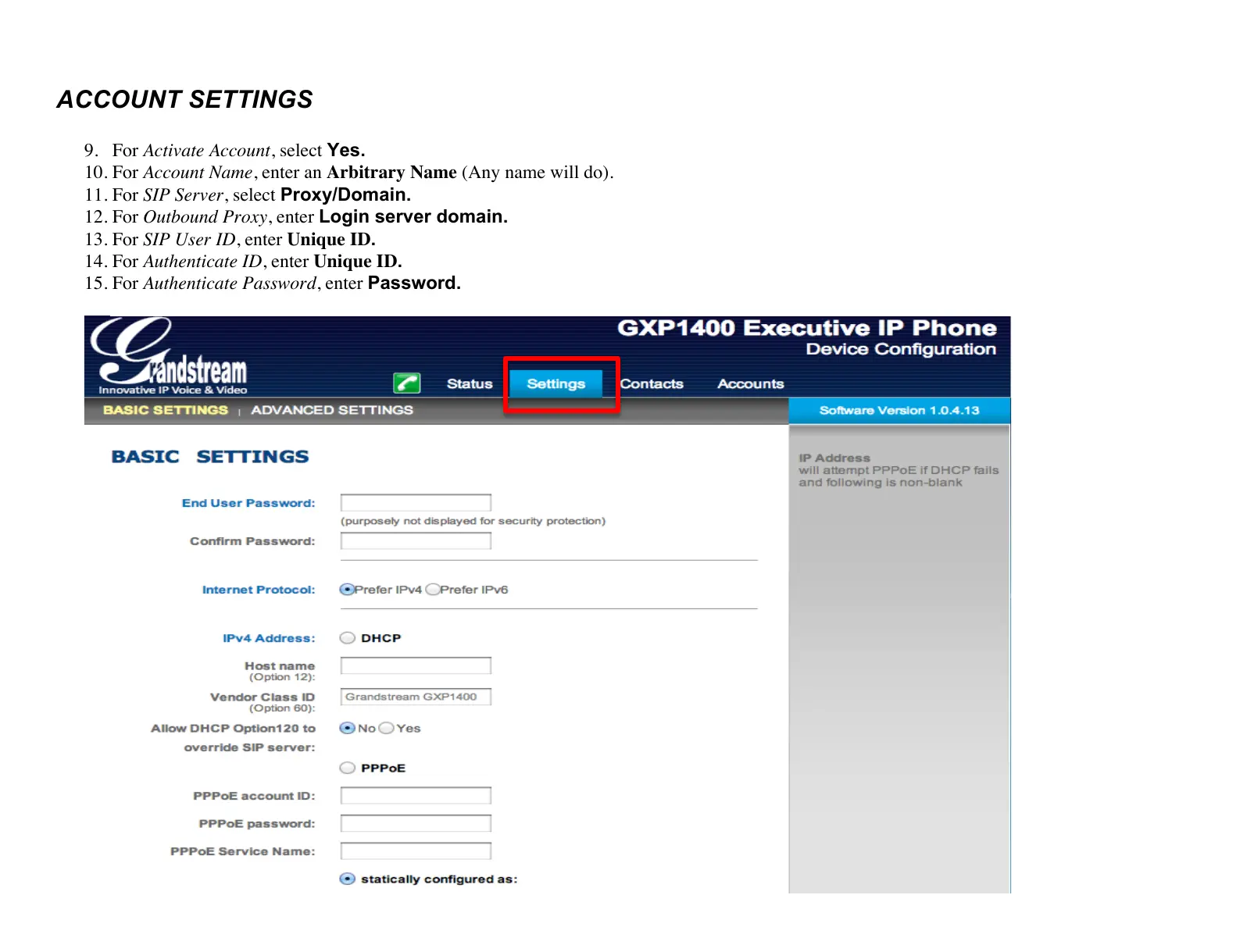ACCOUNT SETTINGS
9. For Activate Account, select Yes.
10. For Account Name, enter an Arbitrary Name (Any name will do).
11. For SIP Server, select Proxy/Domain.
12. For Outbound Proxy, enter Login server domain.
13. For SIP User ID, enter Unique ID.
14. For Authenticate ID, enter Unique ID.
15. For Authenticate Password, enter Password.
!
