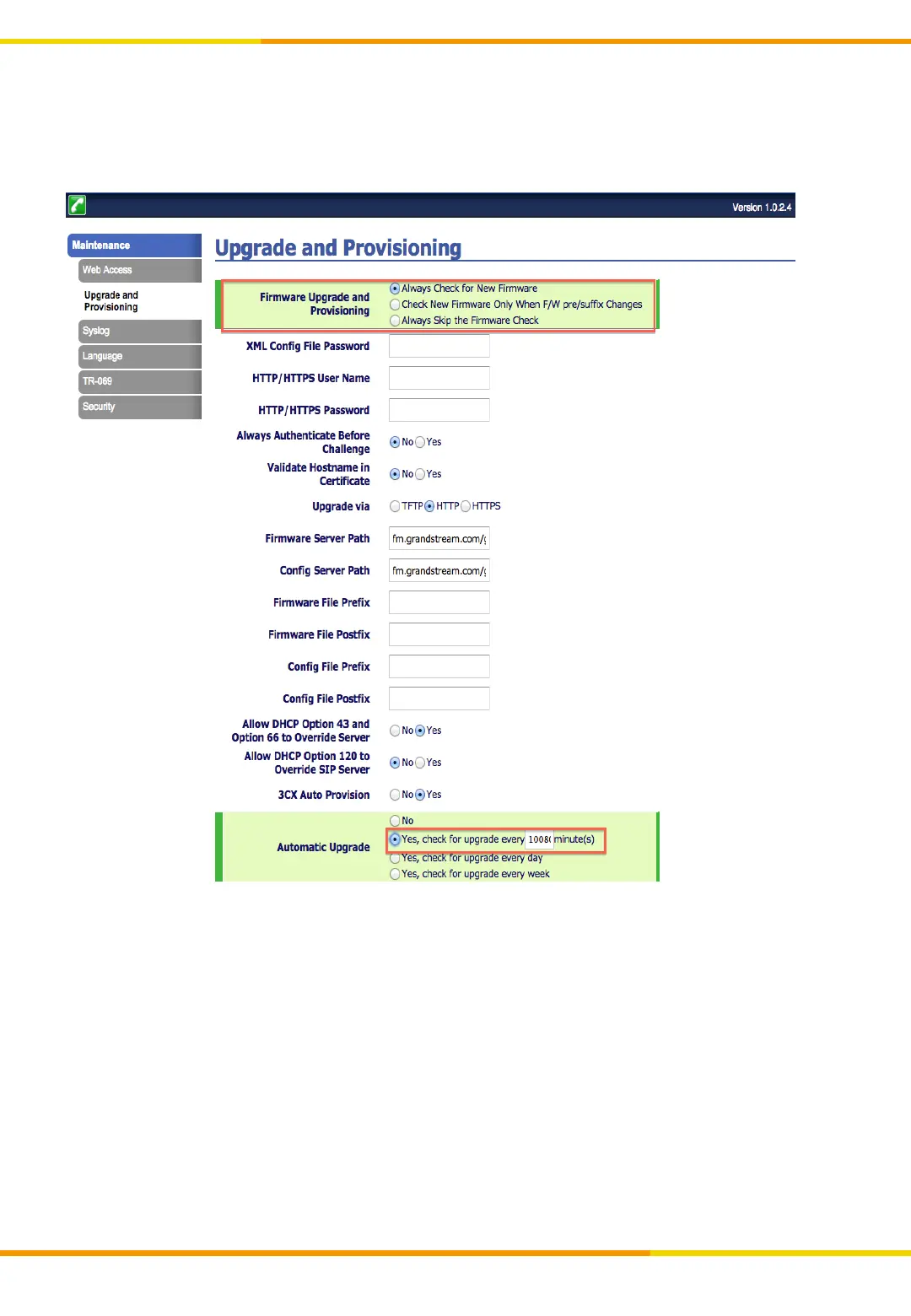Copyright © cloudippbx.com
12
Phone Configuration
12. Hover cursor over [Maintenance] and click [Upgrade and Provisioning]
*Note: This step should only be done if you want to upgrade firmware.
Firmware Upgrade and Provisioning: Select [Always Check for New Firmware]
Upgrade via: Select [HTTP]
Automatic Upgrade: Select [Yes, check for upgrade every () minutes] input 10080 on
field provided.
Once done, click [Save and Apply]
