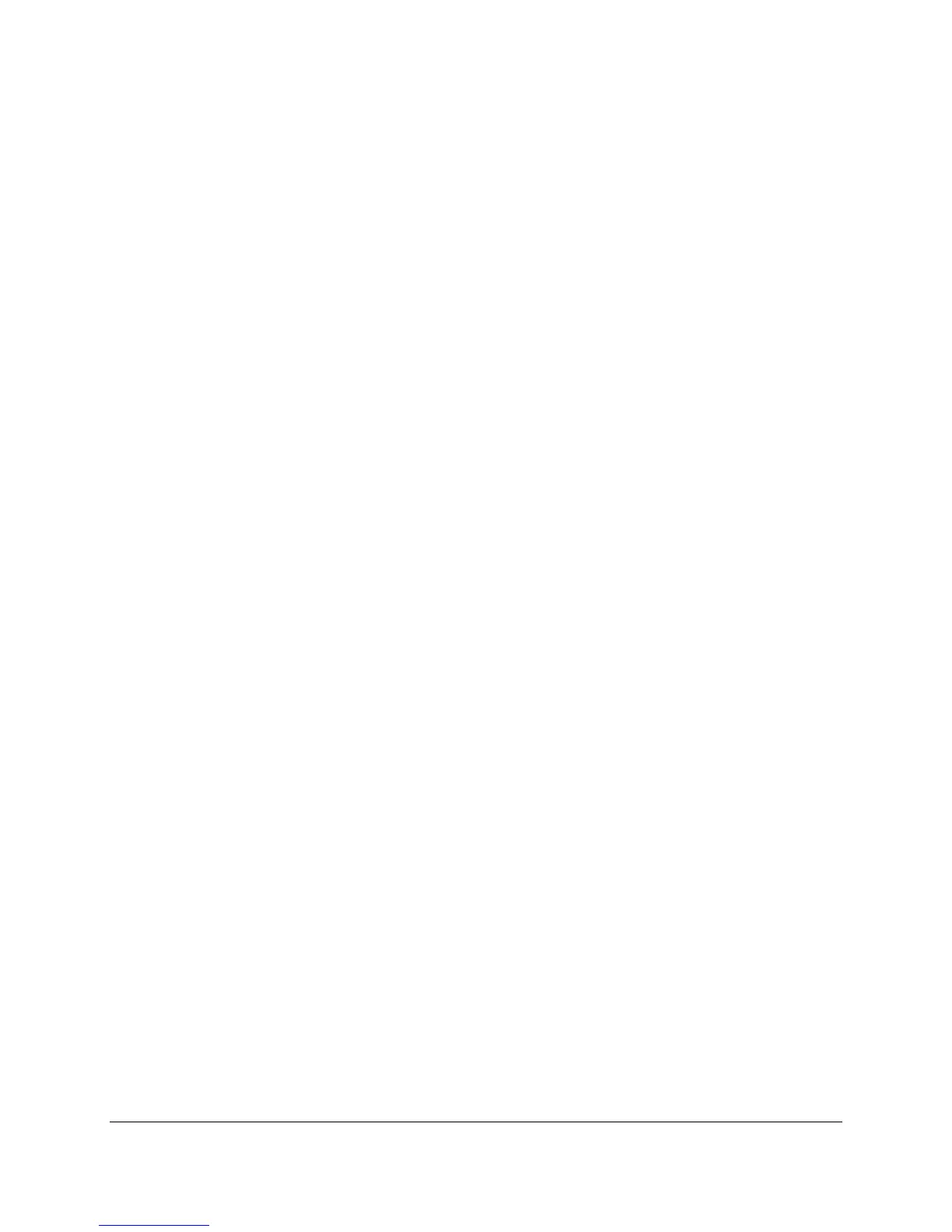Table of Figures
GXP1620/1625/1628 BLF Configuration Guide
Figure 1: Programmable Keys Settings ........................................................................................................ 6
Figure 2: Configure Multi-Purpose Keys on Line Keys ................................................................................. 7
Figure 3: Select Associated Account on Line Keys ....................................................................................... 7
Figure 4: Add Description on Line Keys ........................................................................................................ 8
Figure 5: Add Extension Value on Line Keys ................................................................................................ 9
Figure 6: Programmable Keys Settings on MPKs....................................................................................... 10
Figure 7: Configure Multi-Purpose Keys on MPKs ..................................................................................... 10
Figure 8: Select Associated Account on MPKs ........................................................................................... 11
Figure 9: Add Description on Line Keys ...................................................................................................... 12
Figure 10: Add Extension Value on Line Keys ............................................................................................ 13
