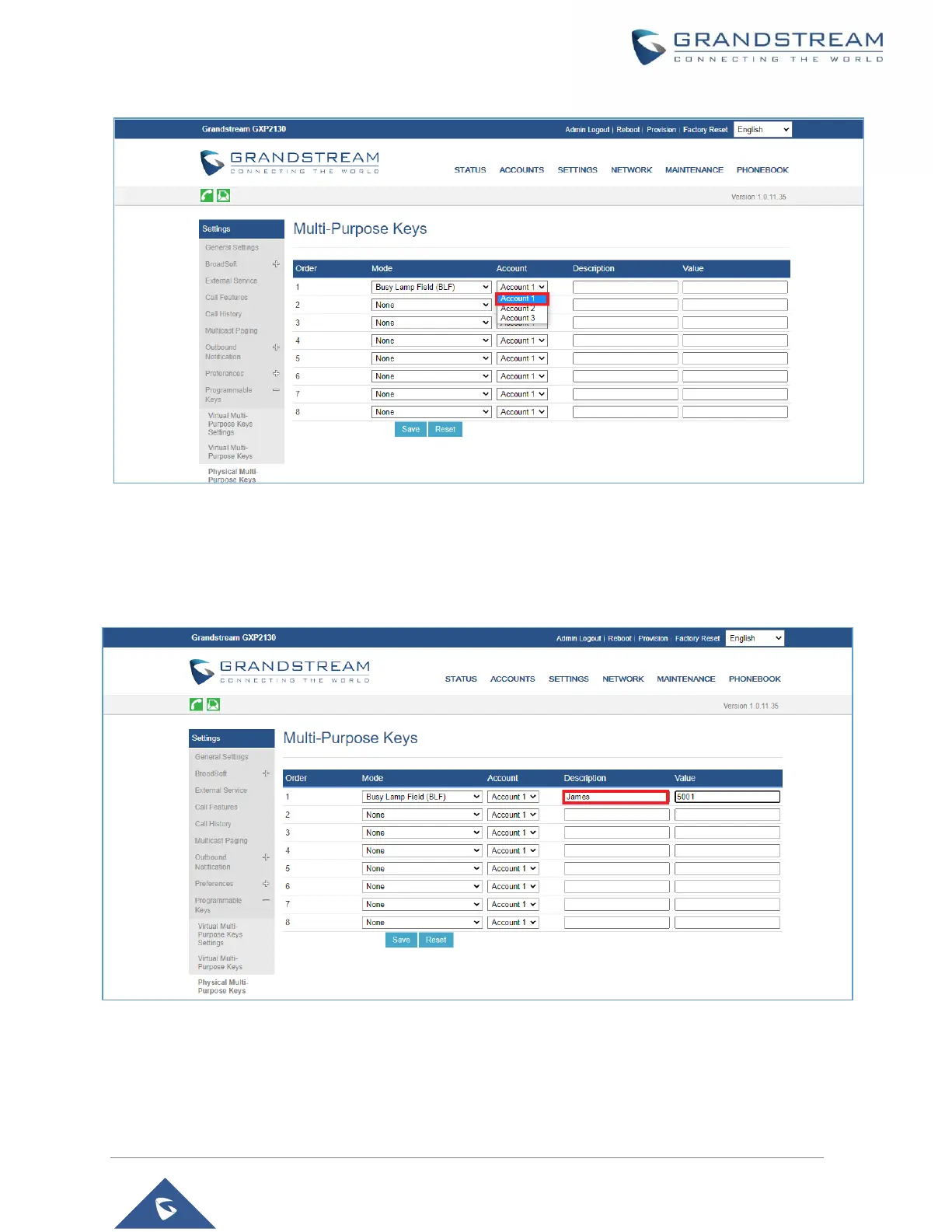Figure 3: Select Associated Account
5.
In the “Description” field, type the name of the individual or department that you want to associate with
the extension being set up.
Figure 4: Add Description.
6.
In the “Value” field, type the extension number for the extension being set up.
