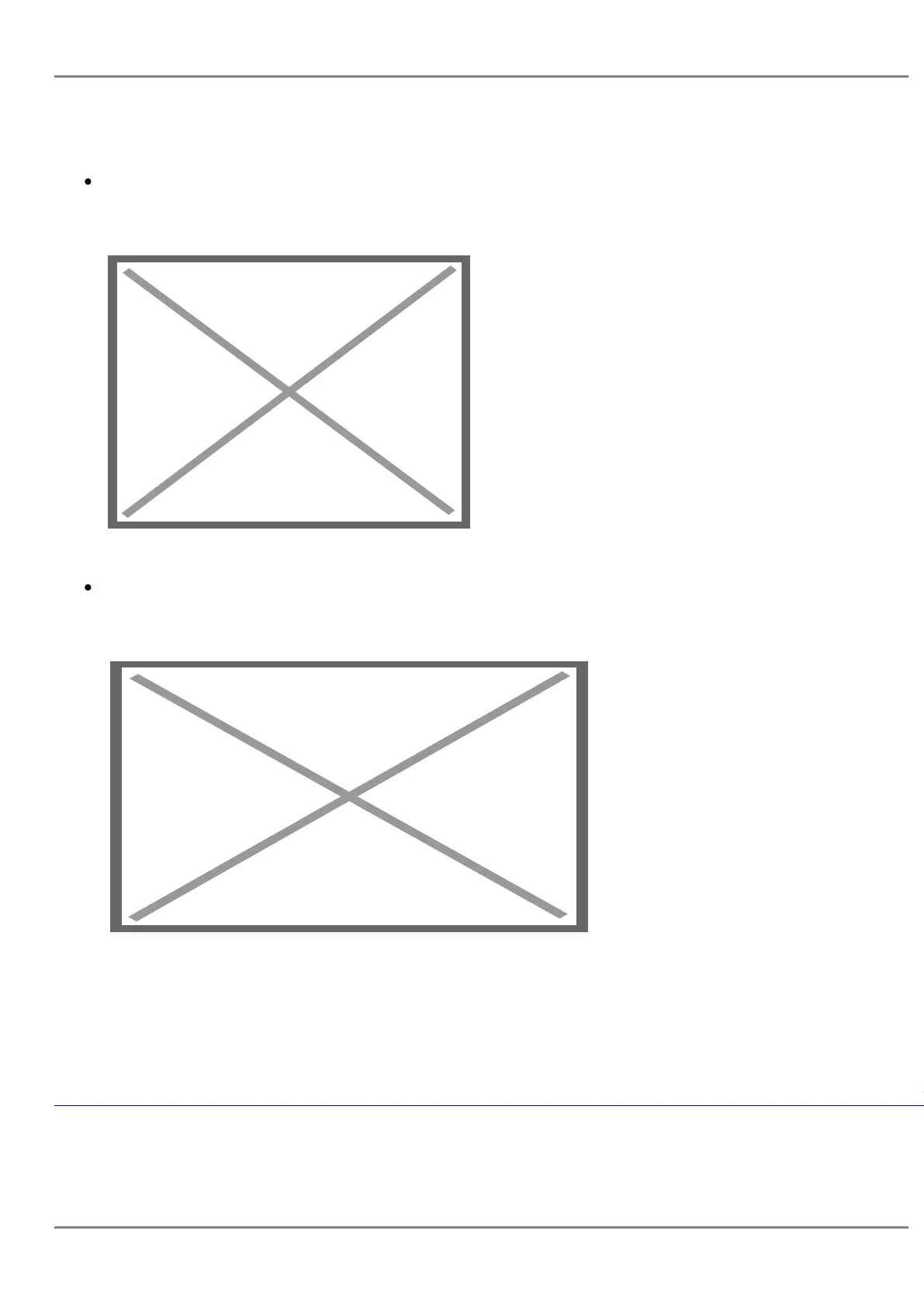Two ways of pairing a device to the GXP2130v2/GXP2140/GXP2160/GXP2170/GXP2135exists.
If the phone sends out the pairing PIN, the user will need to enter this code using the keypad on
the phone.
Image not found or type unknown
Figure 79: Entering PIN Code
If the phone generated the pairing PIN, it will be displayed on the LCD, the users need to input
this PIN on the Bluetooth device to finish paring.
Image not found or type unknown
Figure 80: Entering PIN Code 2
GXP2130v1 does not support Bluetooth, only GXP2130v2 supports Bluetooth on the phone, you could
differentiate by P/N as well as by FCC ID.
For more details on Bluetooth features, please refer to:
https://www.grandstream.com/sites/default/files/Resources/GXP2130v2_2140_2160_2135_2170_Bluetooth_User_Guide.pdf
GRANDSTREAM NETWORKS
No image found
Page 100
