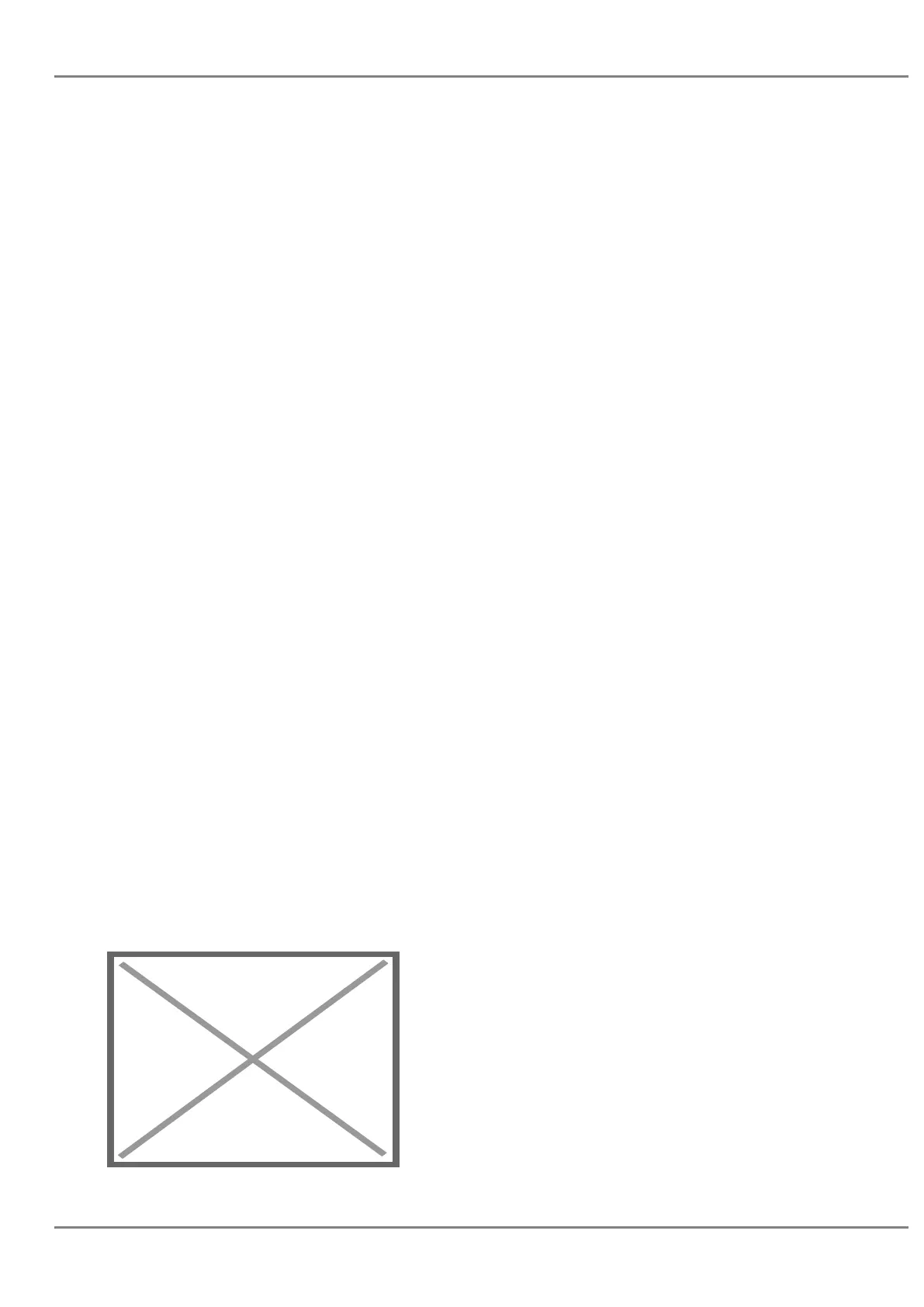RESTORE FACTORY DEFAULT SETTINGS
Restoring the Factory Default Settings will delete all configuration information on the phone. Please
backup or print all the settings before you restore to the factory default settings. Grandstream is not
responsible for restoring lost parameters and cannot connect your device to your VoIP service
provider.
There are two methods to perform factory reset on GXP21XX IP phone series which are described
below.
Restore to factory using hard keys
In order to perform hard reset of the phone using keypad buttons please follow below steps:
1.
Power cycle the phone.
2.
Wait till you see “booting”.
3.
When phone is “booting”, press KEY 1 + Key 9 immediately and hold it until LCD factory reset
message or if a password is required.
4.
If it is required, enter the correct admin password to factory reset.
The admin password will not be required to perform factory reset when the option “Configuration via
Keypad menu” under web UI ? Maintenance ? Security is set to “Unrestricted”, otherwise if it’s set to
“Basic Settings Only”, or “Constraint Mode”, or “Locked Mode”, the admin password will be requested.
If the password input is correct, phone will perform factory reset; if not, the phone will reboot without
factory reset.
5.
Factory reset is complete.
When users try to factory reset from keypad while booting, the phone will prompt confirmation
information to make sure the action (Press # to Factory Reset or * to cancel). This will avoid people
from accidentally reset the phone.
Image not found or type unknown
GRANDSTREAM NETWORKS
No image found
Page 102
