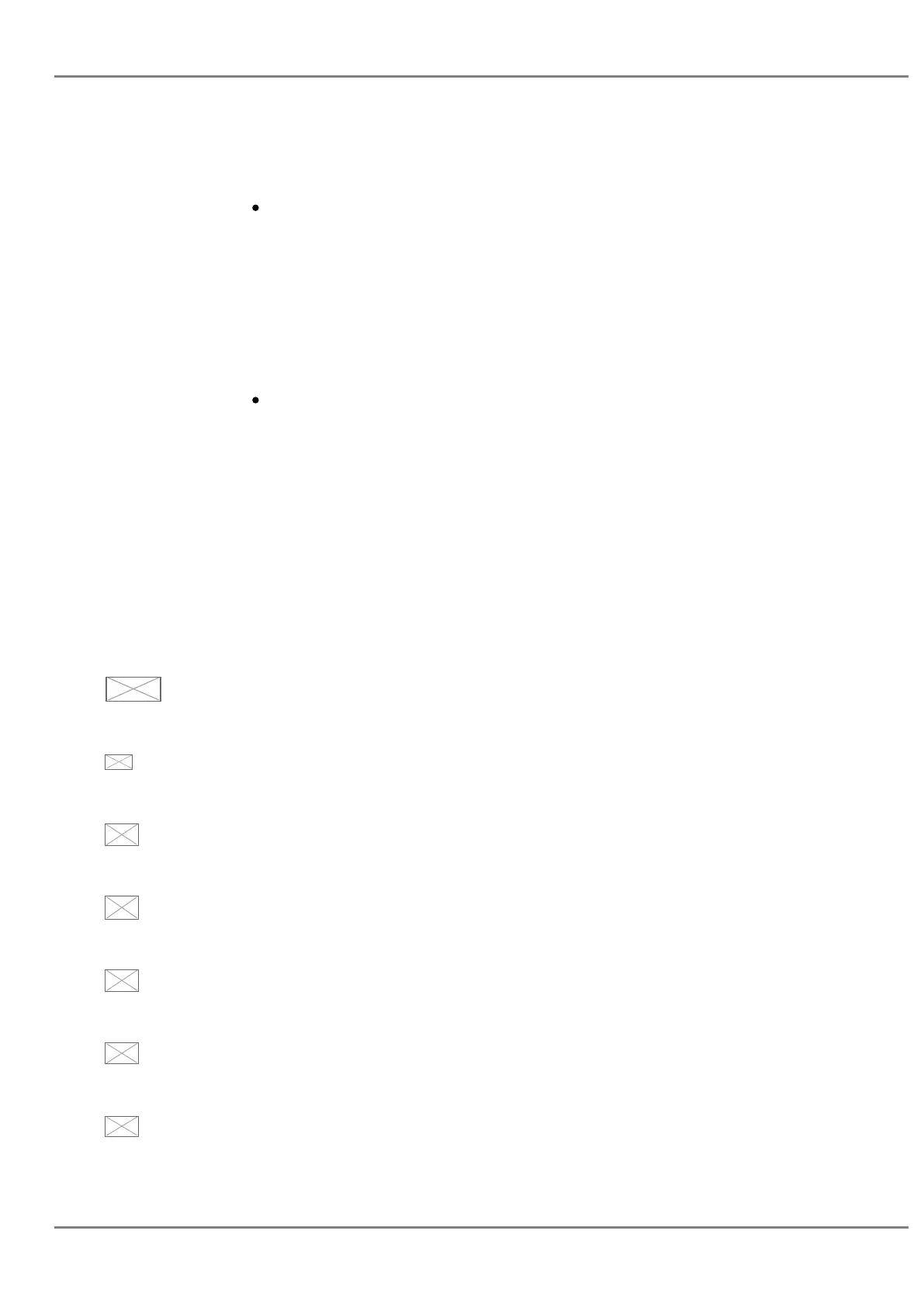Special
Softkeys
(only when
device
integrated
with
UCM6xxx)
Call Parking: Please refer to UCM6xxx Online User Manual for more
information
CallPark
When the phone dials out, the Call Park softkey will display on screen. To
park the call, press the “CallPark” softkey and select a green MPK to park
the call on available parking lot.
Features: On UCM, users need to enable “Keep-alive” option for the
registered account.
Features
When enabled, Do Not Disturb, Call Forwarding and other call features can
be used via the local feature codes on the phone. Otherwise, the
provisioned feature codes from the server will be used. User configured
feature codes will be used only if server provisioned feature codes are not
provided. And once feature codes are configured, either via server
provisioning or local setting, a softkey named “Features” will show on the
LCD screen.
Table 11: LCD Display Definitions
Image not found or type unknown
Network Status.
OFF – Network connection is up
ON – Network connection is down
Image not found or type unknown
DND Status.
OFF – Do Not Disturb disabled
ON – Do Not Disturb enabled
Image not found or type unknown
Call Forward All Status.
OFF – Call Forward All feature disabled
ON – Call Forward All feature enabled
Image not found or type unknown
Call Forward Busy Status.
OFF – Call Forward Busy feature disabled
ON – Call Forward Busy feature enabled
Image not found or type unknown
Call Forward No Answer Status.
OFF – Call Forward No Answer feature disabled
ON – Call Forward No Answer feature enabled
Image not found or type unknown
Missed Call Status.
OFF – No missed call
ON – New missed call
Image not found or type unknown
Handset Status.
OFF – Handset is not in use
ON – Handset is in use
GRANDSTREAM NETWORKS
No image found
Page 24
