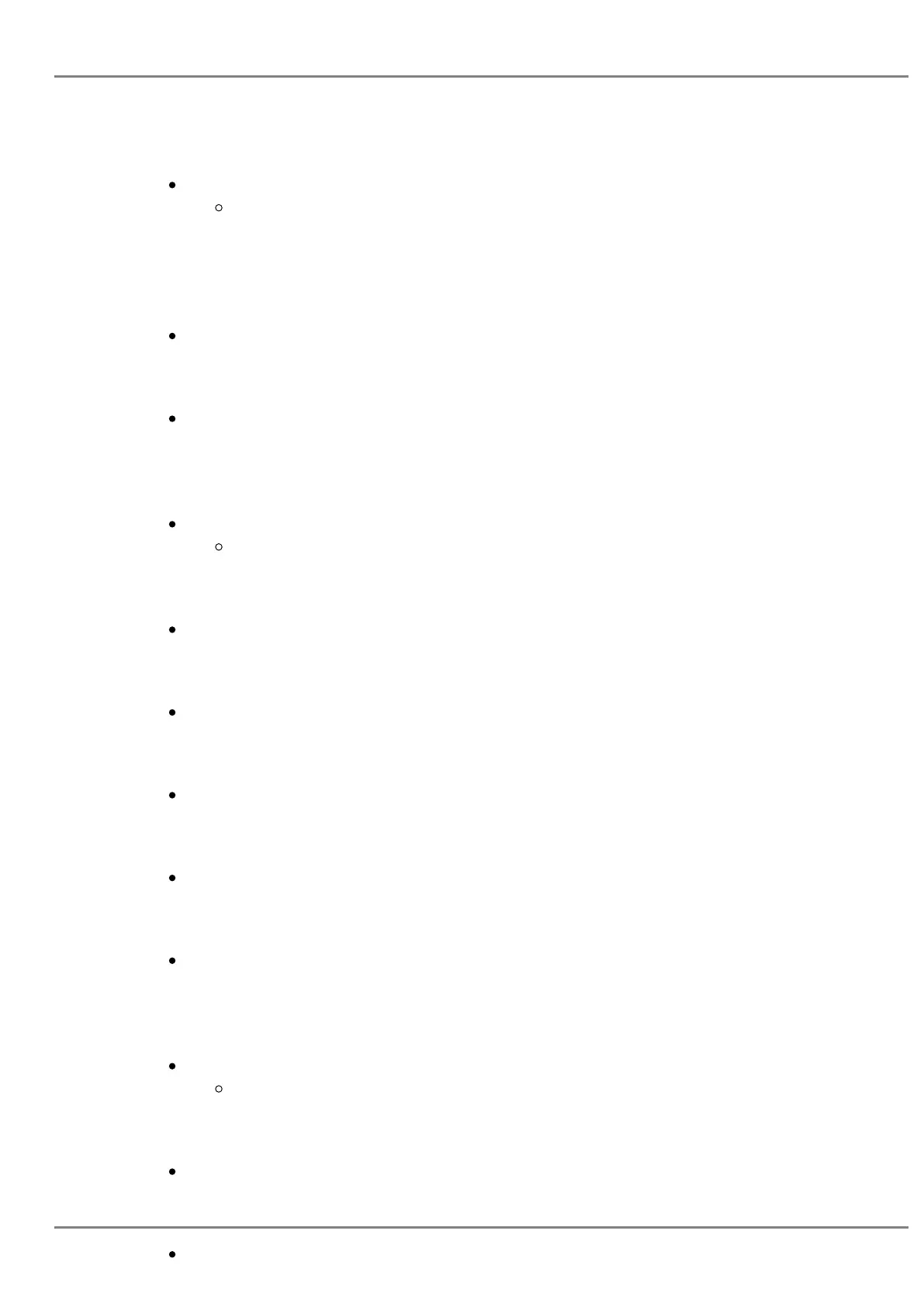System
System sub menu includes the following options:
Network
IP Setting
Selects IP mode (DHCP/Static IP/PPPoE); Configures PPPoE account ID and
password; Configures static IP address, Netmask, Gateway, DNS Server 1 and DNS
Server 2.
802.1X
Enables/Disables 802.1X mode; Configures 802.1x identity and MD5 password.
Layer 2 QoS
Configures 802.1Q/VLAN Tag and priority value. Select “Reset VLAN Config” to reset
VLAN configuration.
Bluetooth Settings (GXP2130v2/GXP2140/GXP2160/GXP2170/GXP2135)
Bluetooth Status
Displays the status of Bluetooth
Bluetooth MAC
Displays the GXP phone’s MAC address
Power
Turns on/off the Bluetooth feature.
Handsfree Mode
Enables/Disables Handsfree mode
Bluetooth Name
Specifies GXP phone name when discovered by other Bluetooth devices.
Start Scan
Starts to scan other Bluetooth devices around the phone. If found, user could press
“Pair” Softkey, and enter Pin code to pair to other Bluetooth devices.
Upgrade
Firmware Server
Configures firmware server for upgrading the phone.
Config Server
Configures config server for provisioning the phone.
Upgrade Via
Specifies upgrade/provisioning via TFTP/HTTP/HTTPS/FTP/FTPS.
Start Provision
Starts Provision immediately.
Language Download
Auto Language Download
Language Download
Factory Functions
Diagnostic Mode
All LEDs will light up. All keys’ name will display in red on LCD screen
before diagnosing. Press any key on the keypad to diagnose the key’s
function. When done, the key’s name will display in blue on LCD. Lift and
put back the handset to exit diagnostic mode.
Audio Loopback
Speak to the phone using speaker/handset/headset. If you can hear your voice, your
audio is working fine. Press “Exit” Softkey to exit audio loopback mode.
LCD on/off
Selects this option to turn off LCD. Press any button to turn on LCD.
LCD Diagnostic
Enters this option and press Left/Right Navigation key to do LCD Diagnostic. Press
“Exit” Softkey to quit.
Certificate Verification
This is used to validate certificate chain for the server’s certificate.
UCM Detect
Detect/connect UCM server to process auto-provision. Manually input the IP and port
of the UCM server phone wants to bind with; Or select from the available UCM server
in network.
Authentication
Admin Password
This is used to change the admin password for Web UI access.
End User Password
This is used to change end user password for Web UI access.
Settings
Turns on/off Test Password Strength feature. This will allow only passwords with some
constraints to ensure better security.
Operations
Factory Reset
It is used to restore the phone to factory default settings.
GRANDSTREAM NETWORKS
No image found
Page 34
