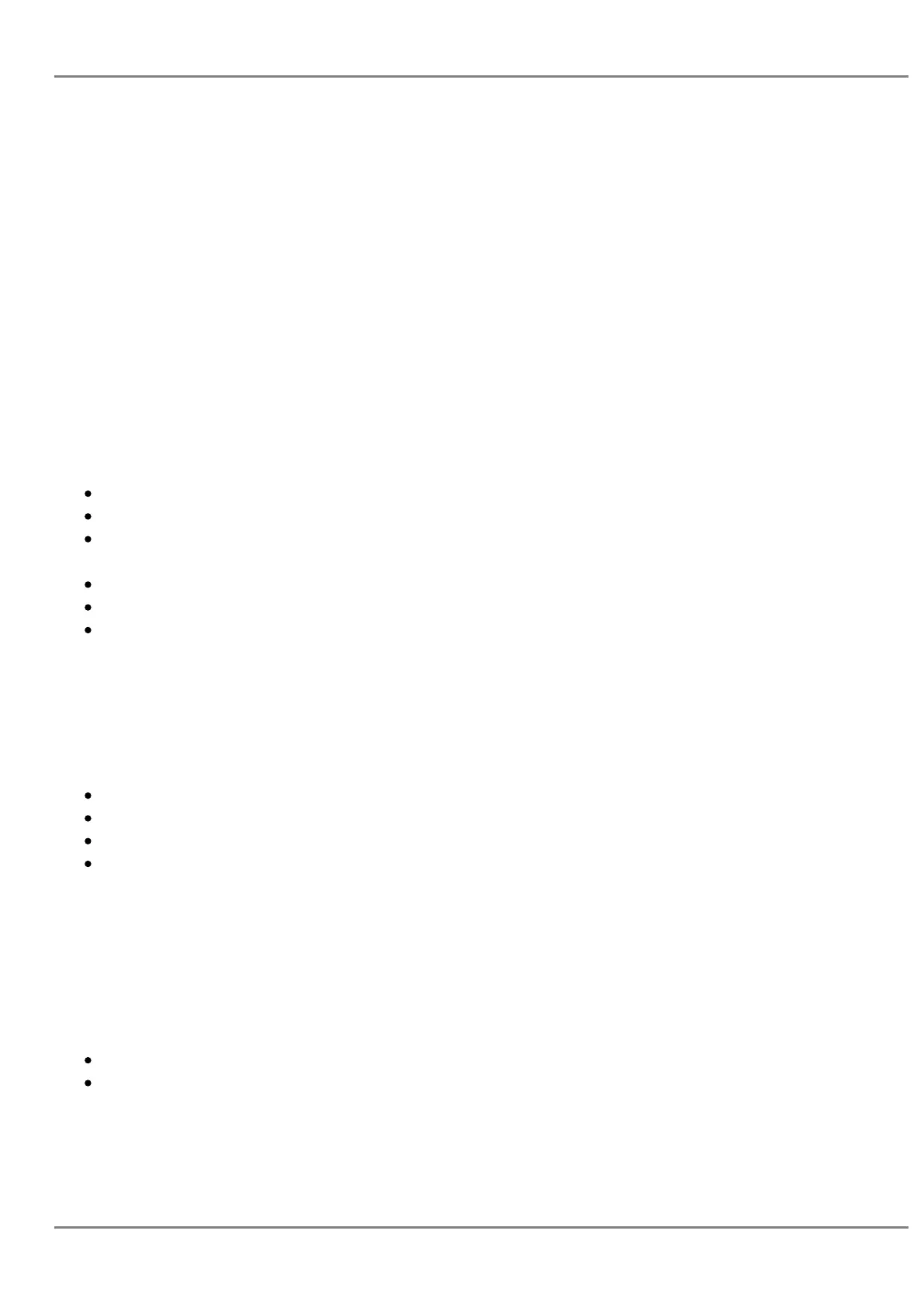To make a call, select the line you wish to use. The corresponding LINE LED will light up in green. The
user can switch lines before dialing any number by pressing the LINE buttons.
For example: If 2 independent accounts are registered on GXP2130 / GXP2140 / GXP2160 /
GXP2170/GXP2135, when LINE 1 is pressed, the LINE 1 LED will light up in green. If LINE 2 is
pressed, the LINE 2 LED will light up in green and the subsequent call will be made through SIP
account 2.
Incoming calls to a specific account will attempt to use its corresponding LINE if it is not in use. When
the “virtually” mapped line is in use, the phone will flash the other available LINE in red. A line is
ACTIVE when it is in use and the corresponding LED is red.
Completing Calls
There are several ways to complete a call.
On hook dialing. Enter the number when the phone is on hook and then send out.
When the phone is in idle, enter the number to be dialed out;
Take handset off hook, or Press Speaker button, or Press Headset button with headset plugged
in, or Select an available LINE key.
The call will be dialed out.
Off hook and dial. Off hook the phone, enter the number and send out.
Take handset off hook; or
Press Speaker button; or
Press Headset button with headset plugged in; or
Press an available LINE key to activate speaker;
You shall hear dial tone after off hook;
Enter the number;
Press SEND, * or # keys to dial out.
Predictive dialing. When dialing numbers, based on the entered digit or digits, the phone will
predict and list the candidates of target number.
If the target number already saved in phonebook, when enter the first several digits, phone will display
a list of the matched numbers. If the target number appears on the list, user could select the number by
Up/Down key and dial out. GXP2130/GXP2140/GXP2160/GXP2170/GXP2135 has predefined call
feature code (the first digit is *). When user enter * as the first digit of target number, the phone will list
all feature codes as candidates.
Redial. Redial the last dialed number.
Take handset off hook; or
Press Speaker button; or
GRANDSTREAM NETWORKS
No image found
Page 38
