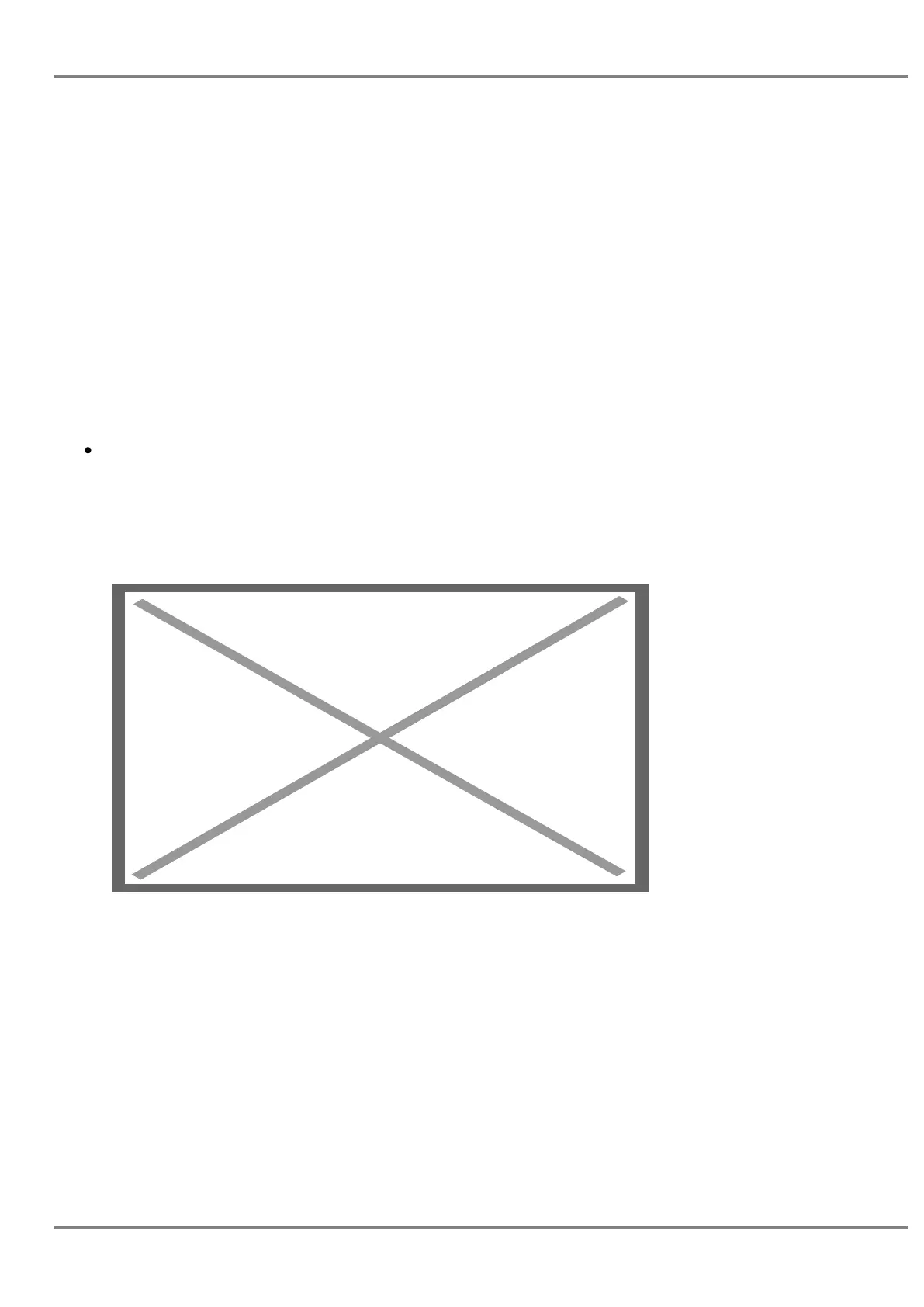Using the target selection feature, users can realize the following function:
1.
Add a new softkey “Target” under transfer/conference action page.
2.
When click on the softkey, it will take user to a target selection page in which user can choose
other possible transfer/conference targets (e.g. Local/BS Phonebook, Local/BS Call History,
LDAP, Smart VPK List, or connected lines)
3.
When accessing Local/BS Phonebook and Local/BS Call History page, the softkey will show
limited options (e.g. Dial) when phone is under busy state to make it easier for user to perform
the dialing task.
4.
When accessing Smart VPK List, the phone will display the list of the VPK targets which are
allowed to be used as the transfer/conference target based on the current account.
5.
When accessing Line, the phone will list the lines which are available to be used for
transfer/conference.
Examples
1.
Under Transfer/Conference screen
A new softkey “Target” is added under transfer/conference action page.
Image not found or type unknown
Figure 45: Transfer Action Page
GRANDSTREAM NETWORKS
No image found
Page 74
