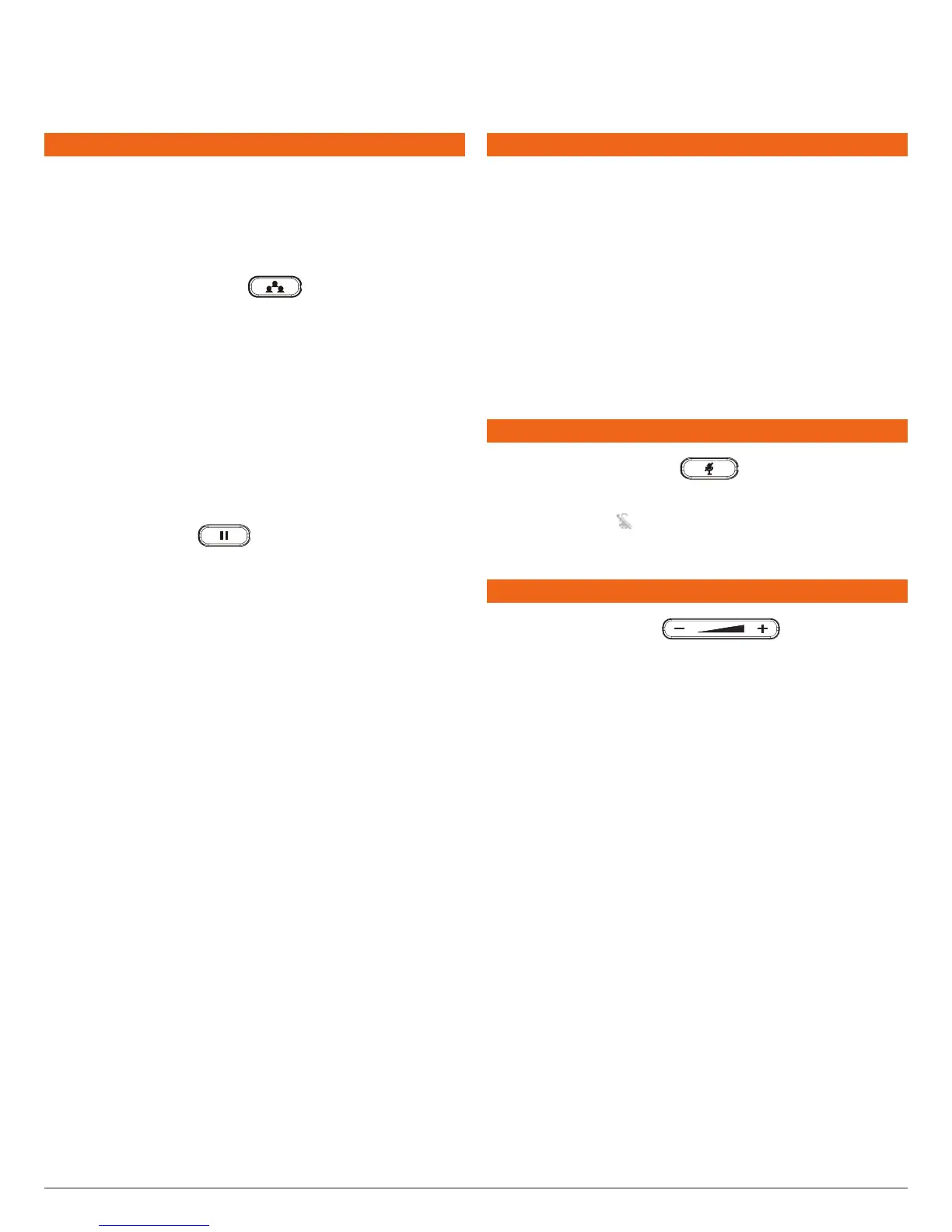Tel. 888.389.2899 | 7800 Woodley Ave., Van Nuys, CA 91406 USA
vvww.airespring.com
GrandStream IP Phones
|
2017 AireSpring
4
3-WAY CONFERENCE
Initiate a Conference Call:
Assuming that you are already in a conversation and
wish to bring a third party together in a 3-way
conference.
1. Press conference button to bring up
conference dialing screen.
2. Dial the third party number followed by SEND key.
3. When the call is established to the third party, press
the “ConfCall” soft key to initiate 3-way conference.
Cancel a Conference Call:
1. Press “Cancel” soft key in conference dialing screen to
resume the two -way conversation.
Hold The Conference:
1. Press hold button to hold the conference call
with all parties are on hold;
2. Press “ReConf” soft key to resume conference call; or
select the corresponding blinking LINE to speak with
an individual party.
End The Conference:
The conference will be terminated for all three parties if
the conference initiator hangs up or presses “EndCall”
soft key.
VOICEMAIL MESSAGE
A blinking red MWI (Message Waiting Indicator) indicates
a message is waiting.
1. Press the Message button to retrieve the message. An
IVR will prompt the user through the process of
message retrieval.
2. Press a specic LINE to retrieve messages for a
specic line account.
Note: Each account requires a voicemail portal number
to be congured in the “voicemail user id” eld.
MUTE/DELETE
1. Press the MUTE button to mute/unmute
the microphone.
2. The Mute icon indicates whether the microphone
is muted.
VOLUME ADJUSTMENTS
Use the volume button
to adjust the
ring volume when the phone is idle.
Press the volume button during an active call to adjust
the call volume.
REV 01.05.2018
