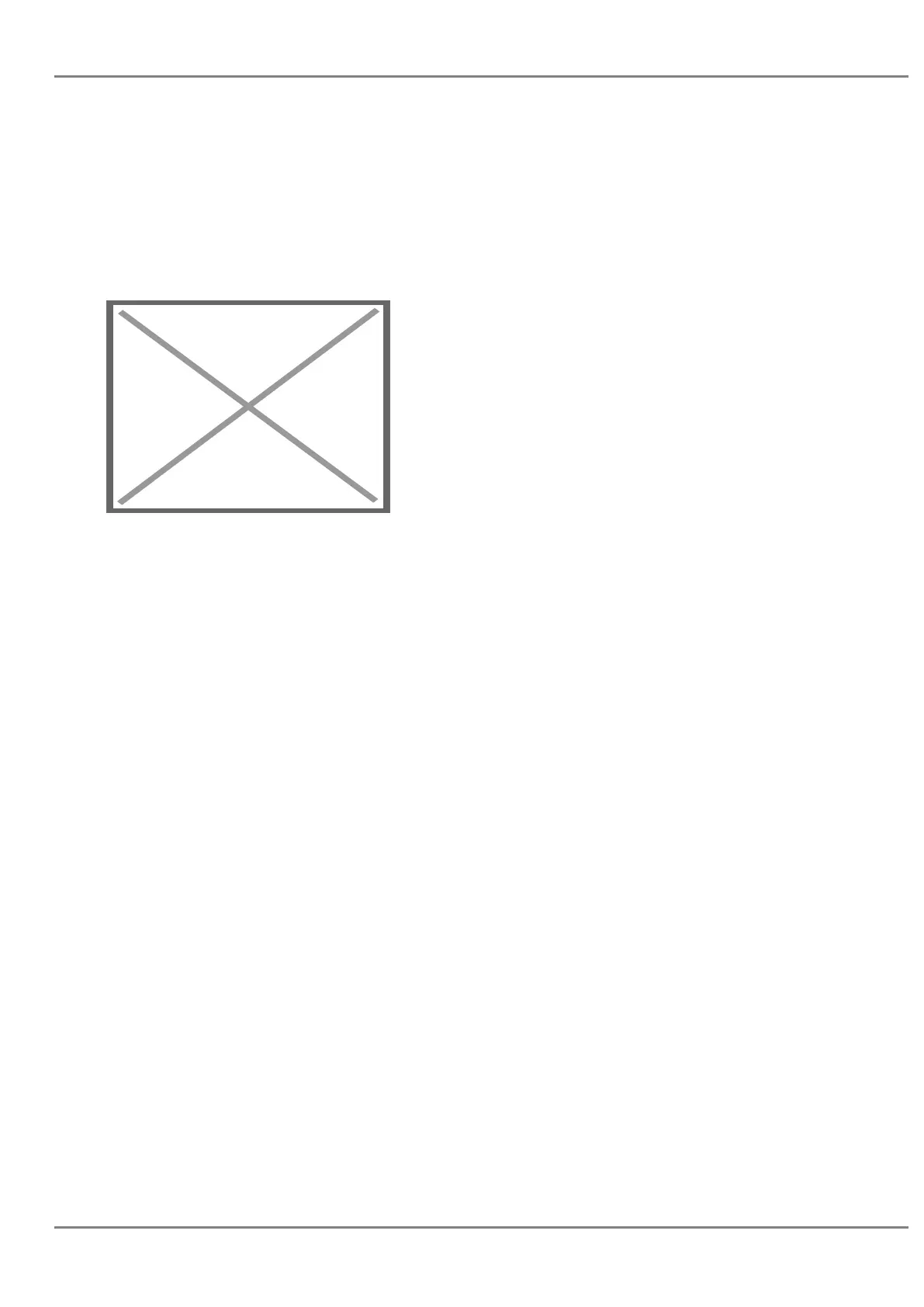If active VPK page is enabled, when monitored BLF number is called, the screen will generate the VPK
Page that shows which VPK key(s) is(are) active as below, where you can see the page number is a
handset icon, which indicate that this page is an active VPK page. The original VPK pages are still
navigable by pressing Next softkey
This option can be found under device web UI ? Settings ? Call Features ? Enable Active VPK Page.
Image not found or type unknown
Figure 53 : Active VPK Page
Outbound Notification
The GXP2130/GXP2140/GXP2160/GXP2135/GXP2170 allows users to align the outbound notification
with the call log change if the same account is registered in multiple phones.
Line Switching in Call Screen
When having two lines (or more) active users will be able to switch between the calls by pressing
up/down, arrow keys, this will allow users to manipulate calls through the phones arrow keys as shown
on the figures below:
GRANDSTREAM NETWORKS
No image found
Page 79
