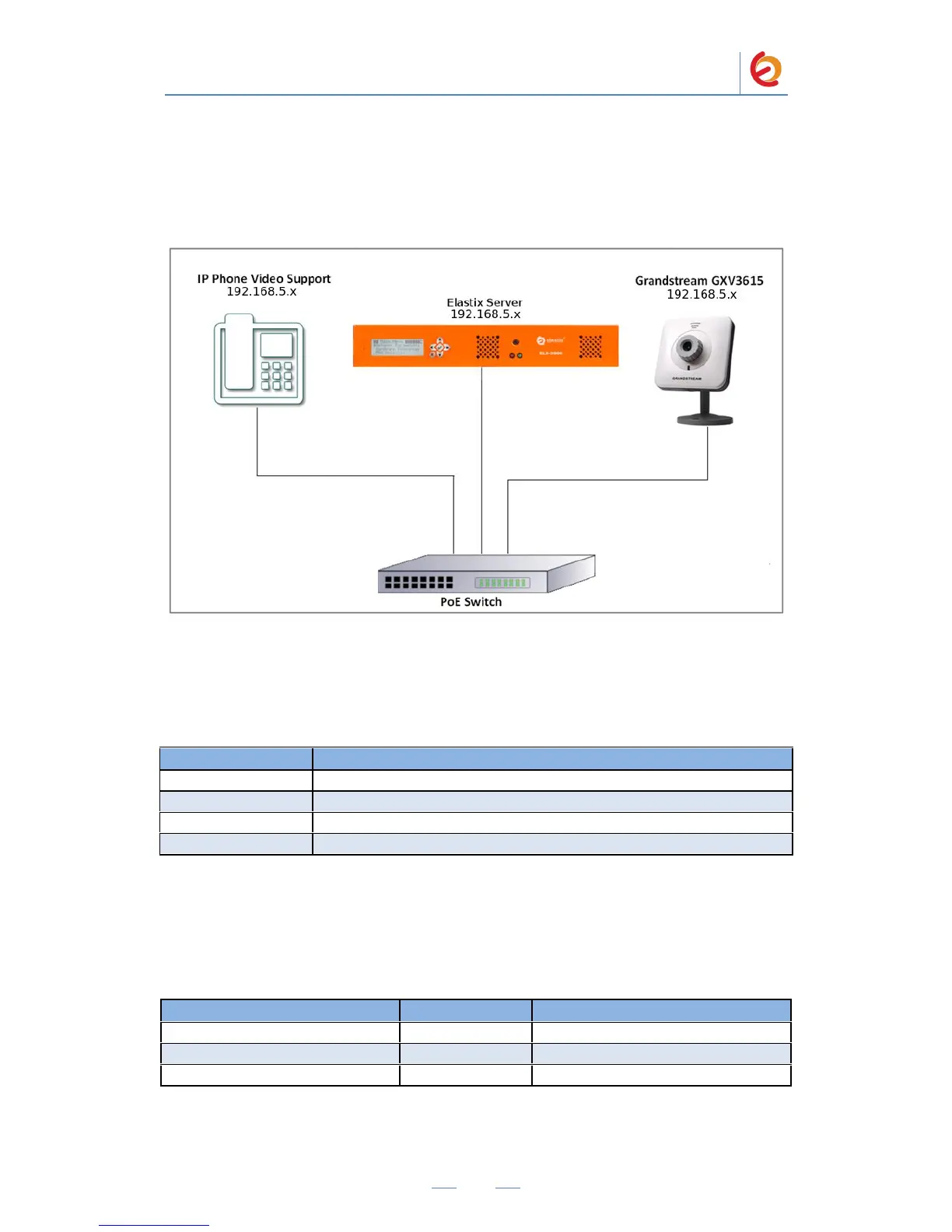PaloSanto Solutions
Grandstream GXV3615 Server Setup Guide
1.0 Setup Diagram
Figure 1-1 is a setup diagram for a single IP camera Grandstream GXV3615 configuration.
The phone is setup as a SIP telephony device.
Figure 1-1. Setup Diagram
2.0 Host PC Environment
Table 2-1. Host Server Environment Details
Elastix Appliance ELX-Series
3.0 Test Setup Equipment
Table 3-1. Test Setup Equipment
Video Call IP (SIP) Phone
PaloSanto Solutions
Grandstream GXV3615 Server Setup Guide
1.0 Setup Diagram
Figure 1-1 is a setup diagram for a single IP camera Grandstream GXV3615 configuration.
The phone is setup as a SIP telephony device.
Figure 1-1. Setup Diagram
2.0 Host PC Environment
Table 2-1. Host Server Environment Details
Elastix Appliance ELX-Series
3.0 Test Setup Equipment
Table 3-1. Test Setup Equipment
Video Call IP (SIP) Phone
PaloSanto Solutions
Grandstream GXV3615 Server Setup Guide
1.0 Setup Diagram
Figure 1-1 is a setup diagram for a single IP camera Grandstream GXV3615 configuration.
The phone is setup as a SIP telephony device.
Figure 1-1. Setup Diagram
2.0 Host PC Environment
Table 2-1. Host Server Environment Details
Elastix Appliance ELX-Series
3.0 Test Setup Equipment
Table 3-1. Test Setup Equipment
Video Call IP (SIP) Phone
