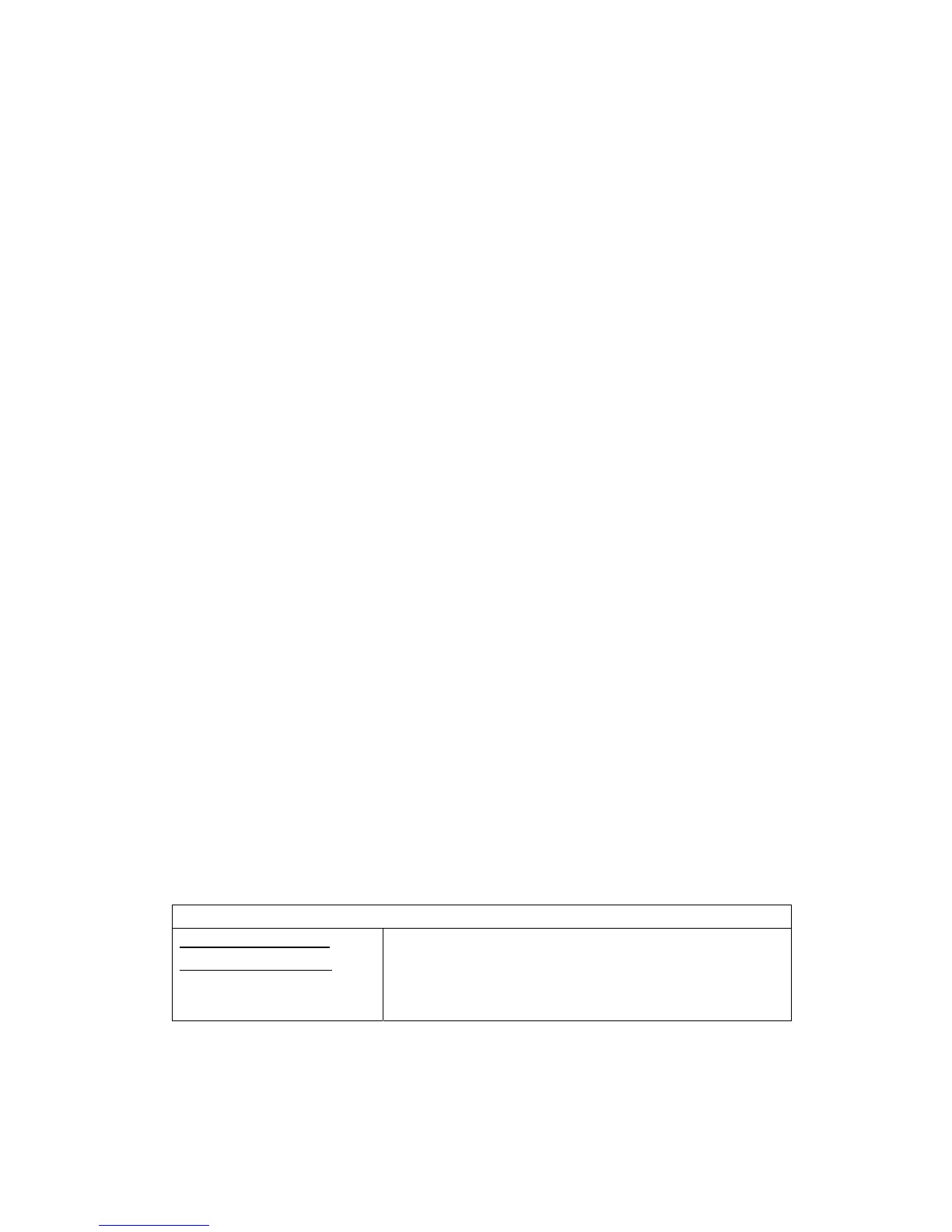Grandstream Networks, Inc., 1297 Beacon St., 2
nd
Flr, Brookline, MA 02446 USA
Tel: (617) 566-9300, FAX: (617) 249-1987
www.grandstream.com
B. DTMF Methods
Under Profile pages, there are three DTMF modes to choose from:
y DTMF in-audio
y DTMF via RTP (RFC2833)
y DTMF via SIP INFO
One or more DTMF methods can be selected at the same time.
C. Preferred VOCODER (Codec)
Under Profile pages, user can choose from the following different codecs:
PCMU (G711u), PCMA (G711a), G729A/B/E, G723, G726-16/24/32/40 and iLBC.
D. Firmware Upgrade
Under Advanced Settings page, enter “Firmware Server Path” (IP address or FQDN) under
“Firmware Upgrade and Provisioning” field. Select upgrade protocol TFTP, HTTP or HTTPS
accordingly. By default, “Always Check for New Firmware at Boot up” is selected.
E. Factory Reset
Below are the steps to reset the unit to factory default via the reset button.
1. Unplug the Ethernet cable.
2. Locate a needle sized hole on the back panel of the gateway unit next to the Power
connection.
3. Enter a pin in this hole, and press for about 10 seconds till LED changes and a minor
click sound.
4. Take out the pin. All configuration settings are restored to factory settings.
Grandstream Networks, Inc. Corporate Headquarters
www.grandstream.com
info@grandstream.com
1297 Beacon Street, 2
nd
Floor,
Brookline, MA USA 02446
Tel : +1 (617) 566 – 9300
Fax: +1 (617) 247 – 1987
