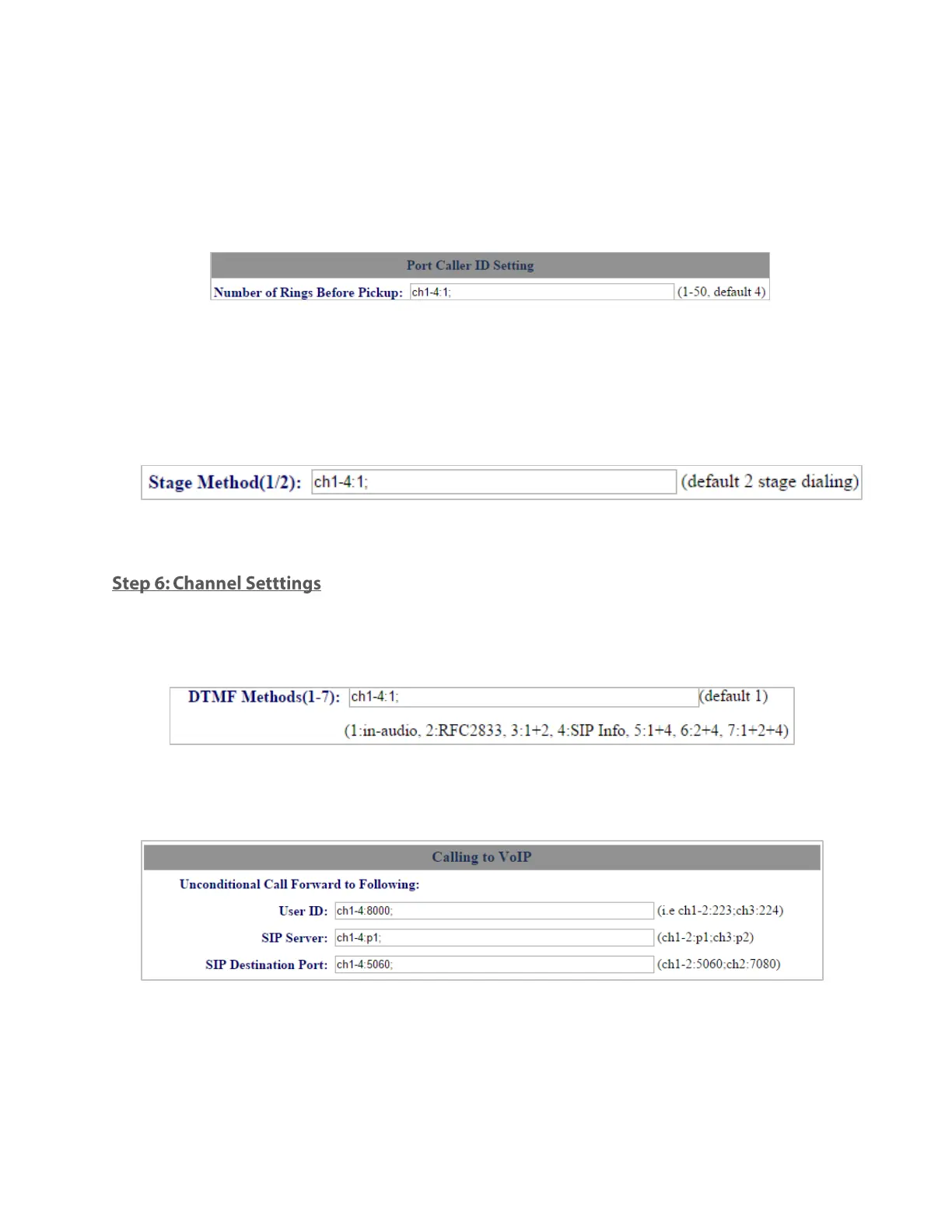Page 5 of 6
3. Scroll down to the Port Caller ID Setting
4. Configure the Number of Rings Before Pickup.
a. This controls who quickly the call will be forwarded to the RBX Server. The bigger the
number, the longer the delay before the RBX Server knows about the call.
b. Recommended value: ch1-4:1;
5. Click on Save.
6. Go to the FXO Lines page and select Dialing.
7. In order to set up the Grandstream to work with the RBX System and outgoing calls, go to Dialing to
PSTN:
8. Change the Stage Method(1/2) to be ch1-4:1;
9. Click on Save.
Go to the Settings page and select Channels Settings.
1. Change DTMF Methods(1-7): to ch1-4:2
2. Under Calling to VoIP section:
3. Configure the User ID on a per channel basis based on an extension number:
a. Example of each channel is unique: ch1:8000;ch2:4000;ch3:4001;ch4:5010;
b. Example of each channel calling the same extension: ch1-4:8000;
4. By default the SIP Server should be: ch1-4:p1;
5. By default the SIP Destination Port should be: ch1-4:5060;
6. Click on Save. After all changes have been made, be sure to Reboot the GXW4104.
