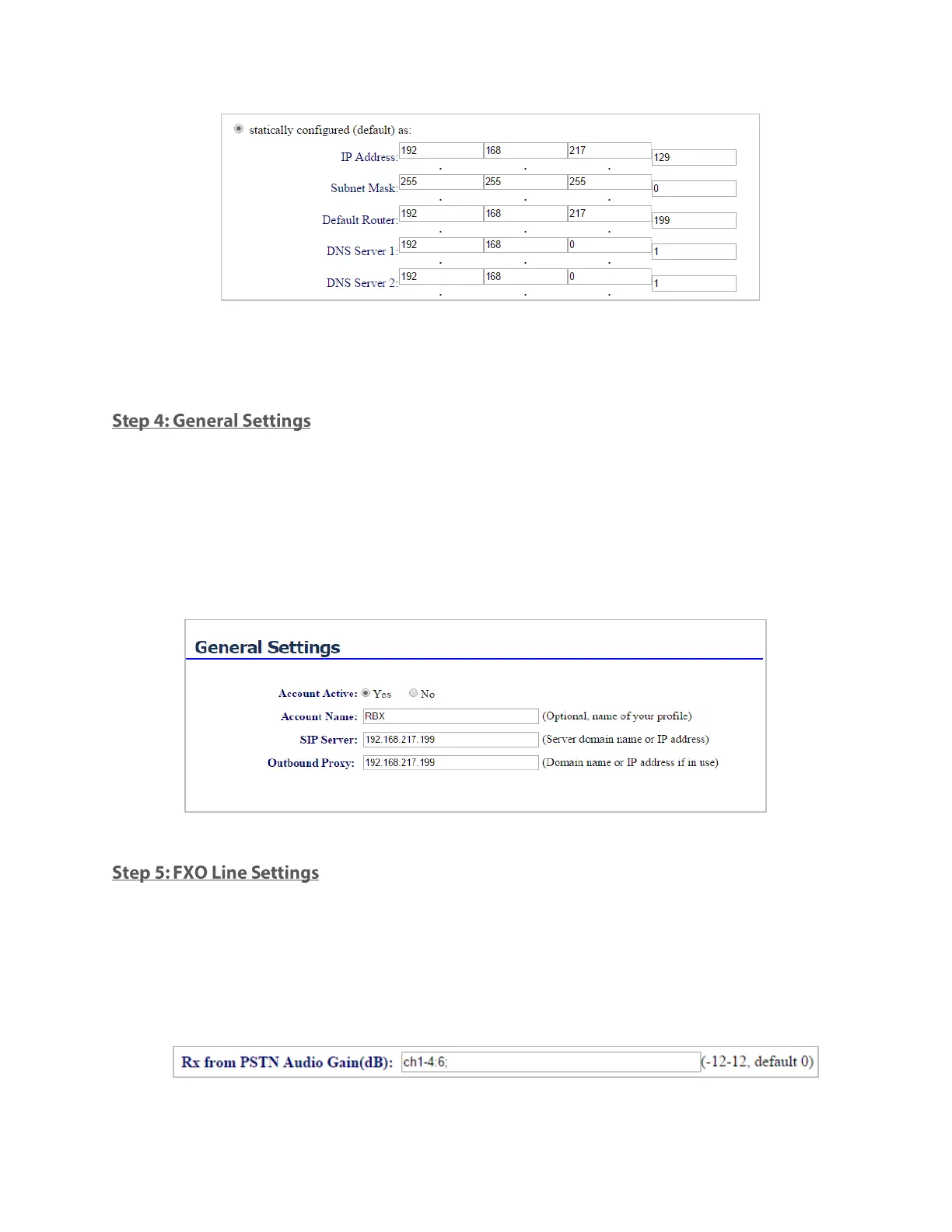Page 4 of 6
6. Click on Save.
7. Once complete, connect the RBX and the Grandstream directly.
Browse to the Grandstream's web configuration interface and go to Accounts page, then select General
Settings under Acount1.
1. Assign a name to the Account Name (Example: RBX)
2. Set the IP address of the RBX Server in the SIP Server and Outbound Proxy fields.
3. Click on Save.
This page allows the behaviour of the analog lines to be configured. In order to set it up to work with an
RBX System, configure the following parameters:
1. Go to the FXO Lines page and select Settings.
2. Change Rx from PSTN Audio Gain(dB): to ch1-4:6
