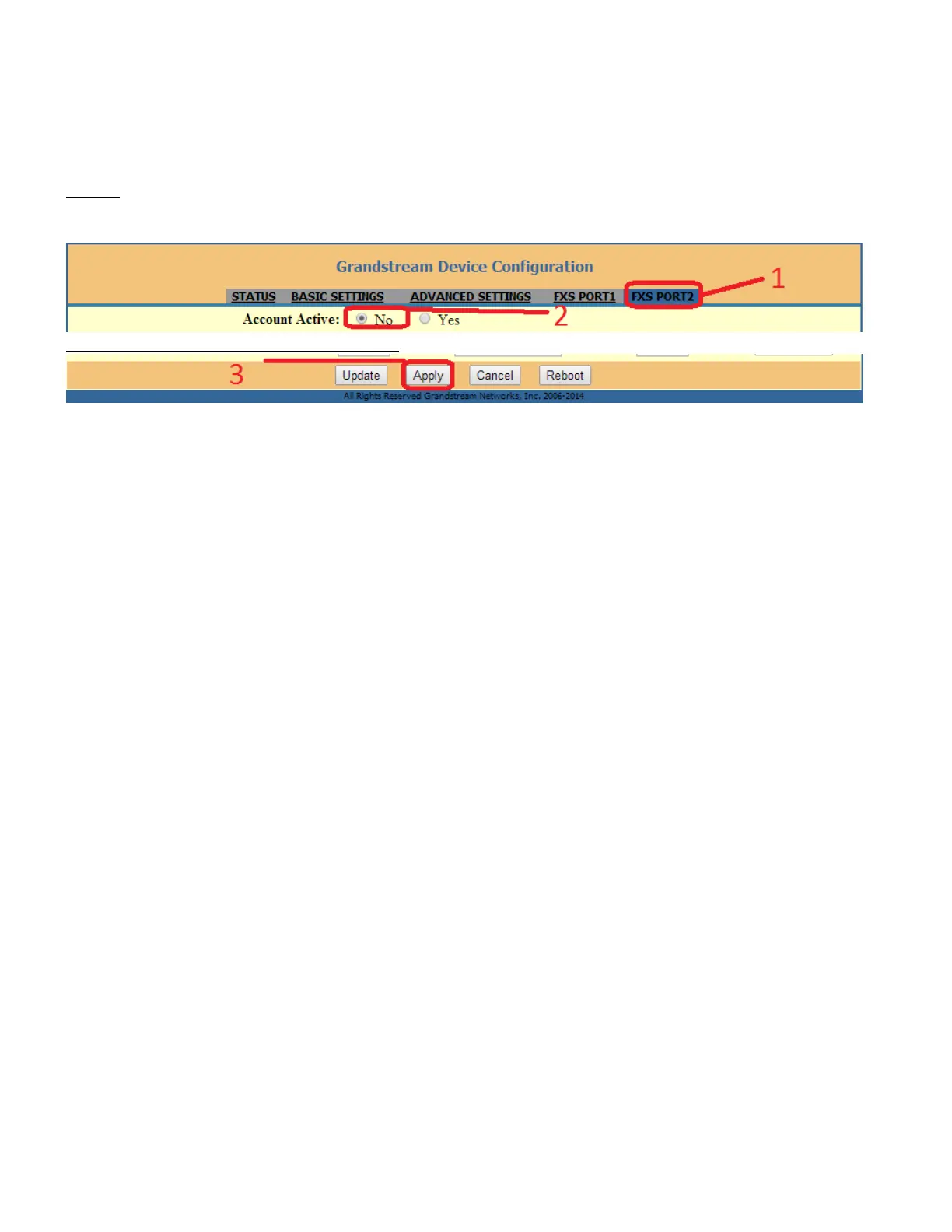The device might not ask you for reboot. In this case – after you applied changes, go back to
‘FXS PORT 1’ tab and click ‘Reboot’ at the bottom. Wait while device is rebooting.
Step 6.
Go to ‘FXS PORT 2’ tab and change the following settings:
Account Active: No
Then click ‘Apply’ button at the bottom
The device might not ask you for reboot. In this case – after you applied changes, go back to
‘FXS PORT 2’ tab and click ‘Reboot’ at the bottom. Wait while device is rebooting.
Enjoy your free phone line!