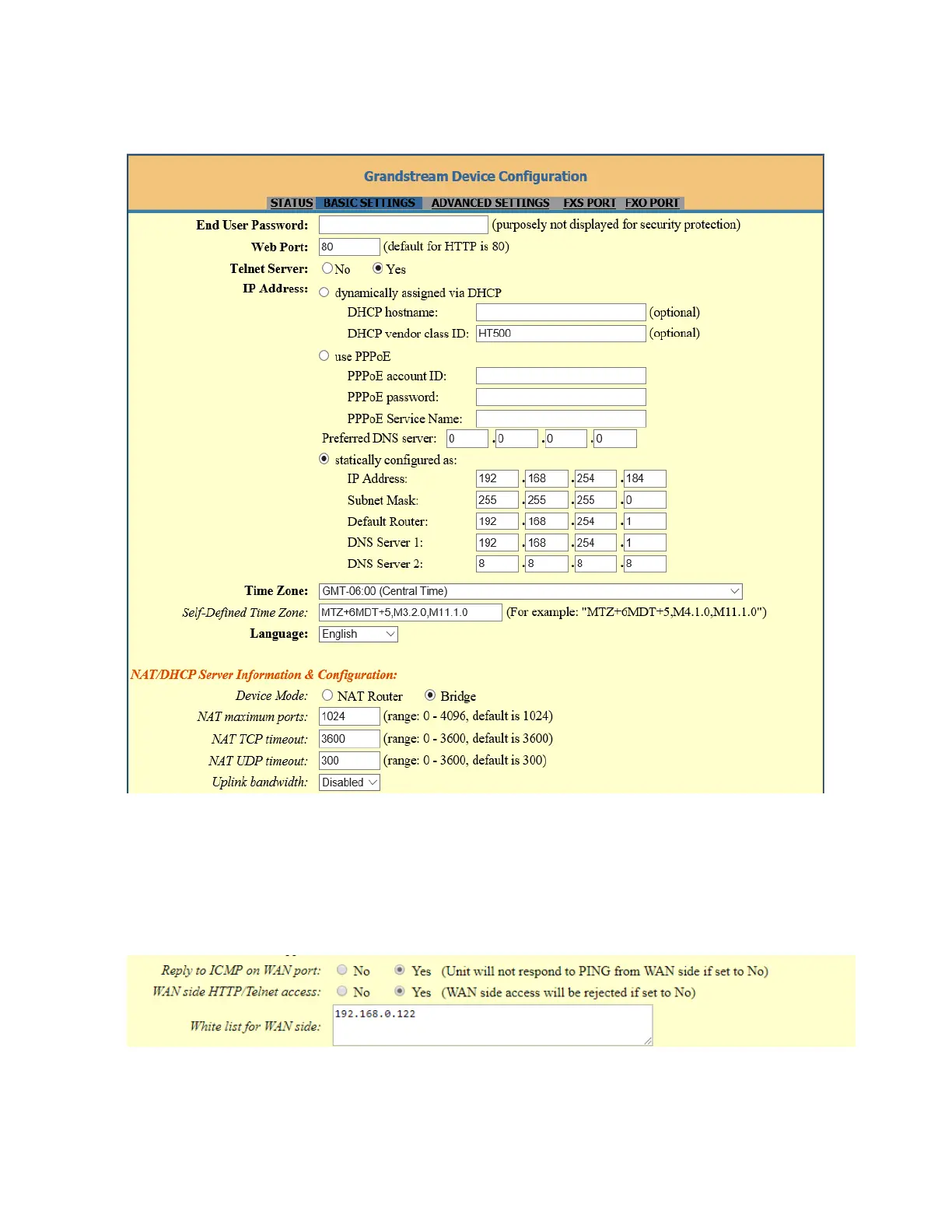3. Basic Settings
a. Web Port “80”
b. Choose “statically configured as:”
c. IP Address (IP Address you are assigning this gateway).
d. Subnet Mask (your networks subnet).
e. Default Router (the networks internet router IP address).
f. DNS (the internet DNS (optional)
g. Reply to ICMP on WAN port (Yes)
h. Wan side HTTP/Telnet access (Yes)
i. White list for WAN side (Your PC IP address)
