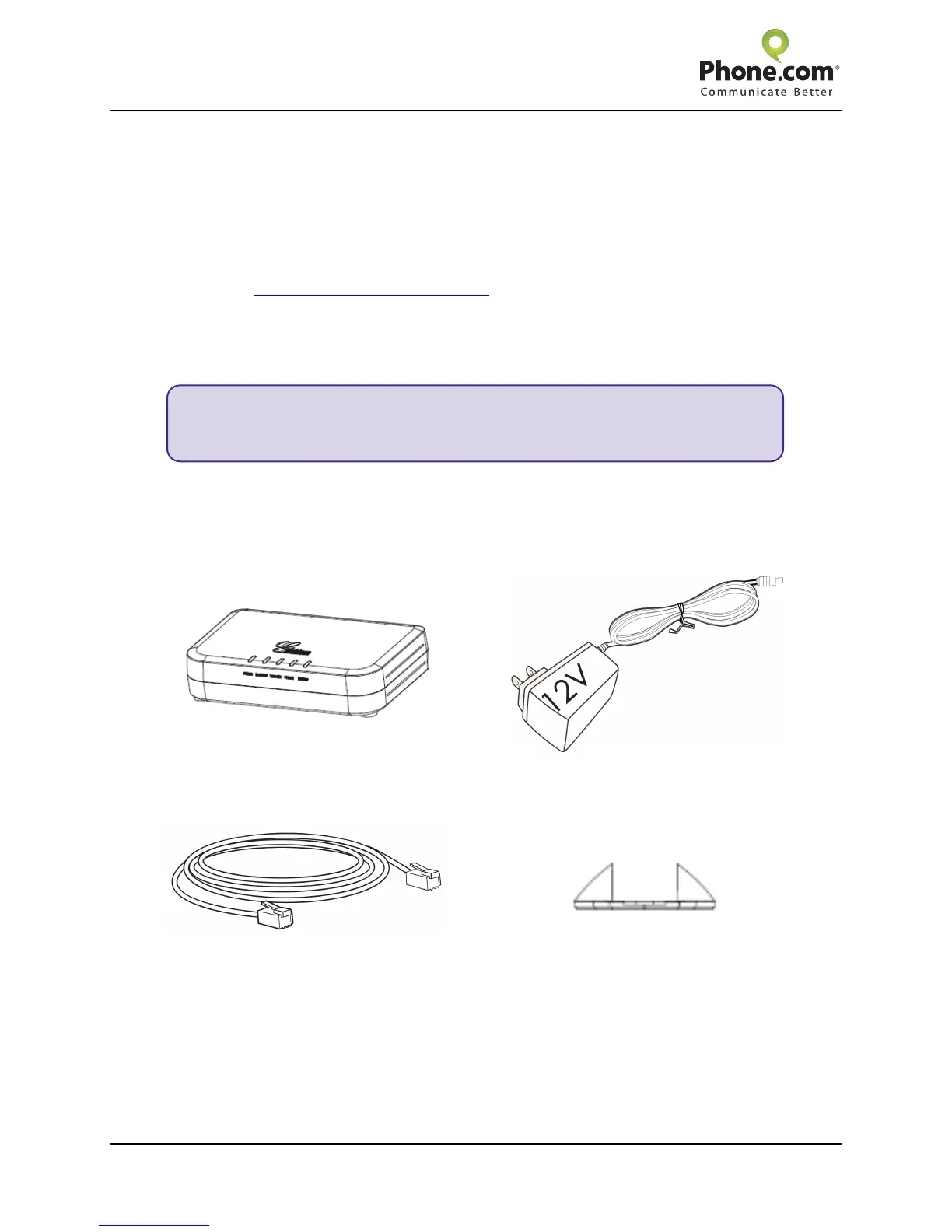Phone.com Setup and Troubleshooting Guide
Grandstream HT702 Analog Telephone Adapter (ATA)
2 / 7 Revised: 30 October 2012
Introduction
This guide contains instructions to help you in the setup of your Grandstream HT702 Analog Telephone
Adapter (ATA). It describes some of the features your ATA and your Phone.com service provide, so you
can take advantage of what the two together have to offer you. This guide also covers some of the more
common problems you might run into, which typically arise from your network’s configuration.
So that you understand the features and potential issues beforehand, you should thoroughly review this
guide along with the Grandstream HT702 User Manual.
Expect to spend about 15 to 20 minutes getting your HT702 set up and ready to use. Once it is set up,
your phone will work in nearly the same way as your typical home phone. Some familiarity with
networking may be required, particularly if you have to change the configuration or any network settings.
Package Contents
