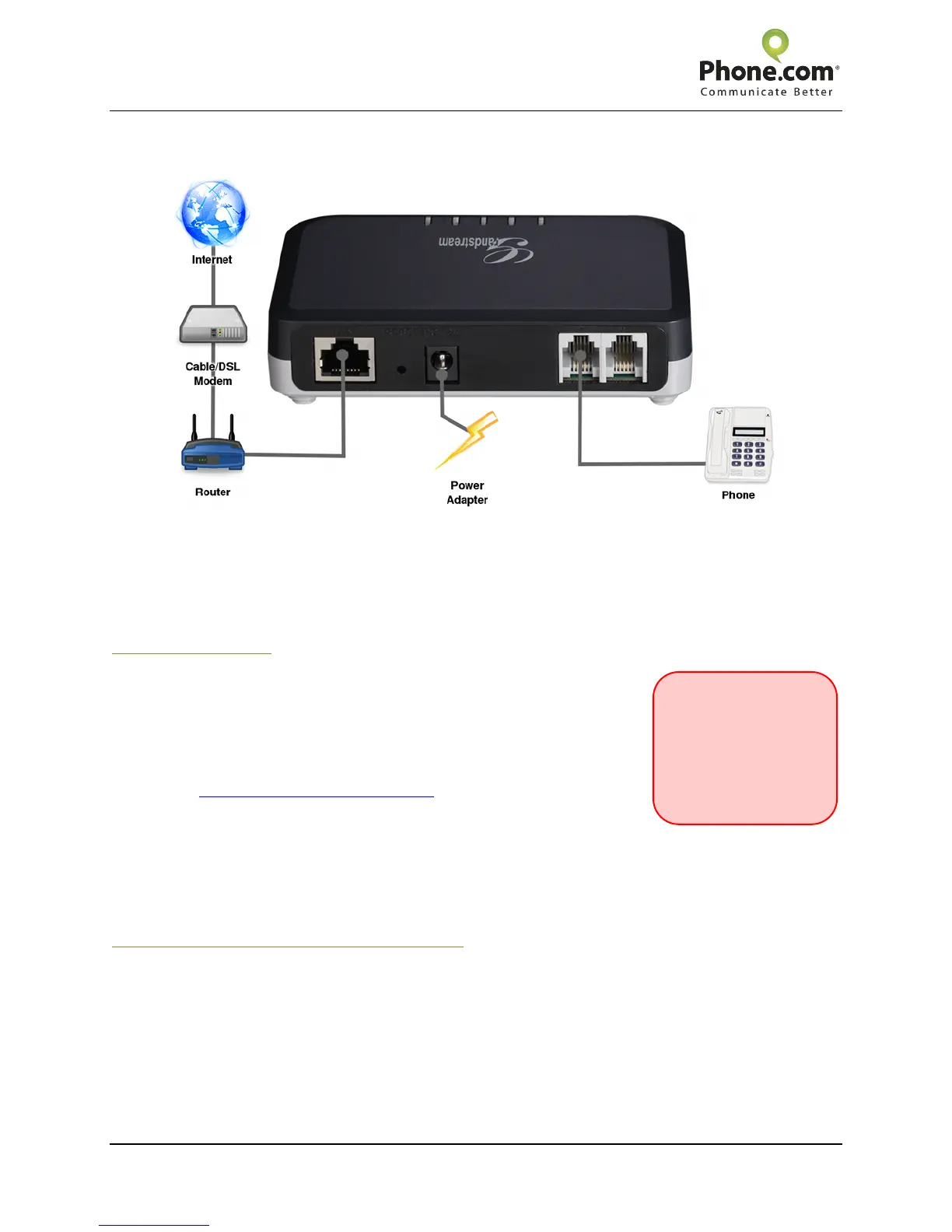Phone.com Setup and Troubleshooting Guide
Grandstream HT702 Analog Telephone Adapter (ATA)
3 / 7 Revised: 30 October 2012
Device Setup
1. Using the Ethernet cable that came with your HT702, connect the LAN port of your ATA to an
available LAN port on your router.
2. Using a standard RJ11 telephone cable, plug your touch-tone analog phone into the PHONE1
port of the HT702.
Booting Up Your ATA
Once you have connected the HT702 to your network, plug your ATA into a
power source.
It will take about two to three minutes to fully boot. After that period, at least
four LEDs on the ATA should be illuminated: POWER, INTERNET,
LINK/ACT, and PHONE1. If any of these are not illuminated, refer to pages
10-12 of the Grandstream HT702 User Manual to interpret the meaning.
Once all four LEDs are illuminated, you are ready to start making calls.
Features
Message Waiting Indicator (MWI) and Voicemail
When you have a new message waiting in your inbox, you will hear a fast “stutter” tone when you pick up
the phone. The PHONE1 LED will also blink slowly. To listen to voice messages:
1. Pick up the phone.
2. Dial [#][8][6].
3. Follow the voice prompts to listen to your messages.
