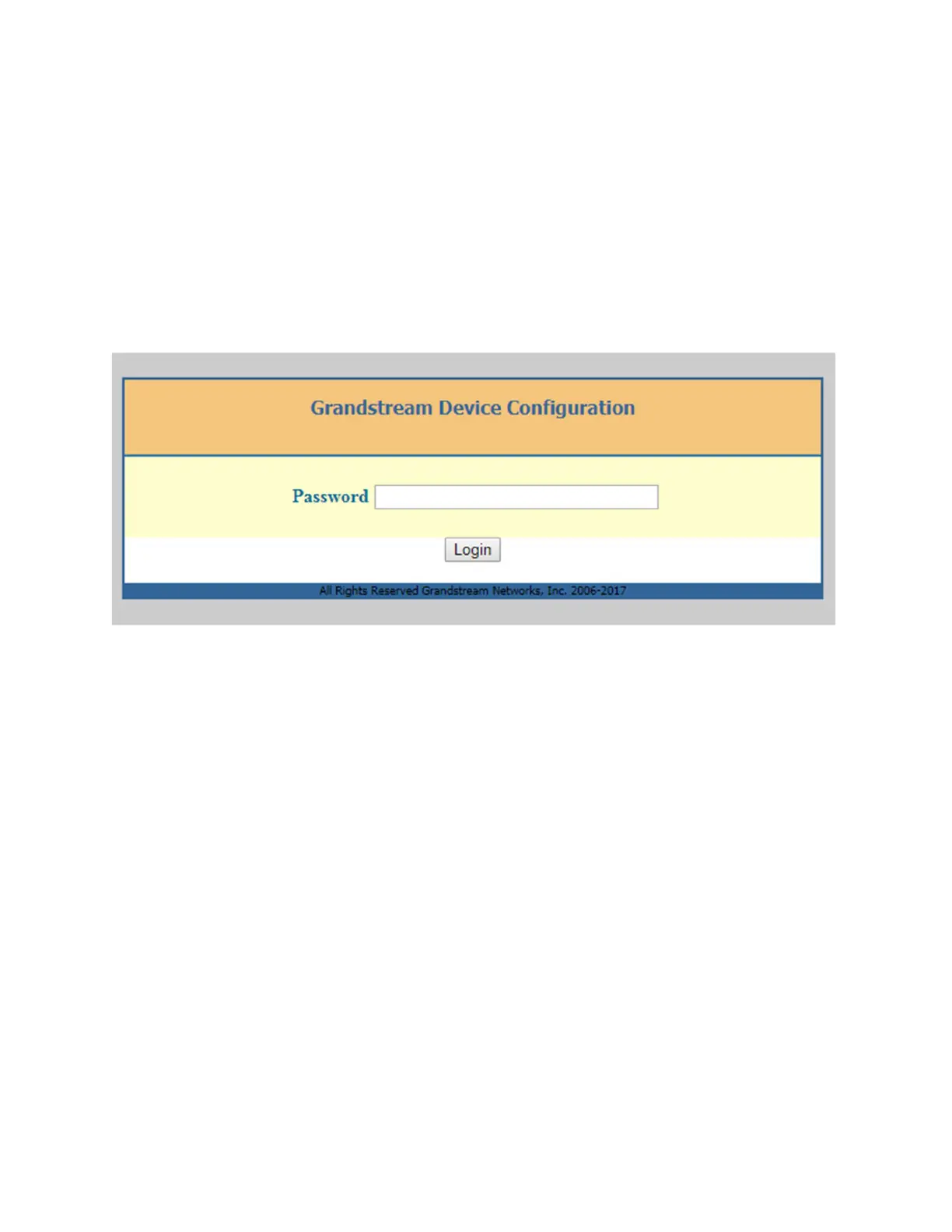o Plug in an analog phone to phone Port 1 of the ATA and press *** (three stars). After
hearing the greeting, press 02 to hear the IP address being recited.
2. Open a browser on a computer connected to your network.
3. Enter the phone's IP address into the address bar of your browser to access the ATA's login
page.
4. Log in to the phone's web interface using the default password:
o Password: admin
NOTE: Once your device is set up, your Vonage Business account number becomes the new
password.
5. Click the Basic Settings tab at the top of the screen.
6. Locate Reset Type at the bottom of the screen and select Full Reset from the drop-down
menu.
7. Click Reset, which will take 2-3 minutes to complete.
