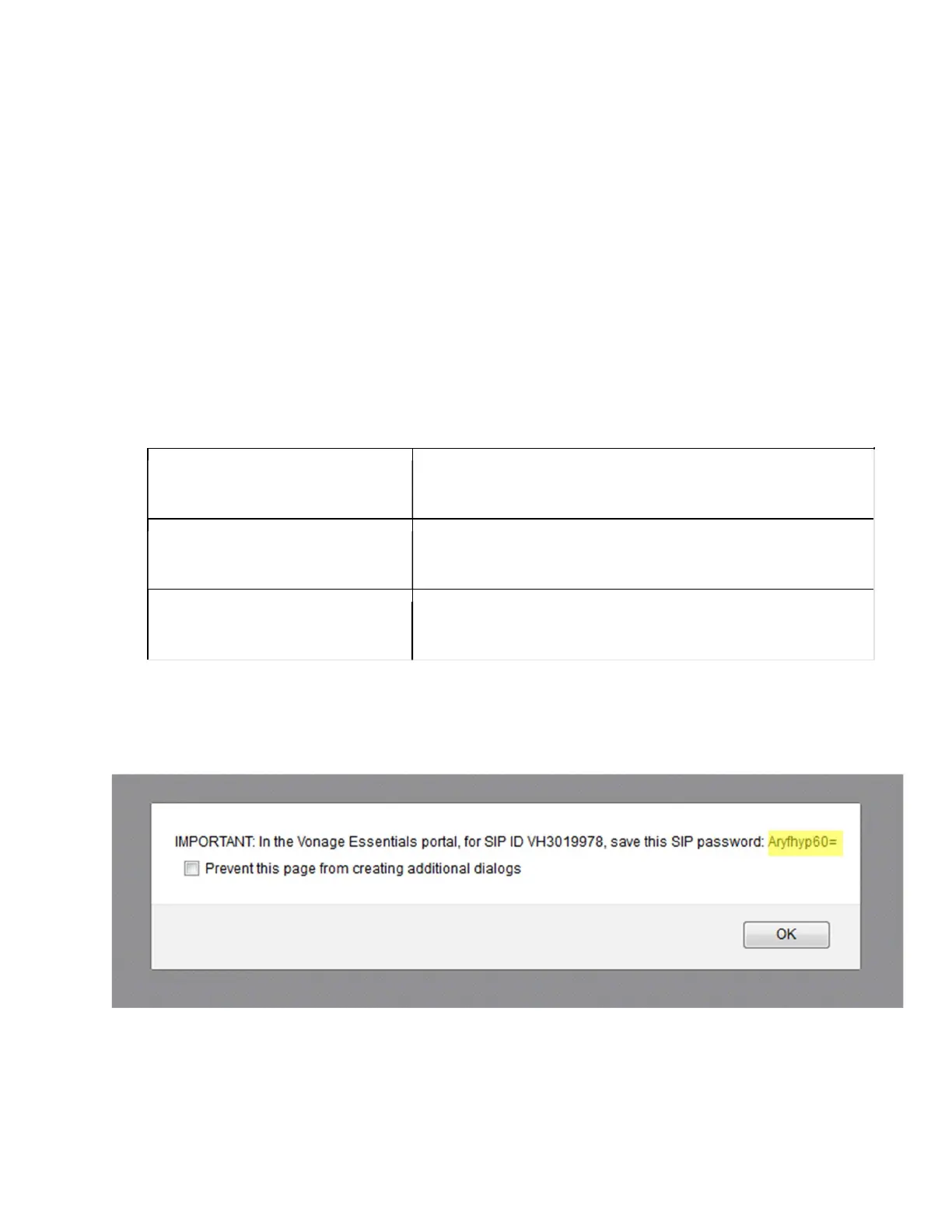Multi-Port Configuration
Use the following instructions to enable the second port on the ATA device.
Create Port 2 Configuration File
Use the following steps to download a configuration file and configure Port 2.
1. Go to Grandstream ATA Configuration and right click the file to download it.
2. Extract the zip file to your computer and then open the HT802GEN file.
3. Enter the customer's device and account information.
Extension Number Extension the device is being added to.
SIP/Authorization ID Auto-Populated in Devices.
Account Number Account the device is being added to.
4. Click OK and save the configuration file when prompted.
5. Copy the SIP password from the prompt that appears. You may be required to provide this
to Vonage.
6. Call Vonage at 678-257-2715. Provide them the Account Number from your W/O. And tell
them you are provisioning the 2
nd
Port for a Grandstream HT802 ATA.
