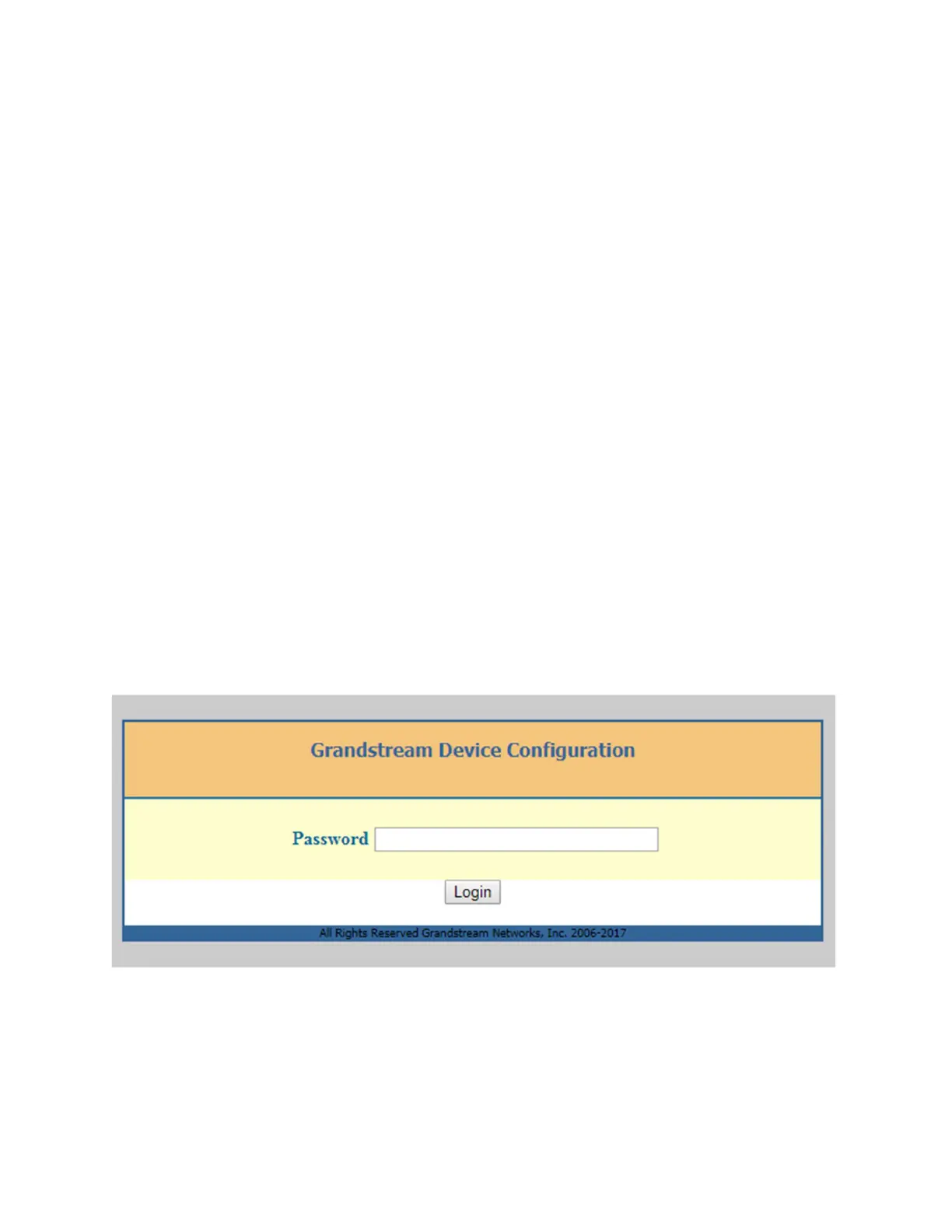7. Vonage will sign into the Customers Online Account and finish setting up the 2
nd
Port.
While they are doing this you may proceed to the below:
Setup the Device
1. Identify the ATA's IP address using one of these methods:
o Access the DHCP client list on the user's router.
o Download and run a network scanning tool, such as SoftPerfect Network Scanner on
the user's PC.
o Plug in an analog phone to phone Port 1 of the ATA and press *** (three stars). After
hearing the greeting, press 02 to hear the IP address being recited.
2. Open a browser on a computer connected to your network.
3. Enter the phone's IP address into the address bar of your browser to access the ATA's login
page.
4. Log in to the phone's web interface using the default password:
o Password: admin
NOTE: Once your device is set up, your Vonage Business account number becomes the new
password.
5. Click the Advanced Settings tab at the top of the screen.
