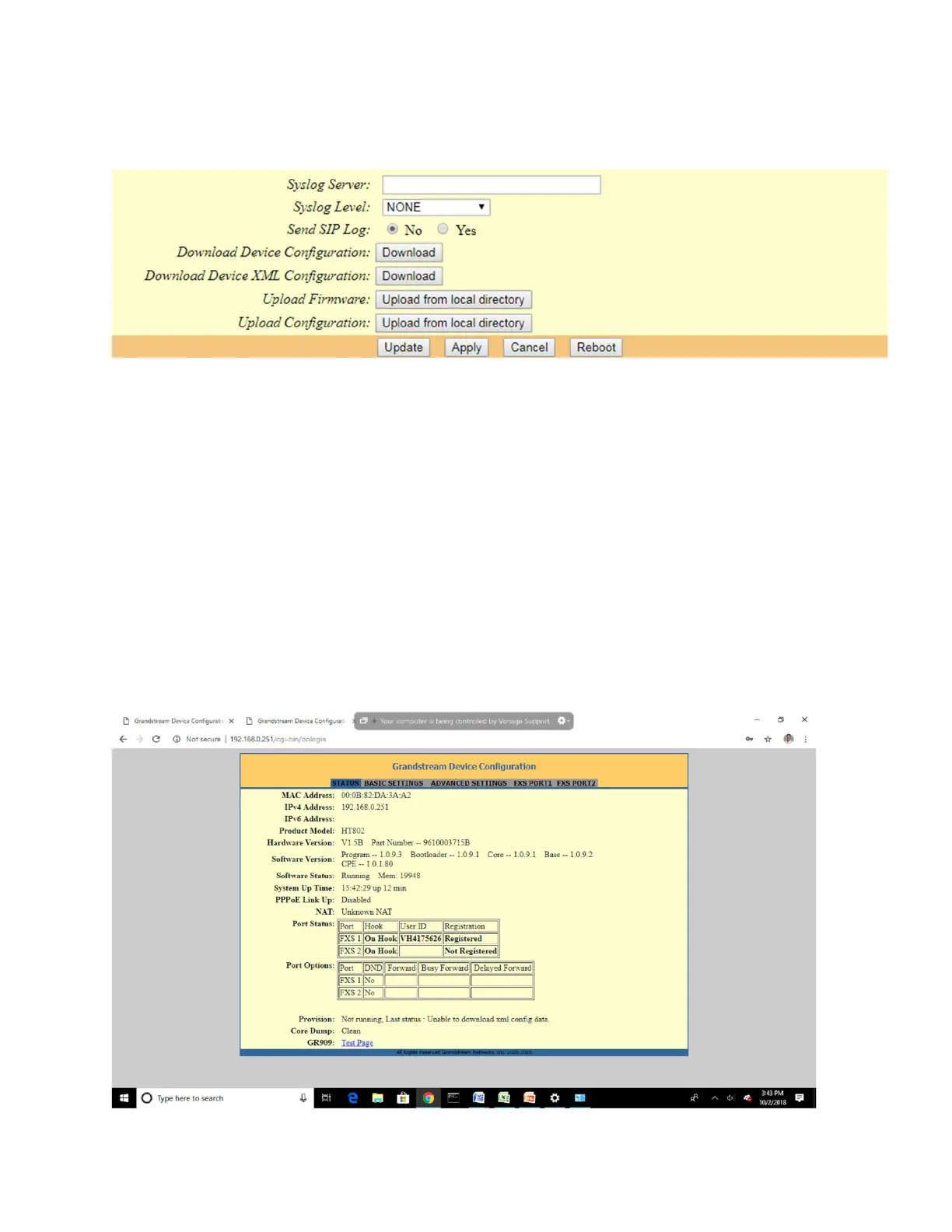6. Locate Upload Configuration at the bottom of the screen and click Upload from local
directory.
7. Click Choose File when prompted and locate the configuration file you saved.
8. Click Open, after selecting the file, and then click Upload Configuration.
NOTE: Setting up the device can take between 3-4 minutes to complete, and is indicated when
4 blue lights on the ATA device are illuminated.
If the device has received it’s provisioning file then it will be the account number
If the device has not been provisioned the password with be admin
Note: The account must be active for the device to register and receive it’s provisioning file
The below screen shot shows the next screen after login to see what is expected:
